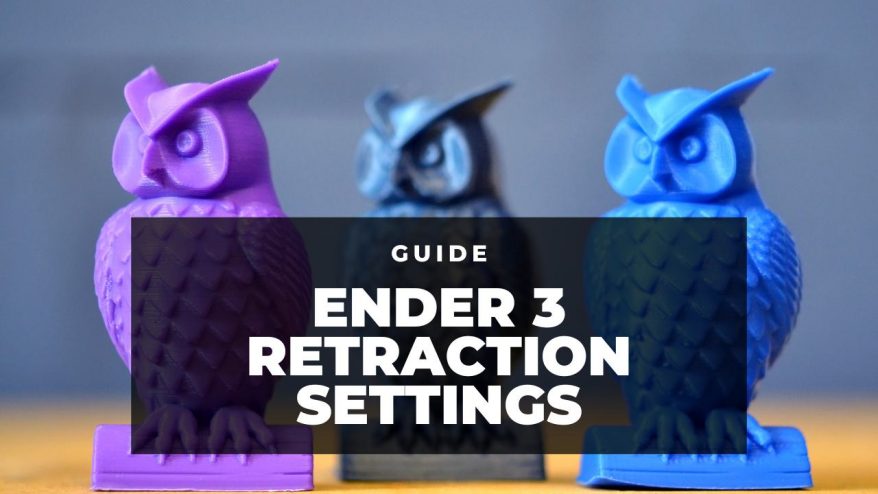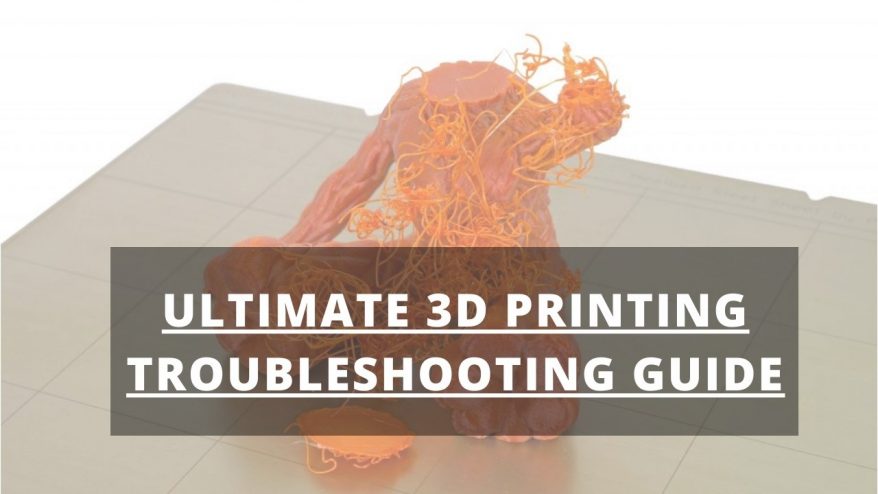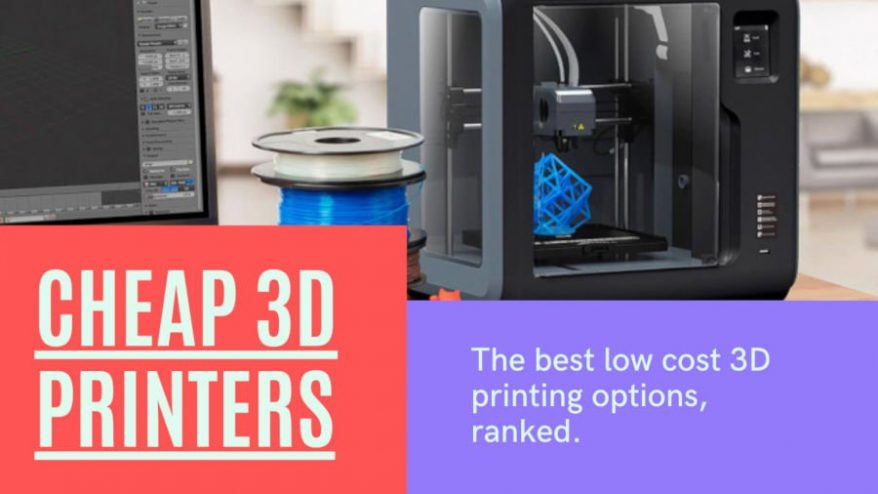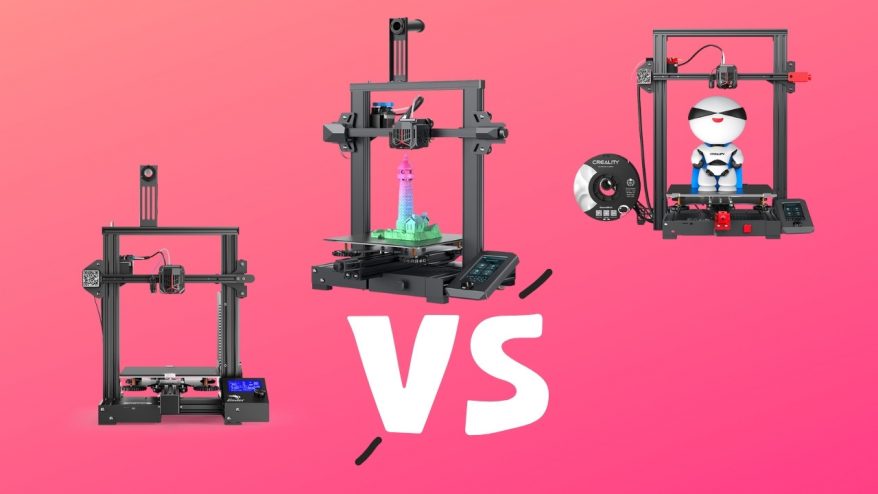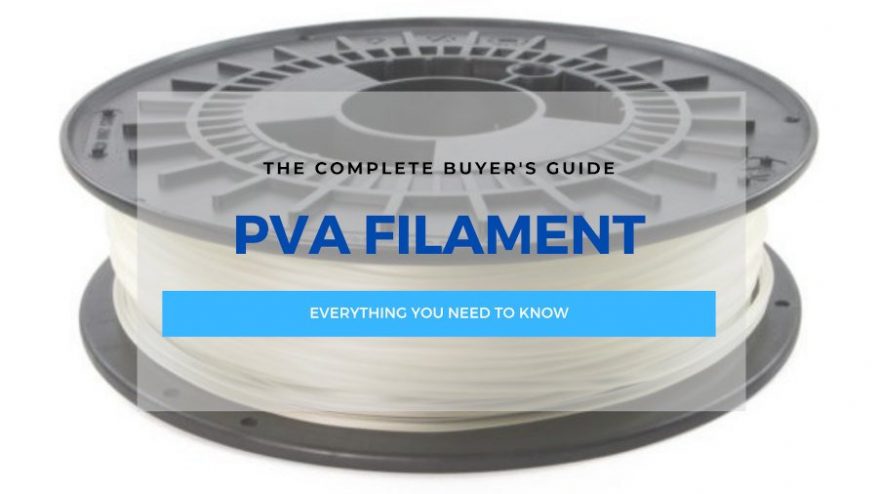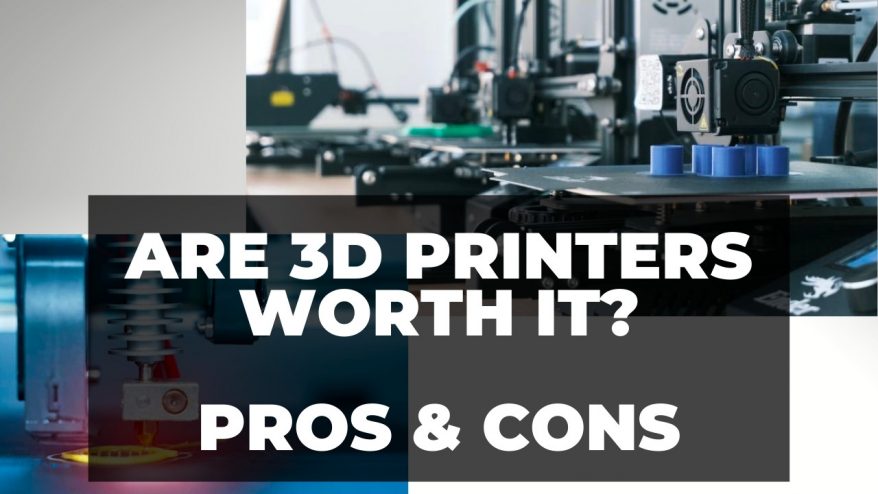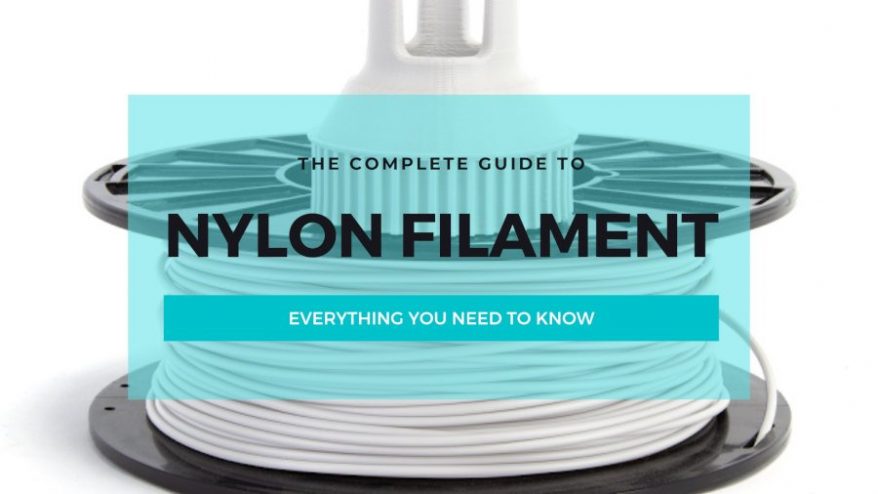Resin vs FDM For 3D Printing Miniatures: Which is Best?

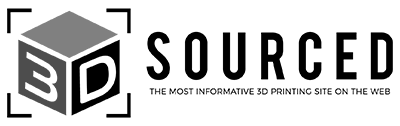
At 3DSourced we’ve covered everything 3D printing and 3D since 2017. Our team has interviewed the most innovative 3D printing experts, tested and reviewed more than 20 of the most popular 3D printers and 3D scanners to give our honest recommendations, and written more than 500 3D printing guides over the last 5 years.
Of all the potential uses of 3D printers, printing miniatures and terrain is likely to pique the interest of tabletop and war gaming enthusiasts the most.
Whether it’s the cost-cutting appeal, the freedom to model and create your own bespoke minis, or the ever-improving print quality that now competes with those of manufactured models, there’s no arguing that there’s never been a better time to 3D print your own miniatures.
But, when it comes to 3D printing, there are two distinct types of printers that yield very different results – resin and FDM printers.
Which is best for printing miniatures? Filament or resin?
Do they excel at printing certain aspects of TTRPG, wargaming, or Dungeons & Dragons like terrain, backgrounds, and accessories?
If you’re considering buying your first 3D printing explicitly for printing miniatures, but aren’t sure where to start, we’ll give you the lowdown on Resin vs FDM for miniatures to help you make a decision you won’t regret down the line.
What are the Differences Between FDM and Resin Printing?
- FDM involves depositing melted filament in layers onto your print bed to create a 3D object.
- Resin 3D printing (there’s several types: SLA, DLP, MSLA/LCD, and more) uses UV light to cure liquid resin layer-by-layer to create a finished print.
FDM printers tend to be cheaper than resin printers, both to purchase and the ongoing material costs.
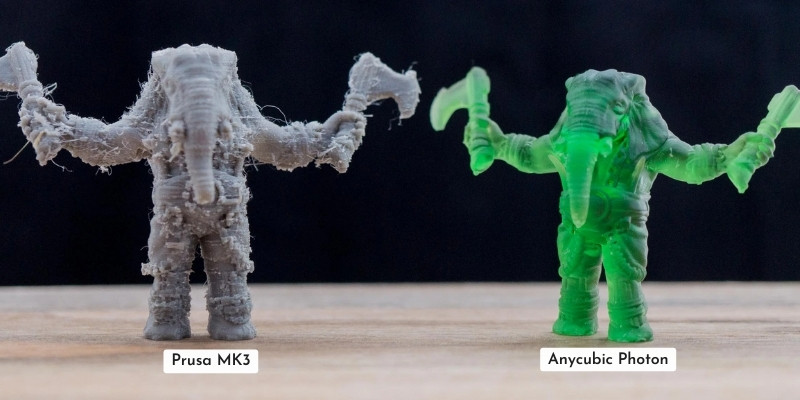
However, resin printers boast much higher resolutions resulting in more accurate, detailed, smooth, and feature-rich prints, while FDM printers are limited by factors like nozzle size and layer height. FDM printers can’t match the detail resin printers can effortlessly deliver.
The flipside to this is that resin printing is far more involved than FDM. One aspect of this is post-processing, which requires cleaning printed parts in isopropyl alcohol to purge any uncured resin and further curing the model to harden it using UV light. FDM on the other hand is much simpler – just remove supports and sand where appropriate.
Resin vs FDM Miniatures
Is Resin or Filament Better for Minis?
Resin printers are better suited to printing miniatures than filament, due to the ability of resin printers to produce higher detail and smoother finishes. Resin minis are very close in quality to those sold by specialist companies like Games Workshop, with beautifully rendered miniscule detail. You can’t obtain the same results with FDM miniatures.
For a breakdown of your options, check out our guide to the Best Resin 3D printers.
FDM printers are, however, well-suited to printing terrain, backgrounds, towers, bridges, prototyping minis before committing to a batch print on a resin printer, and larger accessories because they have a larger print volume and print individual models faster than resin printers.

Often these parts will be wider than the build volume of desktop SLA resin printers, but FDM printers, such as the Ender 3, generally offer more than enough capacity to print these types of parts. Using an FDM printer for terrain also costs less in material as filament is generally considerably cheaper than resin.
If you are interested in FDM printing miniatures, we have a guide to the best PLA filaments for specifically printing miniatures.
Here’s a breakdown of the best 3D printers currently on the market, from budget to advanced options.
Print Quality
Resin printers have a higher resolution afforded by the amount of pixels the light array can beam onto liquid resin. Though there’s no direct comparison on FDM printers, the closest metric is layer height.
On an FDM printer most printers offer between 50 and 400 microns, while a resin printer offers layer heights as low as 10 microns. The XY resolutions are also noticeably different.
This results in much finer prints and more accurate details. Another noticeable difference is that FDM printed miniatures produce noticeable lines between layers, while resin printers offer a smooth surface thanks to stronger bonding between cured layers and additional technology like anti-aliasing.
Print Speed: Is FDM or Resin Printing Faster For Minis?
When talking about print speed, it’s important to make a distinction between printing a single mini, and batch printing several minis.
For single mini printing, FDM printers produce prints much faster than their resin counterparts. On the other hand, when batch printing minis, resin printers are exponentially faster.

This is down to how each technology works: FDM deposits filament in lines, while resin printers cure in layers.
What this means is that whether a resin printer is printing one or twenty minis, each layer will take the same time to print. On the other hand, FDM printers will need to deposit the filament for each of the twenty models before proceeding to the next layer.
Price
Thanks to major reductions in pricing in recent years thanks to so many more budget resin printers hitting the market, FDM and resin printers are now nearing price parity.
For example, you can buy an Anycubic Kobra FDM printer and a Mars 3 Pro 4K resin printer for $299.
Check out our guide to the Best 3D Printers for Miniatures for more details.
Where costs divert is running costs and consumables. Filament for FDM printers is at an all-time low, costing between $15-$20 for a budget spool of PLA, while replacement of parts most subject to wear and tear, like the nozzle, are inexpensive.
For resin printing, the costs surge to $30, if not higher, for a bottle of resin, and anywhere from $30 to $50 to replace tray film, which needs doing fairly regularly to ensure the printer maintains its precision as the film can pick up smudges and marks that affect the curing process.
Then there’s the assortment of safety and post-processing equipment needed – nitrile gloves, isopropyl alcohol, paper towels, containers, filters, funnels, wash and cure stations, and more.
A Price Comparison Example For 3D Printing Minis on an FDM vs Resin Printer
Here, it’s worth using an example to highlight the difference. Let’s take a typical mini, a Warhammer Triarii figure.
| Printer Type | Printing Material Volume | Number of minis produced | Cost per mini |
|---|---|---|---|
| FDM | 1 kg filament spool | 1,000 | $0.02 at $20/kg spool* |
| Resin | 1 L resin bottle | 830 | $0.05 at $40/L resin* |
On an FDM printer, a single mini uses up 1 gram of filament, meaning you’ll theoretically get 1000 minis from a 1 kg spool of filament, not factoring in failed prints and errors that waste material.
Using a resin printer, the mini requires 1.2 ml of resin, allowing you to get roughly 830 minis per 1 liter bottle of resin, again not factoring resin lost to issues and spillages.
At $20 a 1 kg spool, you’re spending roughly $0.02 per mini, while with a resin printer and a $40 1 liter bottle, you’re spending $0.05 per mini. This makes filament 2.5x cheaper on average.
You can read more in our how much does 3D printing miniatures cost article. We also have a more in-depth article calculating how many models you can print with a liter of resin.
Post Processing

After a mini comes off an FDM printer, you’ll need to cut off any supports, brims, and rafts used, and polish up imperfections by sanding. The model is safe to touch as soon as it’s cooled down, which doesn’t take more than 20-30 seconds. Because the overall quality of FDM minis is lower than resin minis, getting them into a decent state takes far more attention and time.
After printing a mini on a resin printer, you’ll need to remove the excess resin sticking to it by washing it in isopropyl alcohol, then remove supports.
Next, comes curing, which requires shining UV light onto the model to complete the curing process and make the model safe to touch by either using a DIY or manufactured curing station or exposing it to natural sunlight.
All this is done while wearing protective nitrile gloves and possible protective eyewear as resin is extremely toxic in its liquid states. Once cured, minis rarely require any additional touch-up work or polish, and are ready to be used or painted as needed.
Learning Curve
Setting aside the toxic resin and involved post-processing, resin printers tend to be easier to pick up for beginners. The calibration process is much simpler and modern machine’s are tuned to work out of the box with next to no tinkering or troubleshooting required.

FDM printers, on the other hand, are more prone to failures and errors, generally requiring the user to work towards a good quality print through trial and error whether that’s bed leveling, Z-offset, slicer settings, and the like. The learning curve is, therefore, steeper, something that increases if you’re trying to tune an FDM printer to create decent quality miniatures with plenty of features.
That said, handling resin can be daunting for first timers as safety measures and proper handling of the liquid is crucial. FDM printers, especially printing non-toxic PLA, are much simpler in that sense as the material cools quickly and can be handled immediately after coming off the bed.
Can FDM Printers Print Miniatures?
Though resin printers perform far better at bringing out the rich detail and precision in miniatures, FDM printers can indeed print miniatures.
The quality lags behind, but with some patience and tuning – slow print speed, low layer height, good quality filament, and solid retraction settings, a 0.2 mm nozzle, for example – it’s possible to produce decent quality minis.
If you want some throwaway minis for your weekly D&D session or want to produce terrain and accessories to liven up your wargaming then FDM printers are a viable option. There’s also quite a lot you can do through sanding and polishing up FDM minis, and a lick of paint is a great way to conceal blemishes and missing details.
You can read more in our more in-depth guide to FDM 3D printing miniatures. It includes the best slicer settings, orientations, and more to get the best results.
Related articles:
- Best Resins for Miniatures
- Best High Resolution 3D Printers
- Our Collection Of Cool Resin 3D Prints – Best Resin Files
- Top Picks of The Strongest 3D Printer Resins
- How much can you print with 1L of resin? (And 500ml and 2L)
- Anycubic Photon M3 vs Mono 4K vs Mono X/6K [Reviewed & Compared]
- The Best Types of Glue For Gluing Resin Models
- How to Design and 3D Print Miniatures