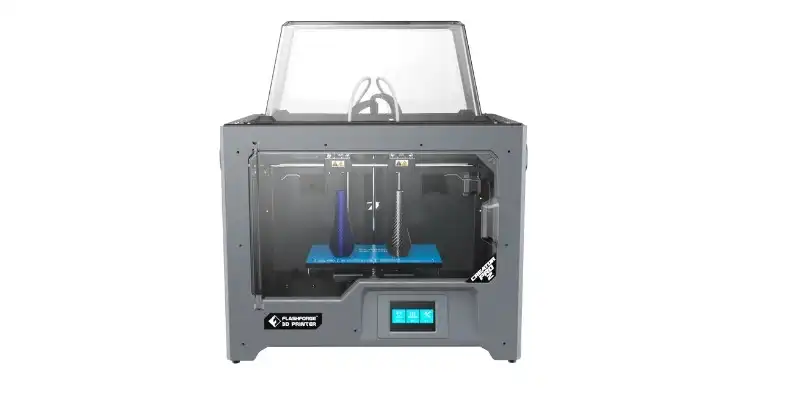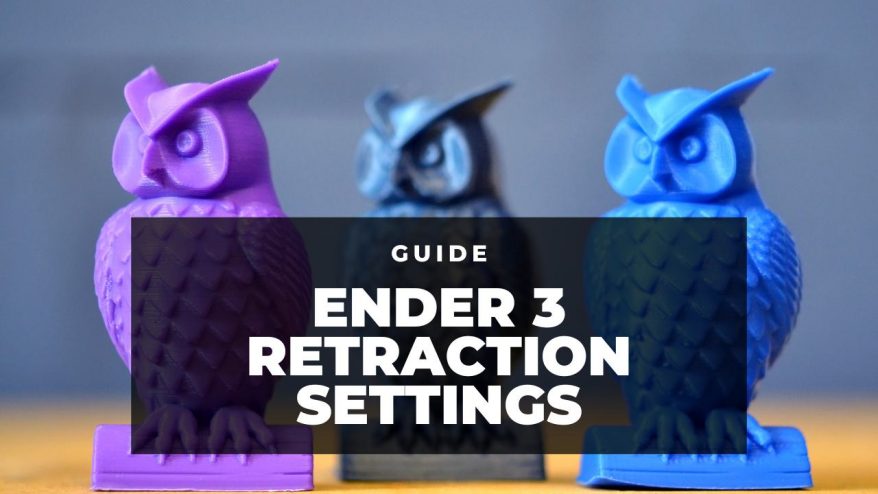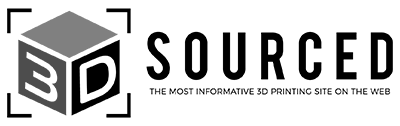Extruders make or break your 3D printing experience — so picking the best type of extruder is key. Do you want your TPU to print right almost every time, or are you a speed demon looking to print as fast as possible?
If you’re looking for consistent, accurate and reliable 3D printing, look no further than direct drive 3D printers.
|
|
|
|
$549-999
|
$799-1099
|
What is a direct drive extruder?
Extruders are found on FDM 3D printers. They push plastic filament through to the hot end where it is melted and extruded out through the 3D printer’s nozzle to make your model.
Extruders have a stepper motor, hobbled drive gear, and mounted idler for pushing filament through.
There are two types of extruder however: direct drive extruders and bowden extruders.
In direct drive extruders the extruder is attached to the print head, rather than with bowden extruders where it is on the side of the printer’s frame.
Direct drive extruders push filament directly through to the hot end as they are so close together, while bowden extruders use a PTFE tube to push the filament the longer distance.
Here’s a very quick round-up of the differences, and advantages and disadvantages of these two types.
Direct Drive Extruder 3D printers
Advantages of direct drive extruders
Limitations
Bowden Extruders
Pros
- Can 3D print faster as they’re lighter without losing print quality
Cons
- TPU can struggle — needs specially designed hobbled gears for this softer material, and larger retraction settings
The Best Direct Drive 3D Printers
Here are some of the direct drive 3D printers we recommend, broken down into our top picks in each category and for different uses.
Prusa i3 MK3S+ – best 3D printer with a direct drive extruder in its price range
- Price: $749-$999 — Kit available here / Pre-assembled available here
- Build volume: 250 x 210 x 210 mm
Pros
Tough, reliable, and always being upgraded and improved by the Prusa Research team.
Fitted with superPINDA probe to improve the first prints layer calibrations and adhesion.
Open-source.
Cons
Takes a long time to build (or you can opt for the pre-built version for $200 more instead)
The Prusa i3 MK3S+ is the undisputed king of desktop direct drive 3D printers. It’s tough as old boots, indisputably reliable, and always being upgraded and improved by the Prusa Research team.
Newly upgraded, the Prusa i3 MK3S+ is fitted with a superPINDA probe which improves your print’s first layer calibration and adhesion, adding to the huge range of features that come with this FDM kit king: power loss print recovery, a run-out filament sensor, quiet mode for printing at night or when you don’t want to be disturbed, and it’s open source.

Part of the reason Prusa kit printers are so famed for their durability and reliability is down to the high-quality parts that go into it — the direct drive extruder is developed by Prusa internally, and fitted with an E3D V6 hot end and Bondtech parts.
You can even upgrade your Prusa with the Multi Material Upgrade 2.0 and print up to 5 different filaments and colors simultaneously!
For more information on printing in multiple colors, read our guide to multi color 3D printers
Overall, the Prusa is undoubtedly one of the best direct drive extruder 3D printers around, and is still one of the most popular printers among hobbyists and professionals.
Creality CR-10 V3 — With New E3D Titan Direct Drive Exruder
- Price: $499 — Available on Creality Store here / Available on Amazon here
- Build area: 300 x 300 x 400 mm
Pros
Boosted performance for TPU and ABS 3D printing with the direct drive extruder.
Improved retraction and avoids filament stringing and oozing.
Silent motherboard.
Cons
Not automatic bed leveling.
Creality make some of the world’s most popular desktop 3D printers including the Ender 3 and Ender 5 range, as well as the highly-rated CR-10 range.
Now onto the third iteration, the CR-10 V3 shifts away from the bowden extruder and implements an E3D Titan direct drive extruder, which Creality say boosts its performance for TPU and ABS 3D printing, as well as improving retraction and avoiding filament stringing and oozing.

Other key changes from the CR-10 V2 to V3 include an upgraded silent motherboard along with improved power supply, supercharging the CR-10 V3 with the power to print more precisely and quietly — a great advantage for those who want to run it all night but don’t want to be woken up by their printer.
The strong z-axis triangular beams improve stability as they are anchored against the axes, and though it doesn’t come with auto-leveling as standard, you can install BLTouch for auto-leveling without much issue. The CR-10 also has dual port fan cooling for more effective part cooling while printing, which Creality estimate improves print precision by 10%, and is 55% better at cooling than previous models.
Qidi Tech X-Plus
- Price: $699 — Available on Amazon here
- Build volume: 270 x 200 x 200 mm
Pros
Reasonably priced for an enclosed 3D printer.
Two interchangeable nozzles.
Precise, stable, and accurate.
Cons
The Workflow can take some time to get used to.
A reasonably priced enclosed 3D printer with a direct drive extruder, the Qidi Tech X-Plus is great for tackling tougher filaments that need carefully maintained temperatures within the build chamber to print well.
The X-Plus ships with two interchangeable nozzles, one standard nozzle for printing filaments like PLA and ABS, and one high-temp premium nozzle for printing PC, Nylon, and carbon fiber. With both the high-temp nozzle and enclosed build chamber, the X-Plus is the ideal low-cost commercial 3D printer for all your printing needs. You can also print flexibles like TPU without much issue with direct drive extrusion.
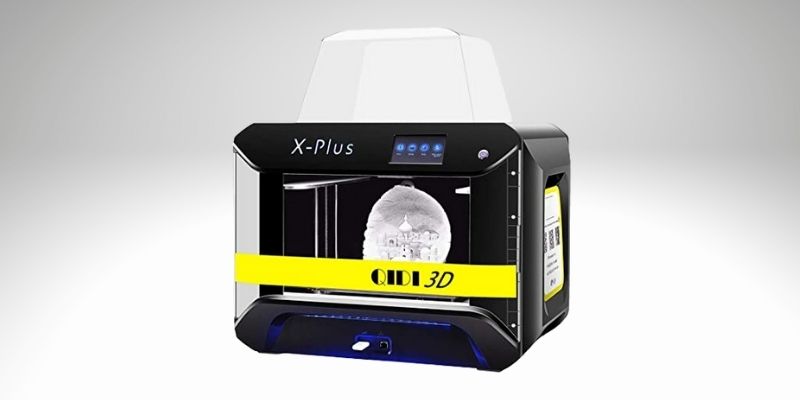
It’s precise, with a double z-axis system for extra stability and accuracy even across larger prints. It automatically shuts off after printing, a nice touch if you’re printing overnight, and the WiFi connectivity and large touchscreen make it super easy to navigate and work with. Overall, it’s a great direct drive 3D printer and a reliable and durable printer for both fun home use and more commercial prototyping.
Flashforge Creator Pro 2 — best dual extruder direct drive 3D printer
- Price: $649 — Available at Flashforge Official store here / Available on Amazon here
- Build volume: 200 x 148 x 150 mm
Pros
IDEX dual extruder.
Has four modes of printing.
Can print ABS, HIPS, PVA, and PLA without issue.
Has a robustly built frame that anchors the printer down and prevents any vibrations.
Cons
Smaller build volume than similarly priced printers.
The original Flashforge Creator Pro was a big hit, with the upgraded Creator Pro 2 upgrading on areas where the tech had since advanced.
The main selling point is the Creator Pro 2’s upgraded IDEX dual extruder, meaning each extruder moves independently, opening up a range of new possibilities. The printer features four modes for printing:
- Mirror Mode: prints two mirrored designs
- Duplicate Mode: prints two completely identical models, but at twice the speed
- Multi-material Mode: for printing multi-colored parts
- Soluble Support Mode: for printing filaments like HIPS and PVA that can be dissolved to leave blemish-free ABS and PLA parts
This makes the Creator Pro 2 the ideal direct drive 3D printer for soluble filament 3D printing, and it can print filaments like ABS and HIPS, and PVA and PLA, without issue.
The robustly built frame anchors the printer down and prevents any vibrations from affecting print quality, and the intuitive touchscreen is always a nice extra feature to have. It’s enclosed, with the top filtration part, and overall it’s a great dual extruder printer with a direct drive extruder.
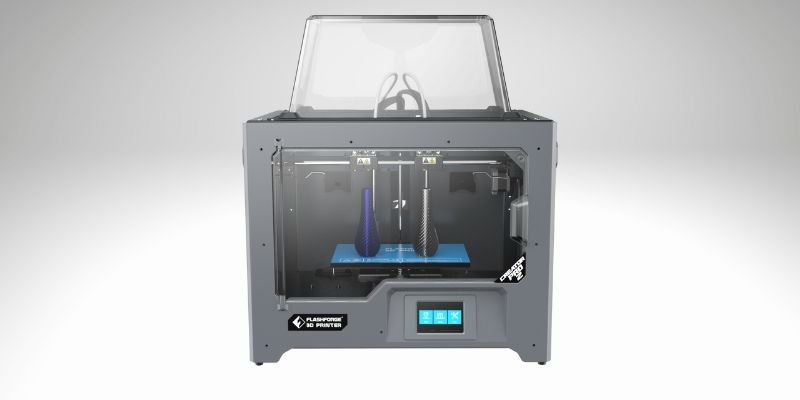
Qidi Tech X-Max — Great Enclosed Direct Drive 3D Printer
- Price: $1,099 — Available on Amazon here
- Build volume: 300 x 250 x 300 mm
Pros
Big and high-spec.
Comes fully assembled.
It can level quickly, is easy to use with the large 5-inch touchscreen, and features advanced air filtration systems.
Cons
No filament runout sensor.
The bigger and even more high-spec brother of the Qidi Tech X-Plus, the X-Max can print enormous models with it’s large enclosed build area, useful for fun home use 3D printing cosplays and other large projects, as well as for large prototype 3D printing for commercial uses.
The X-Max comes fully assembled so you can get straight to printing, and is easily accessible by WiFi to save you time, though it’s also USB connectable if you prefer this.

It can level quickly, is easy to use with the large 5-inch touchscreen, and features advanced air filtration systems to keep fumes from filaments like ABS away from you.
Like the X-Plus it comes with two sets of direct drive extruders which you can switch out based on what filament you’re printing. For casual use you can use the standard extruder, and for tough filaments like Nylon and PC, switch in the high-temp extruder.
The huge build volume is sure to impress, but the reliability and durability of the X-Max is another major factor in it being one of the best direct drive 3D printers around in its price range.
Extra help with direct drive 3D printing and further resources
This article touches on most aspects of direct drive extruders, but for a deeper understanding we recommend you read our complete 3D printer extruder guide.
Many people also confuse the extruder with the hot end – the part responsible for quickly melting filament so it can be extruded. You can read more about 3D printer hot ends here.
A common debate is whether you can 3D print flexible filaments like TPU well with a bowden extruder, or if you should always use a direct drive extruder for flexibles. We go into more depth in our extruder article, but have some tips in our guides to 3D printing flexible filaments and TPU.
We also have buyer’s guides for a number of different uses: