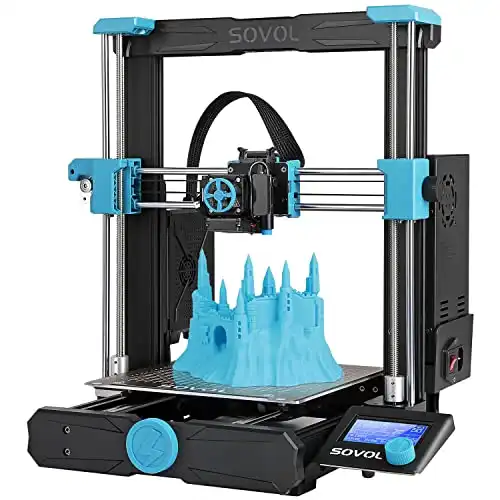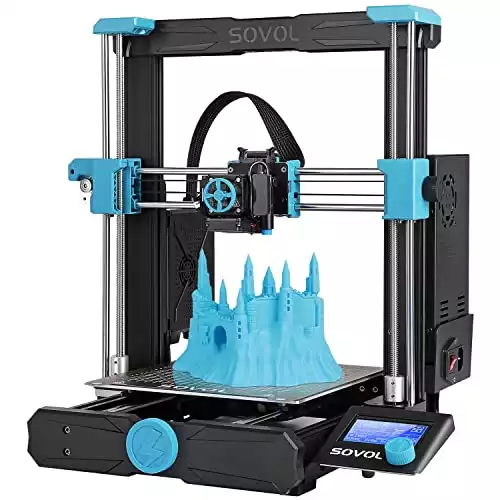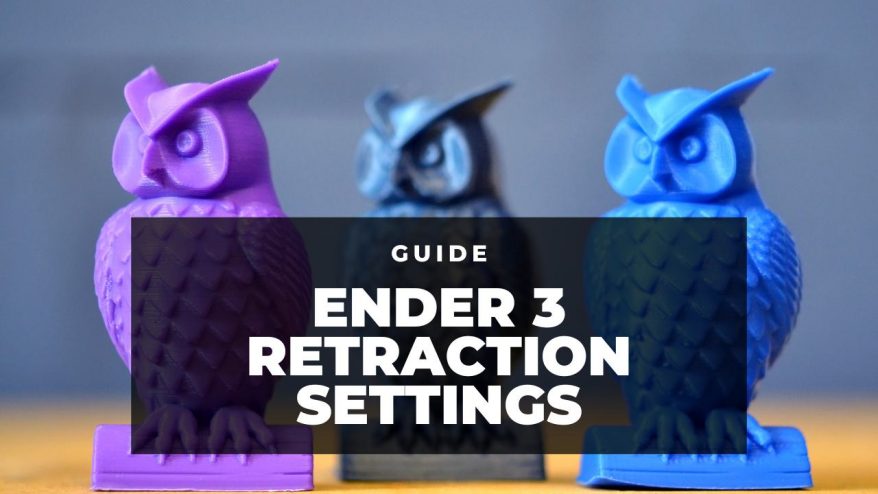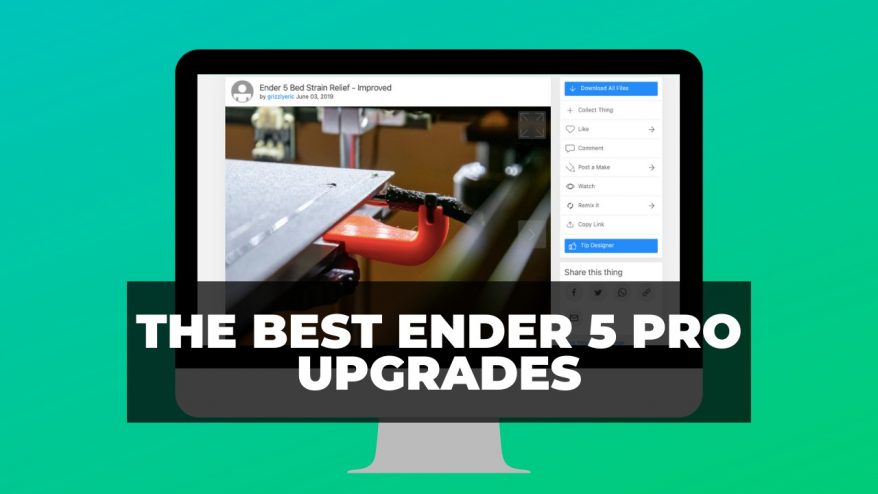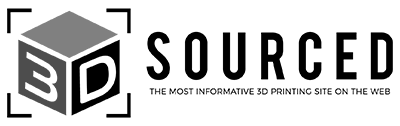A relatively new player in the market for FDM printers, Sovol 3D released the SV06 in an attempt to compete with the Ender 3. But let’s be real, the original Ender 3 isn’t the budget printer to beat anymore – it’s the newer versions.
Creality has released subsequent printers, like the Ender 3 V2 and the Ender 3 V2 Neo, that both have features closer to what the SV06 is offering. Plus, those printers are a bit closer in price and easier for beginners to use, too.
We’ll be comparing the SV06 to all three of those Ender 3 models, to compare the exact price benefits and drawbacks. Part of the benefit of purchasing an Ender 3 or SV06 is that you have plenty of upgrade options.
|
|
|
|
|
$189
|
$300
|
|
|
Build Volume:
220 x 220 x 250 mm
|
Build Volume:
220 x 220 x 250 mm
|
Build Volume:
220 x 220 x 250 mm
|
|
Build Plate:
Flexible textured aluminum
|
Build Plate:
PC spring steel magnetic
|
Build Plate:
PEI
|
|
Extruder Type:
Bowden
|
Extruder Type:
Bowden
|
Extruder Type:
Direct Drive
|
|
Filament Compatibility:
PLA, ABS, and PETG
|
Filament Compatibility:
PLA, ABS, and PETG
|
Filament Compatibility:
PLA, PETG, TPU, ABS, PC, ASA, Nylon, Carbon Fiber, Wood
|
|
Max extruder temp:
255°C
|
Max extruder temp:
260°C
|
Max extruder temp:
300°C
|
|
Max bed temp:
110°C
|
Max bed temp:
100°C
|
Max bed temp:
100°C
|
|
Auto bed-leveling:
No
|
Auto bed-leveling:
Yes
|
Auto bed-leveling:
Yes
|
|
Resume Print:
Yes
|
Resume Print:
Yes
|
Resume Print:
Yes
|
|
Touchscreen:
No
|
Touchscreen:
No
|
Touchscreen:
No
|
|
Connectivity:
USB, TF Card
|
Connectivity:
USB, TF Card
|
Connectivity:
USB, TF Card
|
In the spirit of that, we’ll provide price estimates for common upgrades to the Ender 3 or SV06– including upgrades that are built-in to the Ender 3 V2 and V2 Neo.
Let’s get started!
Sovol SV06 vs Ender 3 / Ender 3 V2 / Neo: A Quick Summary
Sovol SV06
- Price: Check latest price at Sovol 3D here / Amazon here
- Printing technology: FDM
- Build volume: 220 x 220 x 250 mm
- Filament compatibility: PLA, PETG, TPU, ABS, PC, ASA, Nylon, Carbon Fiber, and Wood
- Layer height: 100 – 400 microns
- Printing accuracy: ± 0.1 mm
- Max extruder temp: 300°C
- Max bed temp: 100°C
- Connectivity: USB, TF Card
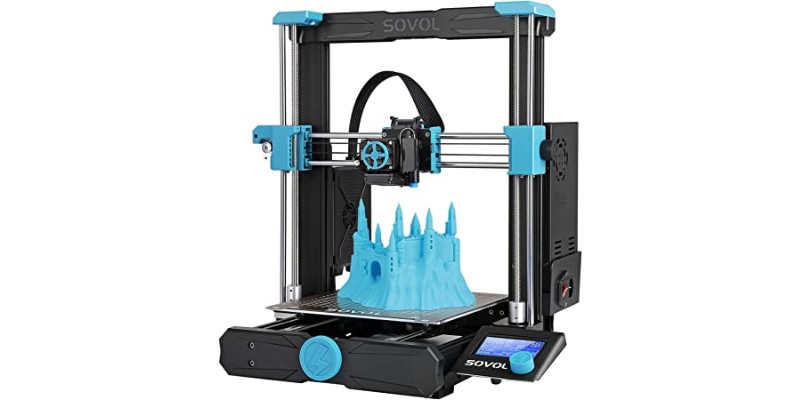
Sovol 3D isn’t one of the big names when you’re looking for a 3D printer. It isn’t just dwarfed by Creality, but their printers also use some Creality parts (for example CRTouch auto-leveling and the 32-bit motherboard).
Still, the SV06 can hold its own. It includes features that the original Ender 3 needs upgrades for, like auto bed-leveling. Although it still has the same old rotary control screen, it bests the Ender 3 in what we consider to be more important categories.
For example, its maximum extruder temp is 300°C. This is in no small part thanks to the extruder’s all-metal hotend. The max bed temperature is a typical 100°C, so you can print ABS.
Other aspects of the SV06 feel incredibly similar to the Ender 3’s template. It has a build volume of 220 x 220 x 250 mm, which you should expect from any of these budget printers. The connectivity is typical, too, with ports for a TF (microSD) card and USB-C.
The SV06 is a great choice for an entry-level, low-cost FDM printer despite being $70 more than the original Ender 3. Ultimately, it’s a very similar printer with a few key advantages that can make it worthwhile.
Ender 3
- Price: Check latest price at Creality here / Amazon here
- Printing technology: FDM
- Build volume: 220 x 220 x 250 mm
- Filament compatibility: PLA, ABS, and PETG
- Layer height: 100 – 400 microns
- Printing accuracy: ± 0.1 mm
- Max extruder temp: 255°C
- Max bed temp: 110°C
- Connectivity: USB, TF Card

Despite being the budget FDM printer to beat, the Ender 3 starts to feel outdated compared to many of the competitors that have been coming out.
The Ender 3 set the standard for a 220 x 220 x 250 mm build volume. Unfortunately, that also means that it’s really nothing special. More expensive options, like the Ender 3 V2 Neo, will easily trump that volume.
It’s the same story with the max extruder temp of 255°C. Since the hotend isn’t fully metal, the Ender 3 will likely need upgrades and some tinkering to use pickier filaments – even TPU could need some upgrades.
Another disappointment is that the Ender 3 doesn’t have a belt tensioner. All of the other printers on this list have one, but even though the Ender 3 is the cheapest, we think Creality could definitely have added it.
The good news is that there are thousands of fun and functional prints you can make with just PLA, ABS, and PETG. A greater range of filaments might not be worth the higher price of a different printer, especially when upgrading is an option for later.
The biggest advantage of the Ender 3 is that it’s cheap and extremely upgradeable. Every upgrade you could possibly want to do has been done before, and often is documented somewhere online in videos or forums. The Ender 3 can still be a good entry-level printer because of that.
The best budget 3D printer kit around - and the best-selling, too. If you have the budget, pick up the V2 or V2 Neo version, or even the Ender 3 S1 if you prefer a direct drive extruder.
Ender 3 V2
- Price: Check latest price at Creality here / Amazon here
- Printing technology: FDM
- Build volume: 220 x 220 x 250 mm
- Filament compatibility: PLA, ABS, and PETG
- Layer height: 100 – 400 microns
- Printing accuracy: ± 0.1 mm
- Max extruder temp: 255°C
- Max bed temp: 110°C
- Connectivity: USB, TF Card

The Ender 3 V2, when it comes down to it, is just a neater and better version of the original Ender 3. It doesn’t have huge upgrades, but makes up for the increase in price with a variety of smaller upgrades.
The older build plate is replaced with a glass one. It should have solid adhesion (no need to use tape, hairspray, etc) and last a long time, but it isn’t top-notch. You might want to eventually upgrade it to a magnetic spring-steel build plate.
It has an upgraded motherboard and PSU, making it safer and quieter than the original Ender 3. It also is equipped with an actual belt tensioner. This is a huge help for maintenance, which will already be daunting if you’re a newbie.
Aside from those updates, the Ender 3 V2 has the same max extruder and bed temperature of 255°C and 110°C, respectively. It has the same Bowden extruder, 220 x 220 x 250 mm build volume, and lack of auto-leveling.
You might find it easier to just shell out the extra ~$70 for the Ender 3 V2 because it’s simply better out of the box.
Upgraded version of the original Ender 3 with a number of key quality-of-life improvements.
Ender 3 V2 Neo
- Price: Check latest price at Creality here / Amazon here
- Printing technology: FDM
- Build volume: 220 x 220 x 250 mm
- Filament compatibility: PLA, ABS, and PETG
- Layer height: 100 – 400 microns
- Printing accuracy: ± 0.1 mm
- Max extruder temp: 260°C
- Max bed temp: 100°C
- Connectivity: USB, TF Card
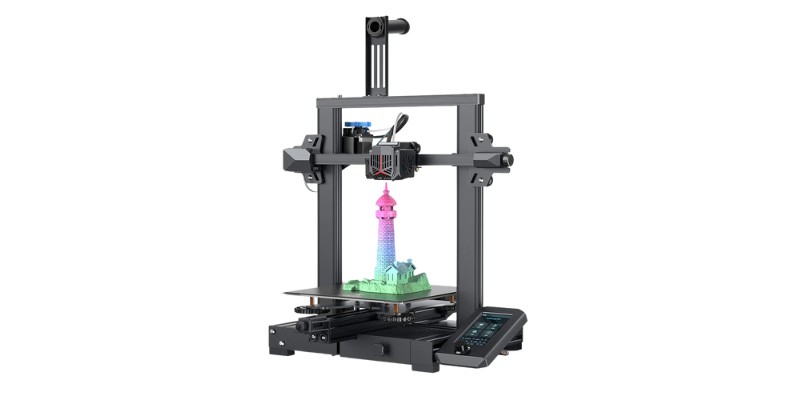
As yet another upgrade to the chain of Ender 3’s, the Ender 3 V2 Neo gets surprisingly close to mid-range 3D printers in functionality. It does have the same frame and build volume as the other Ender 3’s we covered, though.
Essentially, you can expect similar performance from the V2 Neo but with more polish. Creality changed the plastic extruder to a metal one, and the tempered glass build plate to a PC spring-steel one. The magnetic backing makes cleaning the plate and getting final prints off even easier.
The V2 Neo’s most alluring feature for those of you new to the 3D printing hobby is the auto bed-leveling. It uses CRTouch, Creality’s own probing system, to level the bed automatically.
Filament compatibility on the V2 Neo is about the same as the other printers. Without a stronger nozzle (it still uses a brass one) and access to higher temperatures (it maxes out at 260°C), you’ll be limited to PLA, ABS, and PETG for the most part.
Depending on your budget, the added CRTouch and a better build plate can be more than enough to tip the scales in favor of the Ender 3 V2 Neo.
Comparison Showdown
Build Volume
- Sovol SV06 – 220 x 220 x 250 mm
- Ender 3 – 220 x 220 x 250 mm
- Ender 3 V2 – 220 x 220 x 250 mm
- Ender 3 V2 Neo – 220 x 220 x 250 mm
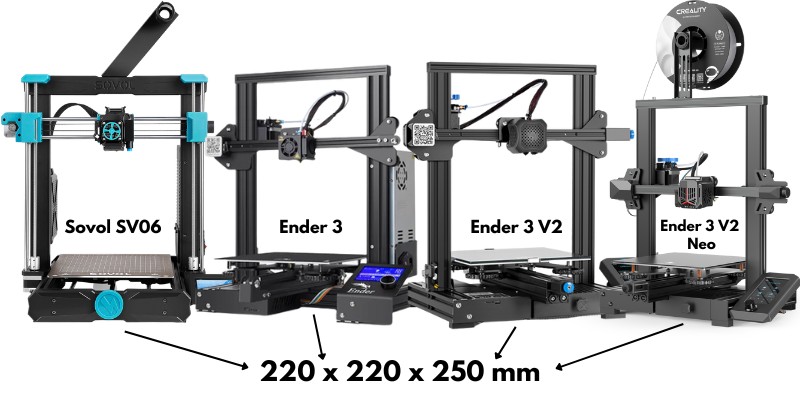
There’s no competition between these printers when it comes to build volume, since they’re all the same.
Something to note, though, is that you won’t be able to get a larger build volume than this in most cases without shelling out a couple hundred more.
The Ender 3 S1 improves the build volume by just 20 mm in the z-axis only (amongst other upgrades, of course) and costs $100 more than the Ender 3 V2 Neo.
Filament Compatibility
- Sovol SV06 – PLA, PETG, TPU, ABS, PC, ASA, Nylon, Carbon Fiber, and Wood
- Ender 3 – PLA, ABS, and PETG
- Ender 3 V2 – PLA, ABS, and PETG
- Ender 3 V2 Neo – PLA, ABS, and PETG
Sovol’s SV06 has built-in upgrades that put it above the rest when it comes to filament compatibility. The biggest improvement is the all-metal extruder, which makes it much more resilient and able to take on higher temperatures.
The SV06 has a maximum extruder temperature of 300°C – although Sovol 3D recommends using a max of 260°C if you’re a beginner. The Ender 3 and Ender 3 V2 cap out at 255°C, and the V2 Neo (which also has an all-metal extruder) has a maximum of 265°C.
Having a PEI build plate and a direct drive extruder both help a lot when printing with finicky filaments, and that’s exactly what the SV06 is equipped with.
To use the Ender 3 with more difficult filaments, you would want to upgrade the nozzle, replace the PTFE hotend with a metal one, and purchase a better build plate at minimum.
In comparison, the SV06 really just needs to have its MK8 brass nozzle replaced with a hardened one to use harsher filaments like carbon fiber and varieties of wood. A batch of hardened steel nozzles would cost at least $9, but you would have spares.
The Ender 3 V2 Neo is the second best, with its PC spring steel magnetic build plate and all-metal extruder. We think that it could print the same filaments as the SV06 if pushed and with a nozzle upgrade – but the Bowden extruder does work against it here.
Build Plate
- Sovol SV06 – PEI
- Ender 3 – Flexible textured aluminum
- Ender 3 V2 – Tempered glass
- Ender 3 V2 Neo – PC spring steel magnetic

The original Ender 3 has a build plate that we can only describe as functional. It works fine and will hold up for a while, but it isn’t exactly long-lived or ideal for adhesion.
Compared to that, the Ender 3 V2’s tempered glass is a huge upgrade. You can get a pair of tempered glass build plates for around $20, depending on where you purchase them from. They offer better adhesion, a longer service life, and they also happen to look cooler.
The next best is the SV06’s PEI build plate. Glass has slightly worse adhesion than PEI, and we like the ability to flex the plate. It makes it much easier to remove prints safely, especially larger ones– and without the need to use scrapers, the plate will likely last longer.
That said, the Ender 3 V2 Neo takes the throne as the printer with the best build plate. The PC spring-steel plate is connected magnetically, so there’s no need to fiddle with clips. It has great adhesion, lifespan, and you still get to flex prints off of the plate.
Auto Bed-Leveling
- Sovol SV06 – Auto Bed-leveling – CRTouch
- Ender 3 – No Auto Bed-leveling
- Ender 3 V2 – No Auto Bed-leveling
- Ender 3 V2 Neo – Auto Bed-leveling – CRTouch
Automatic bed-leveling is crucial for new hobbyists, but it’s also a great thing to have if you’ve been printing for a while. It minimizes problems related to bed-leveling while saving time– it’s hard to argue with that.
The SV06, despite being a Sovol product, uses a CRTouch probe to get its bed-leveling done. So does the Ender 3 V2 Neo.
Unfortunately, neither the Ender 3 nor the Ender 3 V2 have any type of auto-leveling. This is a bit disappointing, especially since the Ender 3 V2 is about the same price as the SV06.
The cost to buy the hardware for CRTouch and install it yourself is around $40. You also have to consider all of the time you’d need to spend troubleshooting and setting everything up.
Extruder Type
- Sovol SV06 – Direct Drive
- Ender 3 – Bowden
- Ender 3 V2 – Bowden
- Ender 3 V2 Neo – Bowden
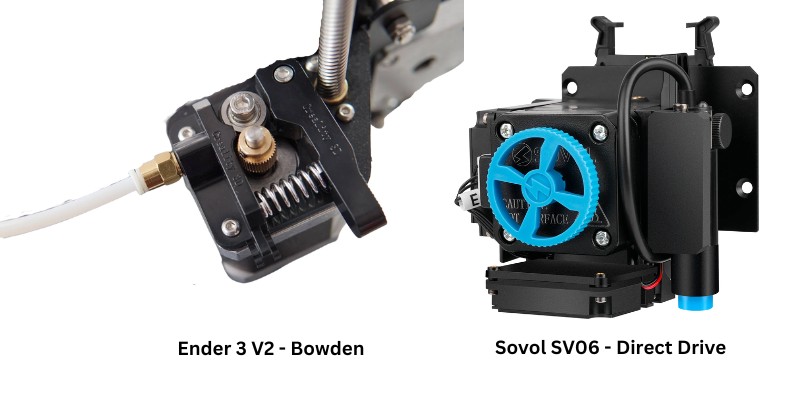
Most Ender printers, including all of the Ender 3’s we covered here, use Bowden extruders. On the other hand, the Sovol SV06 uses a direct drive.
Bowden extruders are mounted on the frame of the printer instead of on the printhead (the part that moves around and where the filament comes out). The extruder and the printhead are connected with a tube.
Direct drive extruders combine everything directly on the printhead, simplifying the process. Some people swear by direct drive extruders as an upgrade, but there are pros and cons to each setup.
For example, Bowden extruders are faster, more accurate, and tend to have better mobility because the printhead doesn’t carry as much weight. But there’s more to go wrong compared to the compartmentalized direct drive extruder.
If you’re new to 3D printing, a direct drive might be a better option for you because there’s less to troubleshoot and it’s a simpler method. We don’t think you should consider it a major factor between these printers– just keep it in mind in case you have a preference.
You can upgrade to a direct drive system, if you really want to. Doing it yourself will cost you at least $40 for the direct drive extruder hardware.
Price
- Sovol SV06 – $260
- Ender 3 – $190
- Ender 3 V2 – $260
- Ender 3 V2 Neo – $300
Although the Ender 3 is clearly the cheapest at base, it’s going to need a lot of upgrades to catch up to the most expensive printer: the Ender 3 V2 Neo. Let’s break down the price of each upgrade and compare again.
- Build Plate Upgrade to magnetic spring steel: $25
- CRTouch Upgrade: $40
- Hotend Upgrade to all-metal: $61
After spending $126 upgrading your Ender 3, you would have more or less the same functionality as the Ender 3 V2 Neo. But if you want these upgrades, it would definitely cost less to just buy the V2 Neo upfront.
The upgrades cost $126, but the V2 Neo is $110 more than the Ender 3– assuming you don’t catch a sales price. You also won’t have to worry about the stress of implementing all of those upgrades.
That being said, the Ender 3 is still a solid budget option. You could outfit it with a better build plate and auto bed-leveling and it would be close to the ideal entry-level printer.
You might want to add a direct drive upgrade for easier printing, which the SV06 has by default.
- Direct Drive Upgrade: $40
Any of these printers could also benefit from a nozzle upgrade, which is a relatively small upgrade. With just this upgrade, the SV06 will be able to print with more difficult filaments.
- Nozzle Upgrade to Hardened Steel: $9
Keep all of these upgrade prices in mind when you’re choosing which printer to purchase. You might save money by holding off on the upgrades and simply purchasing a better printer to start with.
Sovol SV06 vs Ender 3 / Ender 3 V2 / Neo: The Bottom Line
If you’re looking for a cheap, entry-level 3D printer that will work great from the start, then the Sovol SV06 is the one to beat.
The Ender 3’s lack of functions and features makes it feel a little too outdated to compete. It’s the most useful as a tinkering project for those of you who think engineering and upgrading is the fun part.
Both the Ender 3 V2 and the V2 Neo are decent choices after the SV06. We think that the direct drive extruder and better temperature handling tips the scales slightly in favor of the SV06 over the V2 Neo.
The V2 is really lacking in features compared to either the SV06 and the V2 Neo, with a price that isn’t low enough to justify it. It doesn’t have auto bed-leveling or a full-metal extruder, and the glass build plate isn’t as good as a PEI or magnetic spring steel one.
If the Ender 3 V2 Neo is a strong contender for you, but you’re not quite sure it’s worth the extra money, we have a comprehensive review focusing on the V2 Neo you can check out.
Related Articles: