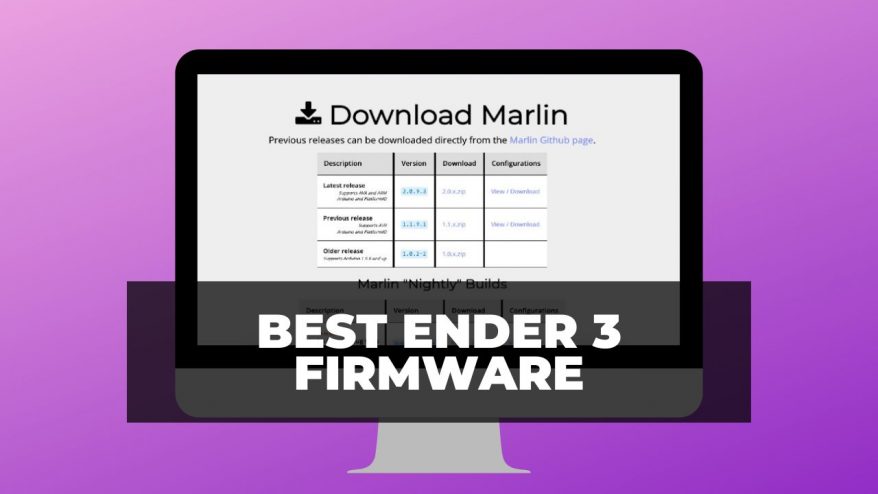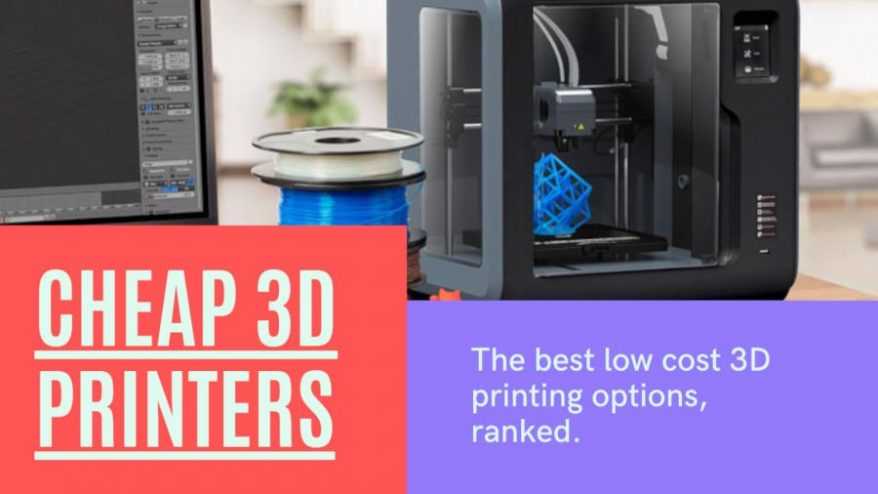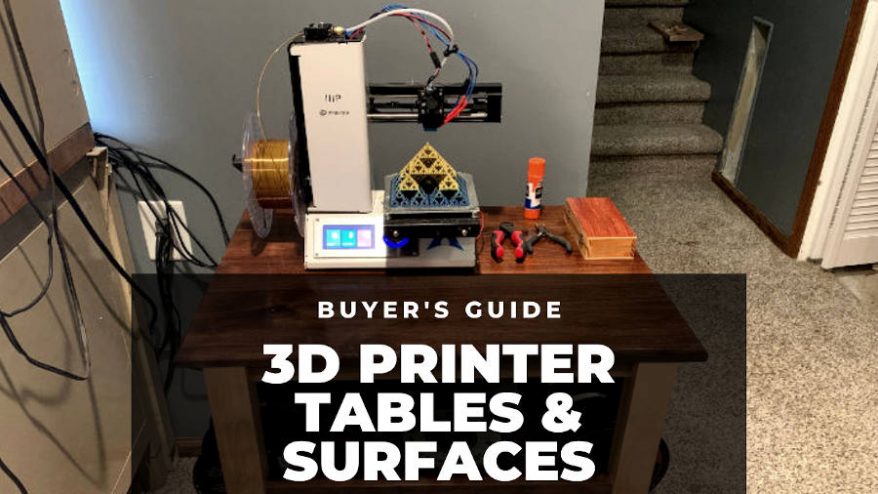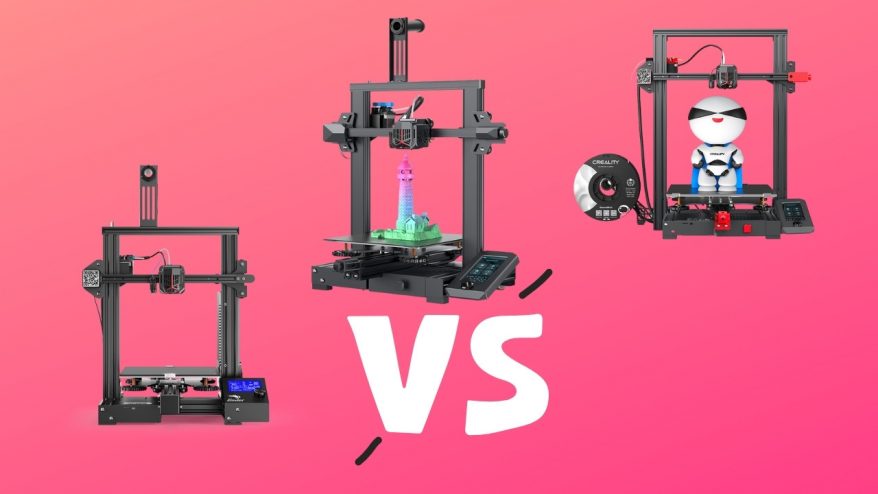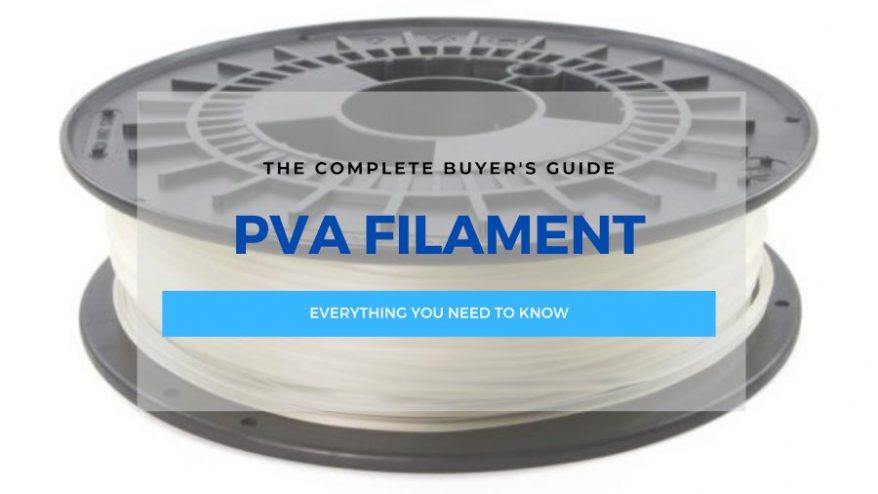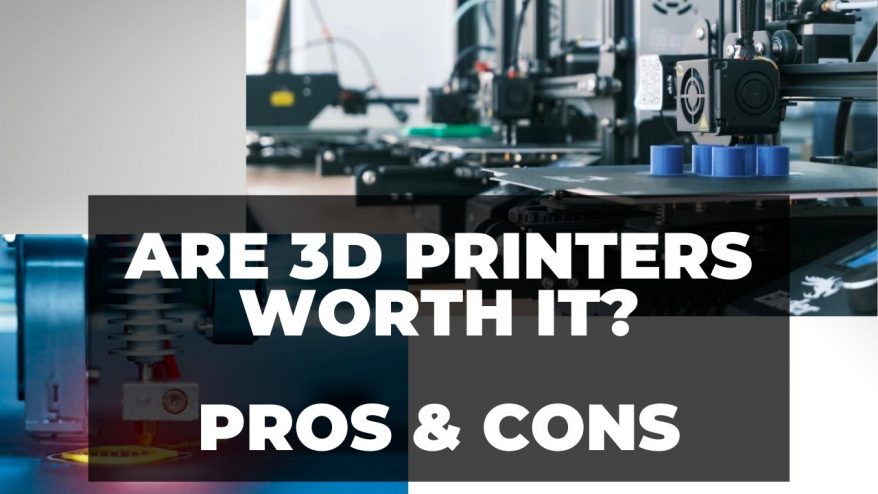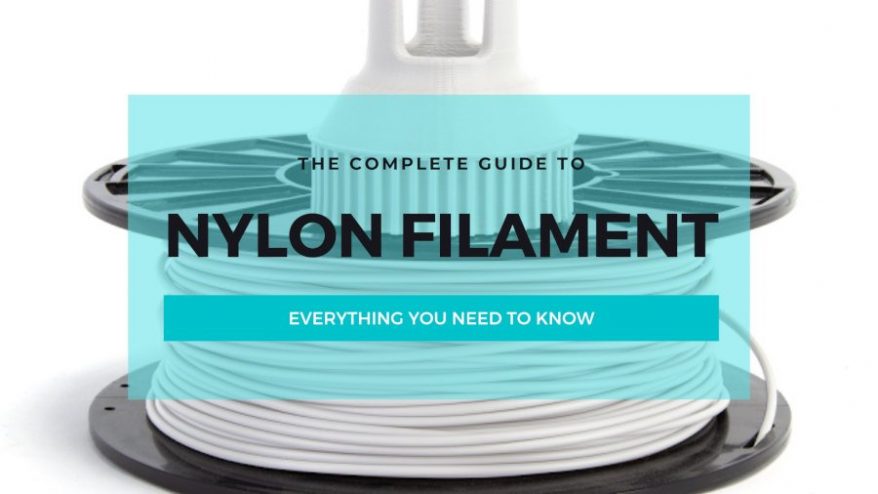Inventor vs Fusion 360: Which is Best For You? (Compared)


At 3DSourced we’ve covered everything 3D printing and 3D since 2017. Our team has interviewed the most innovative 3D printing experts, tested and reviewed more than 20 of the most popular 3D printers and 3D scanners to give our honest recommendations, and written more than 500 3D printing guides over the last 5 years.
Autodesk has been a powerful player in the 3D modeling world for some time, but their library of different yet on the surface similar-looking software can be a little confusing.
Two such examples are Autodesk Inventor and Fusion 360, which are both fine examples of 3D modeling software with a focus on simulation, accuracy, and freeform design.
There are many questions that come to mind when researching these two powerhouses, mainly because, on the surface, both Autodesk Inventor and Fusion 360 seem to be largely comparable. So why are they separate programs? Why is Inventor’s price tag four times that of Fusion 360’s? And, most importantly, which one should you get?
Other software articles you may be interested in:
- Our top recommendations for free 3D modeling software for beginners
- The top 10 3D slicers for 3D printing
- The best 3D scultping software
- The best jewelry design software

The Inventor vs. Fusion 360 debate can be a tricky one to navigate. Due to their superficial similarities, you need to look into the finer details of each program to know which one is best for you. Fortunately, that’s what we’re here for.
Here we’re going to answer all of these questions by giving you a clear look at the differences between these two programs, to whom they’re aimed, and which you’ll want to choose depending on how you plan to use them.
Capabilities
Autodesk Inventor has been in the CAD software game for some time, having first been released in 1999. This long-term pedigree has earned it quite a few accolades in CAD software discussions, and is capable of rendering and simulating 3D models containing multiple, differently working parts with striking realism.
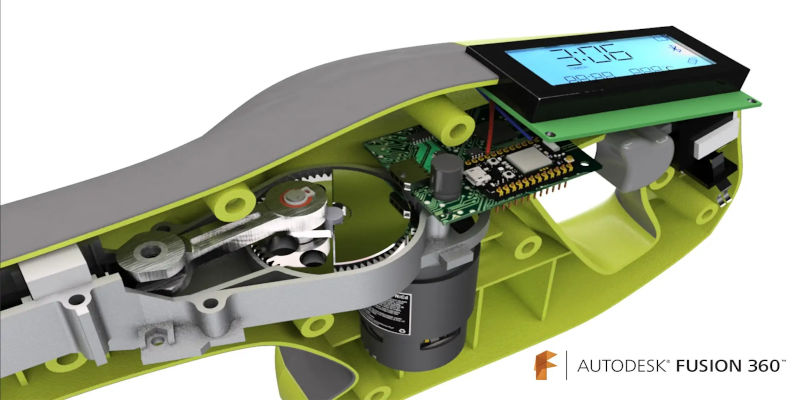
Aimed mainly at professionals and engineering-heavy industries, Autodesk Inventor lives up to its name and its reputation by letting you create, merge, and digitally test remarkably complex models.
Released in 2013, Fusion 360 is a much more recent addition to Autodesk’s library, but that doesn’t mean its reputation is worth any less than Inventor’s. Fusion 360 is a very versatile program that’s approachable by hobbyists and newcomers who are willing to deal with a steeper learning curve than more basic programs like AutoCAD.
Fusion 360 is cloud-based, meaning it stores everything in a shareable, internet-based space. This makes Fusion 360 a more efficient choice for those of you looking to use your CAD software for group projects.

In essence, Inventor is designed more for larger projects, putting different designs together and seeing how they work within the larger gestalt of a project, such as vehicles or machines. Fusion 360 is focused more on the designing and testing of individual parts.
Simply put, Inventor has a wider scope than Fusion 360, but is harder for those who want to work mainly on the more minute levels of detail.
Usability
Fusion 360 or Inventor for Beginners vs Veterans
If you have any experience in using 3D CAD software for design, you’ll find both Inventor and Fusion 360 to be very intuitive and user-friendly. The design styles and layouts should be familiar to you if you know your way around CAD software.
If, however, you’re new to CAD software as a whole, you may find Autodesk Inventor to be too advanced. As a professional-grade software, it may seem overwhelming to a hobbyist or otherwise newcomer who has limited if any experience.
Because Inventor is made for industrial-level designs, it is far more complicated than most, and will even have features that the average individual user will likely have no use for. This is not to say that Fusion 360 isn’t ideal for professional use, but only that it is less geared towards solely industrial quality.
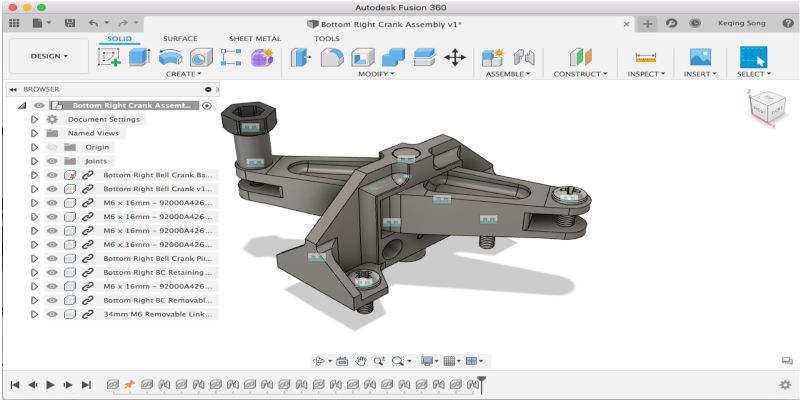
Fusion 360 is no less capable than Inventor for creating professional designs, but it is far more beginner-friendly than Inventor and comes with a host of tutorials and videos that aid in its admittedly steep learning curve.
To use either software to its full potential will require some prior knowledge of CAD design, but if you’re brand new and unsure of your way around such programs, Fusion 360 is a far smoother starting point than Autodesk Inventor.
Due to its age, Autodesk has a much older look to its user interface than Fusion 360. While the aesthetics are not necessarily to its detriment, Inventor will be a little harder to navigate for new users.

The much more modern interface of Fusion 360 will be more appealing to those of you who are used to more up-to-date software.
Connectivity
As mentioned before, Fusion 360 will likely be the better choice if you’re working on a group project or with a professional team. Its cloud-based functionality does mean that it needs a stable internet connection to work, but it also makes backing up and sharing your designs and simulations much easier and safer than using standard hard drives.

Inventor doesn’t rely on a constant internet connection. While this does make sharing designs with peers more complicated, it also means that it’s more reliable if you don’t have access to a strong internet connection 24/7.
Inventor is also more ideal if you’re working on a solo project or need to edit other, larger projects created in outside programs.
Installation
Both Inventor and Fusion 360 are Autodesk products, so both are similar in installation. Neither require third-party software and are straightforward to set up through Autodesk itself.
However, there is a sizeable difference in the storage and system requirements of each that may impact your decision of which to get depending on your hardware.

Fusion 360 is the lighter of the two. Because its usability is internet-based, it only requires a minimum of 2.5GB of disk space and 3-44GB RAM to work satisfactorily.
Autodesk Inventor, on the other hand, is very demanding. Needing a minimum of 40GB of disk space and 16GB RAM, though at least 32 is recommended for reliable performance.
Fusion 360 vs Inventor Price
The massive price difference between Inventor and Fusion 360 is probably the first thing you noticed when you went to compare the two, but don’t be fooled. The price difference may seem like a clear-cut case at first glance, but there are other fees at play that may influence your decision further.
If price is your main deciding factor, then the choice really does seem like a no-brainer. Depending on the kind of subscription you get, Inventor will cost you $2,190 a year, with the cheapest option being $5,195 paid every three years.
Comparing this to the starting price of $495 annually or $1,335 every 3 years, Fusion 360 definitely seems like the cheaper choice.

However, Fusion 360 uses a micro-transaction-like system that requires you to pay additional fees for digital coins that you exchange for its more advanced services. Inventor, on the other hand, includes all of its features for unlimited use with its subscription costs.
Autodesk does offer much cheaper alternatives depending on your use, like educational licenses or a personal-use plan costing $1,000 a year for unlimited access to basic functions.
What this means for you is that which one ends up being more expensive will depend entirely on how much you want to use your CAD software. If you’re a hobbyist who will only use the programs intermittently, then Fusion 360 will be the cheaper option in the end.
However, if you’re a professional or serious 3D design enthusiast, Inventor’s lack of additional charges means you may end up paying less in the long run.

Reliability
If your side in the Fusion 360 vs. Autodesk Inventor debate is weighed by demands on your computer, then Fusion 360 is the obvious choice. However, if you don’t have access to a fast and reliable internet connection, then you’ll find Autodesk to be the clearer call.
Fusion 360 makes it easier to share files and ensures constant backing up of your data by being connected to the internet at all times. This is either a major benefit or a deal-breaker depending on how much you feel you can rely on your internet connection.
Fusion 360 can work well without demanding much from your hardware because it works online. This is great news for those of you with less up-to-date machines, but it will become difficult, even impossible, to use if your internet becomes slow or during an outage.

Regular updates to Fusion 360 are also done at night so as not to interrupt or slow down the work of most of its users. If you do prefer working in the late hours, though, you may find the lagging and slowdown during these updates annoying to work with.
Autodesk Inventor doesn’t require such a connection to work, so it can be used offline or – with a powerful enough laptop – on the go. Backups are not made automatically, though, so a sudden crash may cause you to lose some valuable time and work.
Inventor is just as stable as Fusion 360, though it’s probably the wiser choice if you don’t trust your internet connection.

All in all, both Inventor and Fusion 360 are known for highly reliable performance. Provided you have the hardware, either are perfectly suitable options that aren’t likely to crash, though you will need to get used to some lag if you’ve only got the minimum requirements.
Of course, the more complicated the model, the more demands will be put on your computer. To run models with hundreds of individual parts in something as heavy as Inventor will require some serious hardware, much more advanced than Fusion 360 needs.
Support
Both Fusion 360 and Inventor are owned and run by Autodesk, so the customer service and support are identical. Autodesk is very good at keeping its customers satisfied with built-in guides, call centers, e-mail contacts, and how-to videos.
Because Inventor is geared more towards experienced users, a range of tutorial videos are available online to help beginners find their footing with the complicated tech. Fusion 360 also has included guides and instructional resources available at no extra cost to help anyone with any question.
Rare issues like constant crashing or consistent lagging are easy to deal with via Autodesk’s help centers, whose workers are well-informed and quick to help.
Compatibility
Operating Systems
If you’re a Mac user, then the Fusion 360 vs Inventor debate will look different to you. Autodesk Inventor is designed purely for Windows users, and will not function easily or well on an Apple device.
Fusion 360 does have a Mac version, but it is severely limited compared to its Windows version, and is more of an attempt at a port than an officially distinct version.

Windows 64-bit users should find no issues running either software, but other operating systems will struggle if they’re able to run them at all.
Fusion 360 or Inventor for 3D Printing
Pretty much any 3D printer will be compatible with both Fusion 360 and Inventor. While neither is specifically designed for 3D printing, they are capable of exporting as .STL and .OBJ files, making 3D printing your models a snap.
3D printers such as the Snapmaker 2.0 even have video tutorials for designing 3D models using Fusion 360 – though this focuses on the CNC carver toolhead as it’s a 3-in-1 3D printer.
Autodesk Inventor vs. Fusion 360 Summary
While the two programs are comparable in many significant ways, you should have a deeper knowledge of the key differences between Autodesk Inventor and Fusion 360 by now.
When to Choose Autodesk Inventor
Autodesk Inventor is ideal for those of you who need to create and simulate moving parts on professional-grade software. Ideal for businesses and experienced designers, Inventor’s admittedly steep price will prove well worth it in the long run.

Inventor Pros
- No additional fees
- Precise and accurate physics simulations
- Freeform design models
- No internet connection needed post-installation
Inventor Cons
- Very expensive if only used occasionally
- Sharing files is possible, but more awkward compared to Fusion 360
- Not recommended for inexperienced designers
When to Choose Fusion 360
Fusion 360 is the cheaper and easier to use option for hobbyists and newcomers. While not as intricate as Autodesk, it’s far sleeker in look and much more approachable for those of you who may need a helping hand to get started.

Fusion 360 Pros:
- Less demanding on older or cheaper hardware
- More cost-effective for rarer use
- Automatic backups
- Licensing options for students and start-ups make it very affordable
Fusion 360 Cons:
- Requires stable internet connection at all times
- Will lag if models are too complex
- Additional fees can make it very expensive if used often
Related articles: