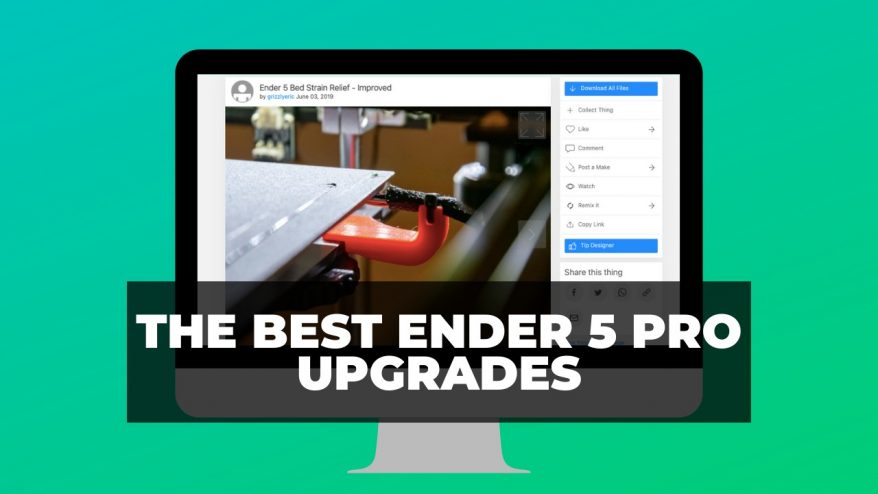Are you stuck weighing up the respective merits of the Flashforge Creator Pro vs the Creator Pro 2, or the Creator Max vs the Creator Max 2 – but aren’t sure where to best spend your coin?
Fret not – in this Flashforge Creator Pro vs Pro 2 vs Max vs Max 2 showdown, we’ll get the root of what sets these four FDM printers apart.
Note: Flashforge appears to no longer sell the Creator Max or Max 2 on their online store, but can still be found on Amazon. We have included links to the Amazon store – but the Creator Pro and Creator Pro 2 are still available on their e-store.
From build volume to dual extrusion capabilities by way of the build plate and part quality, we’ll go through all their features to put you on the right track.
First, we’ll jump into a brief overview of each printer before comparing them, and finally, pinpoint which one rises to the top as the best Flashforge dual extrusion 3D printer.
TOP PICK
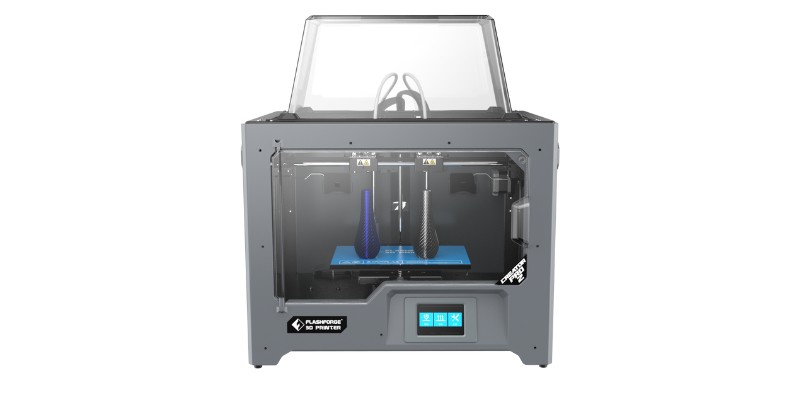
Creator Pro 2
Available at:
BUDGET PICK

Creator Pro
Available at:
Flashforge Creator Pro vs Creator Pro 2 – The Printers
3DSourced is reader-supported. When you buy through links on our site, we may earn an affiliate commission. Learn more
Flashforge Creator Pro
- Printing technology: FDM
- Build volume: 227 x 148 x 150 mm
- Material compatibility: PLA, ABS, TPU, PETG, woodFill, copperFill, brassFill, etc.
- Layer thickness: 100-400 microns
- Max extruder temp: 240°C
- Max bed temp: 120°C
- Connectivity: SD Card, USB
- Software: FlashPrint + third-party slicers
Launched back in 2016, the Flashforge Creator Pro lines up as one of the more cost-effective dual extrusion printers available.
Two aligned extruders mounted on the same, single print head opens the door to simultaneous printing with a broad range of materials, including PLA, TPU, PETG, PVA, HIPS, woodFill, and more.
An enclosed chamber with fully sealable top and front panels and a chunky 6.5 mm aluminum 120°C heated bed extend those possibilities to the trickier heat-sensitive filaments such as ABS.
Whether you’re weaving in water-soluble supports for ambitious overhangs or juggling dual color/filament prints, dedicate some time dialing in settings and the Flashforge Creator Pro has no trouble keeping up.
A child of its time, the Creator Pro features that classic boxy aesthetic anchored to a rigid and sturdy all-metal frame, which helps keep unwanted vibrations to a minimum.
It has a small-ish 227 x 148 x 150 mm build volume, SD Card/USB connectivity, and links up with FlashForge’s FlashPrint and third-party slicers with little fuss.
Pros:
- Dual extruder setup
- Broad material compatibility
- Heated bed
- Fully-enclosed chamber
Cons:
- Modest build volume
Flashforge Creator Pro 2
- Printing technology: FDM
- Build volume: 200 x 148 x 150 mm
- Material compatibility: PLA, ABS, PVA, HIPS, PETG, TPU, and many more
- Layer thickness: 100-400 microns
- Max extruder temp: 240°C
- Max bed temp: 120°C
- Connectivity: SD Card, USB
- Software: FlashPrint
An exciting tweak and tune-up of the original, the Flashforge Creator Pro 2 dials up the dual extrusion possibilities with an Independent Dual Extruder System, or IDEX.
Rather than a fixed print head, the Pro 2 features two extruders with their own direct-drive print heads that can print independently from one another.
As any owner will tell you, IDEX delivers hours of unbridled printing fun playing with different material types, colors, mirror and duplicate prints, and soluble support structures for those ultra-complex projects.
The print heads come sided by invaluable metal anti-oozing scrapers, pivotal in keeping an inactive print head free of stray and potentially print-ruining filament.
Other than a slightly smaller 200 x 148 x 150 mm build volume, new touch screen, Buildtak-like textured plate, and interior LED strips, the Creator Pro 2 matches its older sibling.
The excellent enclosed chamber remains, as does the sturdy frame, broad material compatibility, and consistently solid print quality after a spot of tuning.
For better or worse, depending on how you feel about not having access to third-party slicers, Flashforge opted to moor the Creator Pro 2 to its self-developed FlashPrint slicer.
Pros:
- Independent dual extruder system
- Fully-enclosed chamber
- Material compatibility
Cons:
- Even smaller build volume
- Anchored to FlashPrint slicer
Flashforge Creator Max and Max 2
- Printing technology: FDM
- Build volume: 230 x 150 x 150 mm/200 x 148 x 150 mm
- Material compatibility: PLA, PLA, metalFill, Wood, ABS, PETG, HIPS, TPU, PVA, and more
- Layer thickness: 50-400 microns/100-400 microns
- Max extruder temp: 240°C
- Max bed temp: 120°C
- Connectivity: SD Card, USB, Wi-Fi/SD Card, USB
- Software: FlashPrint
Billed as an evolution of the Pro lineup, the Flashforge Creator Max range is almost indistinguishable in looks and functionality, boasting dual extrusion capabilities, broad material compatibility, and the same stocky looks.
In essence, the Creator Max is pound-for-pound the same as the Creator Pro with a few choice tweaks here and there, including a touch screen, larger build volume, slightly revamped design, and Wi-Fi connectivity.
And, somewhat confusingly for an upgrade, a few new problems to contend with, which we’ll cover later on.
There’s a little more substance to the evolution from the Creator Pro 2 to the Creator Max 2, spearheaded by a new removable magnetic build plate, but the IDEX system returns along with the touch screen, anti-oozing filament scraper, identical build volume, and toasty enclosed chamber.
Pros:
- Dual extruder/IDEX setup
- Enclosed chamber
- Magnetic heated bed on the Creator Max 2
- Wi-Fi connectivity on the Creator Max
Cons:
- Expensive compared to Pro models
- Inadequate extruder cooling system on the Creator Max
- Tied to FlashPrint
Flashforge Creator Pro vs Pro 2 vs Max vs Max 2 – At a Glance
With brief introductions out of the way, which one is the best? Are the newer, supposedly improved Max printers a better option than the tried-and-tested Pro duo?
Although showing its age, the Creator Pro balances impressive dual extrusion capabilities at a price hobby makers can afford.
The same goes for the Creator Pro 2, although it amps up dual extrusion with a quality IDEX system at a price that’s hard to beat.
We’d take a wide berth around the Creator Max due to the bundle of headaches caused by its inadequate extruder cooling as well see below.
If you’ve cash to spare and want the most sophisticated Flashforge IDEX system yet, then we’ve no qualms about recommending the Creator Max 2 as the best Creator yet.
Flashforge Creator Pro vs Pro 2 vs Max vs Max 2 – Head-to-Head Comparison
Build Volume
- Flashforge Creator Pro – 227 x 148 x 150 mm
- Flashforge Creator Pro 2 – 200 x 148 x 150 mm
- Flashforge Creator Max – 230 x 150 x 150 mm
- Flashforge Creator Max 2 – 200 x 148 x 150 mm
All four Creator models offer a similar build volume, diverging by a few millimeters here and there.
By the numbers, the Creator Max has the largest build volume, followed closely by the Creator Pro, and then the Creator Pro 2 and Max 2 on an equal footing.
Winner: Creator Max
Dual Extrusion
On the Creator Pro and Max, two extruders are mounted in the same print head, moving in tandem across the print surface, alternating filament extrusion depending on the requirements of the print.
The setup allows for multi-color or multi-material printing. Neither have scrapers, posing some oozing issues.
Where they divert is the single subpar cooling duct on the Max’s ironically named Turbofan.
Its placement has air directed onto only one of the two extruders. The poor cooling leads to a messy printing experience, accentuating the natural oozing issues on the non-cooled head while also causing blockage problems and reducing overall print quality.
Moving over to the Creator Pro 2 and Max 2 printers, both feature robust IDEX systems sided by anti-oozing plates that wipe away any oozed filament from the inactive extruder.
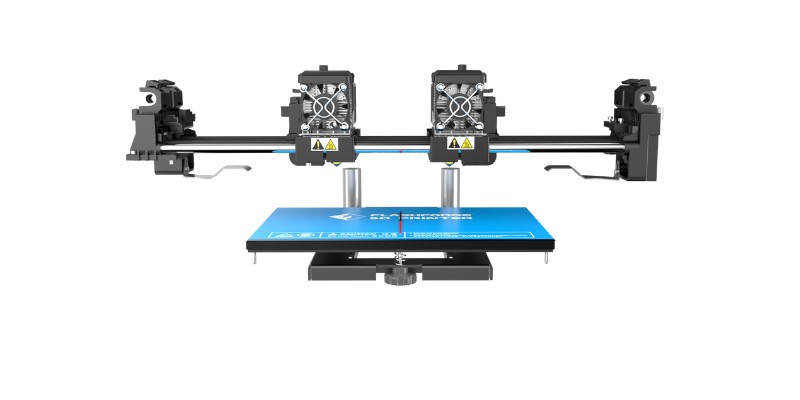
The extruders function independently, each with their own separate direct drive print head, allowing for a broader range of printing applications, including duplicates, mirrored prints, and dissolvable supports.
For versatility and variety, the IDEX-fitted Creators trump their dual extruder counterparts. If you don’t need an IDEX system, we recommend staying well clear of the Max unless you’re willing to install a more efficient duct upgrade yourself.
Winner: Creator Pro 2 and Max 2
Read more: the best dual extruder 3D printers
Build Plate
The Flashforge Creator Pro has a 6.5 mm industrial-grade aluminum heated build plate capable of a maximum temperature of 120°C, a feature that carries over to both the Creator Pro 2 and Max.
Though adhesion is excellent, a good dose of brute force is required to scrap prints off, all within the tight confines of the enclosed chambers. The surface invariably gets beaten up over time as a consequence.
With the Creator Pro 2, Flashforge judiciously chose a magnetic, removable, flexible build plate, greatly simplifying print removal. It features a front guide for easy alignment and, thanks to identical thermal properties as the fixed plate, nails first layer adhesion every time.
Winner: Creator Pro 2

Enclosed Chamber
An identical enclosed chamber, one of the Creator’s best assets, features on all four printers.
Except for minor dimensional and color scheme divergences, the chamber’s design and efficiency are the same on all Flashforge Creator printers.
Sturdy plastic panels are mounted on the all-metal frame, complemented by a hinged and sealed acrylic front door and a removable acrylic top cover.
That setup allows sufficient ventilation for low-temperature filaments like PLA. Conversely, it can just as easily maintain the right thermal environment for temperature-sensitive filaments like ABS.
Additionally, when the printer isn’t in use, the door and cover ensure dust and debris don’t get into the machine’s more sensitive components.
Something open-design FDM printer owners are sure to appreciate given these exposed printers’ attract mounds of grime if left unused for more than a few days.
Winner: Draw
Read more: the best enclosed 3D printers
Material Compatibility
Courtesy of the dual extruder setup at the heart of all the Creator printers is the possibility to print with a broad range of materials.
From hobbyist’s staples like PLA and ABS, stopping off at dissolves like PVA, through to flexibles and fill composites, the Creator in all its guises does it all.
Naturally, dual extrusion grants multi-color and multi-material printing, further extending print complexity.
Winner: Draw
Assembly and Calibration
All four Creator printers arrive pre-assembled and well-packaged with ample foam cutouts to keep delicate parts safe during transit.
To prep the printers, users need only mount the extruders, spool holders, and filament guide tube, with an extra step to attach the anti-oozing plates on the Pro 2 and Max 2.
Good quality instructions should see most users complete the necessary steps in 10 to 20 minutes.
Bed leveling is a manual leveling card job on all four printers, but as hands-on calibration goes, hats off to Flashforge for clear on-screen instructions and three chunky under-plate leveling knobs to somewhat ease the process.
You’ll likely cough up a few expletives and contend with some frustration in the process like with most manually leveled printers, but the Creator is among the more user-friendly out there.
Winner: Draw
Connectivity
Boilerplate USB and SD Card connectivity across the board, with the Creator Max extending to include built-in Wi-Fi for wireless slicing and printing from a PC, Mac, or the Cloud.
All work as intended with no known snags or hurdles to overcome.
Placement of the connectivity ports jumps around between the Creator models, but they’re chiefly located on the side of the printers for relatively easy access.
The Creator Pro is the exception, with Flashforge mounting the USB and SD Card ports to the back of the machine, making them somewhat harder to access without pivoting the entire unit.
Winner: Draw between Creator Pro 2, Max, and Max 2
Software
The Flashforge Creator Pro and Max leave users to decide whether to use Flashforge’s FlashPrint slicer or draft in a third-party option like Cura.
The company saw fit to tie subsequent IDEX models to FlashPrint only.
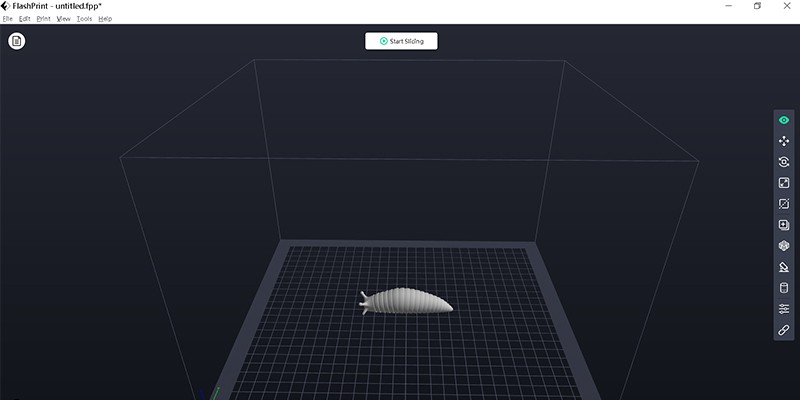
FlashPrint is a mixed bag. All the basics are there. Slicing a print and dialing in dual extrusion settings is no trouble.
Although a tad drab, the UI won’t overwhelm with on-screen clutter, and the basic scaling/rotation functions are user-friendly.
However, the limited availability of advanced features, most of which are concealed behind an expert mode, could frustrate those wanting broader granular control over their printing prep.
Winner: Draw
Price
- Flashforge Creator Pro – $449 — Available here
- Flashforge Creator Pro 2 – $649.00 – Available here
- Flashforge Creator Max – $679.00
- Flashforge Creator Max 2 – $969.00
The Flashforge Creator Pro and Creator Pro 2 offer reliable dual extrusion capabilities at a competitive price.
Indeed, paying under $500 for a dual extruder printer tallies up to a steal, and much the same can be said when paying under $700 for a quality IDEX printer.
In our estimation, the Creator Max is currently overpriced.
Forgetting the cooling woes, it’s hard to justify paying over $200 more for what is essentially a minor design refresh of the Creator Pro with no jump in print quality.
As for the Creator Max 2, the asking price falls where we’d expect for a modern, entry-level IDEX system brimming with printing possibilities. But, scratching that $1000 mark likely prices out most hobbyists and amateurs.
WInner: Creator Pro
Flashforge Creator Pro vs Pro 2 vs Max vs Max 2: The Winner
Flashforge Creator Pro vs Pro 2 vs Max vs Max 2 – Best Overall
Brushing past the matter of cost, the Flashforge Creator Max 2 is the most refined and reliable printer among our contenders.
The IDEX system works a treat, happily spewing out all manner of multi-material prints, albeit with some fine-tuning needed for the best results.
The excellent, robust build quality follows in the footsteps of predecessors, and we’ll always sing the praises of a removable magnetic build plate.
For more advanced makers looking for the next stepping stone after spending time with a single-extruder entry-level FDM, the Flashforge Creator Max 2 is a solid choice.
TOP PICK
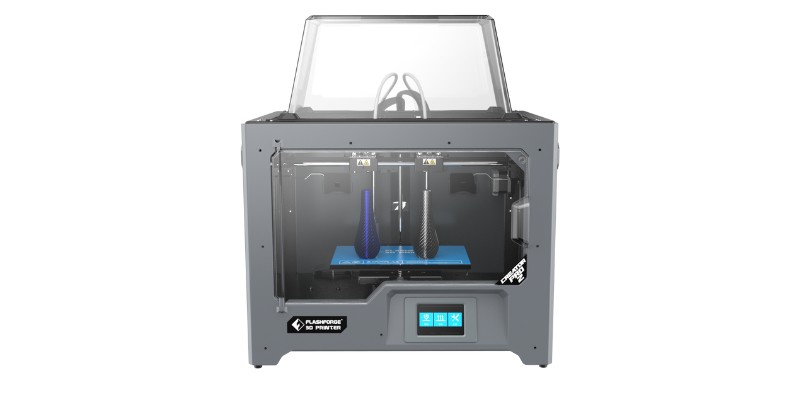
Creator Pro 2
Available at:
BUDGET PICK

Creator Pro
Available at:
Flashforge Creator Pro vs Pro 2 vs Max vs Max 2 – Best Value
The definition of value tends to shift depending on your needs, making it problematic to choose between the Flashforge Creator Pro and the Pro 2.
The Flashforge Creator Pro is recommended for those not fussed about an IDEX system for its workhorse appeal and low price. On the other hand, a reliable IDEX-equipped printer like the Creator Pro 2 for under $700 is nothing short of a bargain.
Let your needs guide you, but avoid the Creator Max at all cost.
The uptick in price for what is more or less a minor design tweak to the Creator Pro coupled with the insufficient print head cooling makes it hard to recommend.
Especially, when the superior Pro 2 and Pro are cheaper and better options.
Articles we recommend: