
Main Specs: Anycubic Mega-S
- Company Manufacturer: Anycubic
- Price: $280 — Available on Anycubic Official Store / Available on Amazon here / 3DJake UK & Europe here
- 3D Printing Technology: FDM
- Assembled or Kit: Kit (Partially assembled)
- Anycubic Mega-S Maximum Build Volume: 210 x 210 x 205 mm
Introduction: what is the Anycubic Mega-S
3D printing giant Anycubic has been on the radar of many an aficionado for years, and their Mega-S model 3D printer serves as a testament to their advancements in 3D printing technology.
The Mega-S’ predecessor, the i3, became an overnight success for the company. Because of this, they set out to create a new version that builds on the old, which quickly became known for its reliability and ease-of-use.
As a result, this upgraded Mega-S model is now known for its beginner-friendly use, easy assembly, reliable output, stronger frame, and more modern technology. While not as accurate as most resin printers, the upgraded Anycubic Mega-S creates better quality models than its predecessor thanks to its filament holder, heated bed, and sturdier frame.
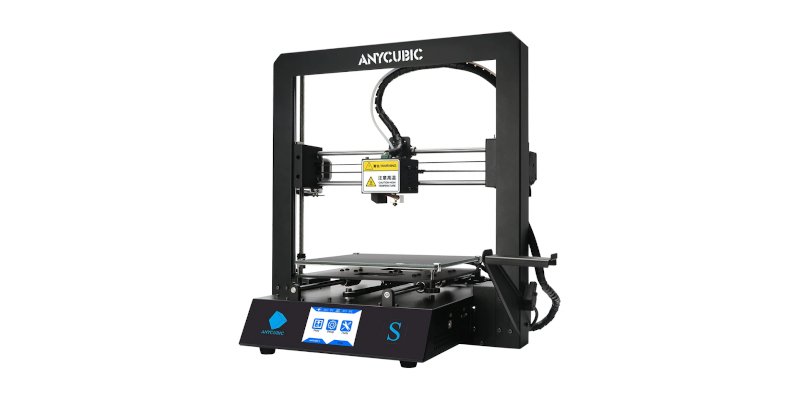
The print volume is larger than most at over 200mm³, though this is in part due to its open print area, which means the materials are prone to warping due to external variables.
Because it’s an FDM printer, the wallet-friendly nature of the Anycubic Mega-S doesn’t just apply to the purchase. The variety of compatible materials, third-party included, are generally cheaper than the high-end resins of SLA 3D printers.
The Anycubic is compatible with Cura, making it easier for set-up and use, especially for those who have some experience in 3D printing with this slicer before.
Anycubic Mega-S Features
The Anycubic Mega-S is a kit, but comes partially assembled. After fitting only 8 screws, the Mega-S is ready to go. This easy assembly makes the Anycubic Mega-S ideal for beginners who still want a hand in putting together their own 3D printer.
The sturdy frame is an upgrade from the previous i3 model, making it more resistant to vibrations. This reduces the chance of warping and increases the reliability of the prints.
To add to the reliability, the built-in Ultrabase building board boasts a strong hold on the material as it prints.

The on-board TFT touchscreen makes for easy navigation and a more streamlined designing to printing process. While small, the touchscreen has a full-color display which is simple to use.
Included with the Anycubic Mega-S is a filament holder, which allows for more even prints as the filament is equally distributed during the printing process. This, combined with the heated adhesive bed, means that the likelihood of warped or otherwise unsuccessful prints is dramatically decreased.
Anycubic Mega-S Pros
- Amazing Price: 3D printers with this many add-ons and extra features do not often come as cheap as the Anycubic Mega-S
- Extras Included: The Anycubic Mega-S comes with a filament holder for even printing, a beginner friendly manual, a memory card, extra screws, and plenty of other bits and pieces to make assembly and use as easy as possible
- A Touch of Color: The touchscreen has a full color display, making navigation easy on the mind and even easier on the eyes
- Beginner-Friendly: The included manual and easy assembly, set-up, and usability of the Anycubic Mega-S make it an ideal 3D printer for beginners
Anycubic Mega-S Cons
- Proud But Loud: The Anycubic Mega-S is a noisy machine due to its lack of insulation. Because of this, it is not ideal for overnight printing.
- At What Cost: The low price of the Anycubic Mega-S is not without its trade-offs. The machine has been known to warp and come loose over time. While there are extra screws included, the Anycubic Mega-S has become known for needing repairs and fixes far earlier than the more expensive models available
Anycubic Mega-S Full Specs
- Anycubic Mega-S Dimensions: 410 x 405 x 452 mm
- Weight: 14.5kg
- Minimum Layer Height: 100 microns
- Position Accuracy: X/Y: 0.01mm Z: 0.002mm
- Print speed: Recommended 60mm/s – Maximum 100mm/s
- Heated Bed: Yes
- Nozzle Size: 0.4mm
- Single or Dual Extruder: Single
- Maximum Extruder Temperature: 275℃
- Maximum Heated Bed Temperature: 100℃
- Connectable: Memory card & Data cable
- Touchscreen: Small TFT Touchscreen
- Automatic Leveling: No
- Frame Material: Aluminum
- What parts does it come with:
- Power cord
- Data cable
- Shovel
- Tweezers
- Extra print head
- Memory card
- Card reader
- Extra limit switch
- Gloves
- 10 screws
- Tool kit
- Filament holder
- Pliers
- Usual manual
Material Specs
- Compatible Materials / Filaments: ABS, PLA, PETG, TPU
- Material Diameter: 1.74mm
- Third Party Material Compatible: Yes
Software Specs
- 3D printer software: Cura, Smplify3D, Repetier-HOST
- Compatible File Types: STL, OBJ
- OS Compatible: Windows (7+), Mac OS X
Where to Buy Anycubic Mega-S
Here are our trusted partners that sell the Anycubic Mega S:
Conclusion
The Anycubic Mega-S is a very cheap 3D printer ideal for beginners or people who want a new printer for their collection but don’t want to spend a lot of money.
The price tag for the Anycubic Mega-S will attract many people to the product, and the included extras and hardware are not commonly found in printers at this cost.
Despite its issues, users have praised what the Anycubic Mega-S is for its cost, and many praise its design and function as a great choice for a wallet-friendly 3D printer.




