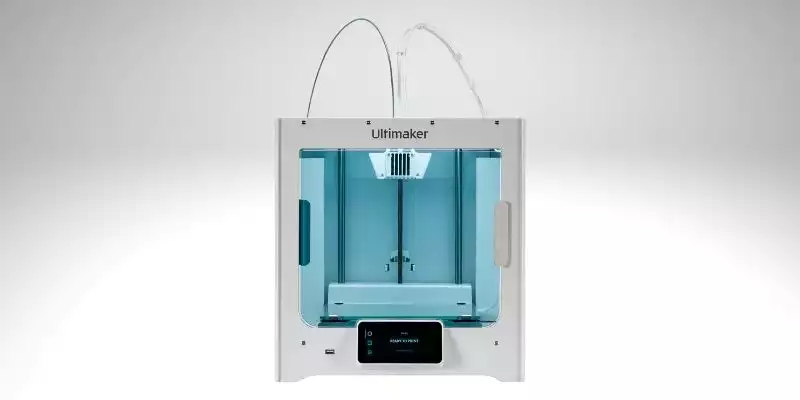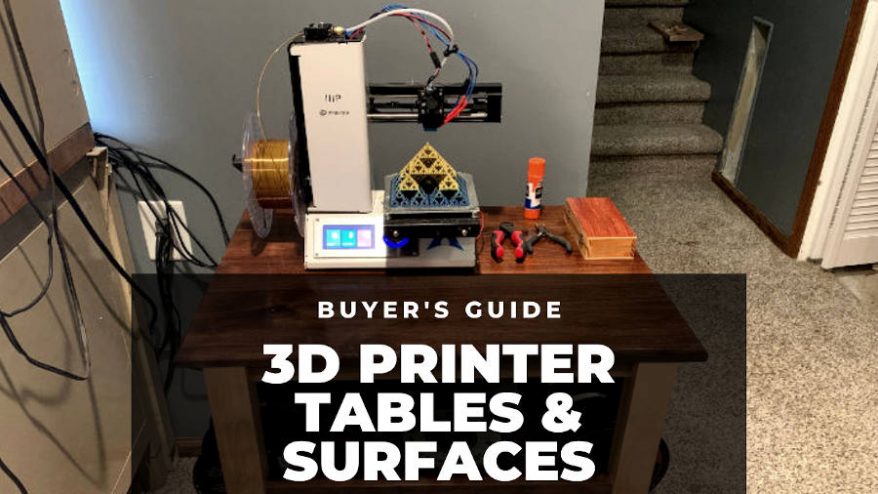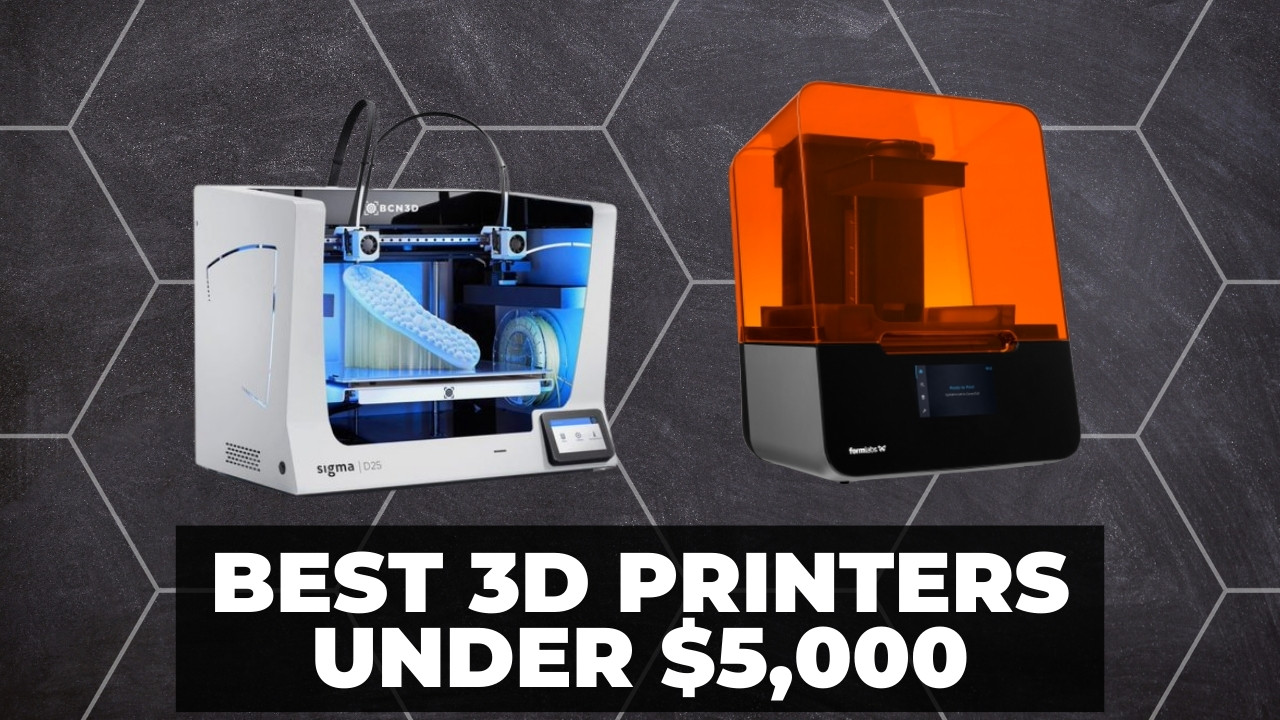
$5,000 is a sizable chunk of cash and offers a broad scope for ease-of-use functionality, print quality, and advanced convenience features. With these the 3D printing process transforms from a lean, repeatable operation where productivity isn’t dampened by constant troubleshooting suitable for businesses and professionals.
These make 3D printers under $5,000 fertile ground for small businesses, design studios, and engineers looking for professional desktop 3D printers that perform reliably whether for prototyping, development, or the production of end-use parts.
|
|
|
|
|
$3750
|
$4450
|
$4499
|
|
|
But, as in all segments of the 3D printing market, there’s a vast range of options out there. The printers on our list represent the cream of the crop of the best 3D printers under $5,000 with the aim of steering you towards the best printer for your needs.
Best 3D Printers Under $5000 – Full Round-Up
- BCN3D Sigma D25: Best 3D Printer Under $5000 for Prototyping
- Ultimaker S3: Best 3D Printer Under $5000 for Broad Material Compatibility
- Form 3+: Best Resin SLA 3D Printer Under $5000
- Modix Big 60: Best Large Format 3D Printer Under $5000
- Raise3D E2CF: Best 3D Printer Under $5000 for Carbon Fiber
- Makerbot Method X: Best 3D Printer Under $5000 for ABS
Best 3D Printer Under $5000
BCN3D Sigma D25 – Best 3D Printer Under $5000 for Prototyping
- Price: $3,995.00 – Available at Dynamism here / Matterhackers here
- Printing Technology: FDM
- Build Volume: 420 x 300 x 200 mm
- Layer height: 50 – 500 microns
- Max Nozzle Temperature: 300°C
- Max Bed Temperature: 80°C
- Filament Compatibility: PLA, PETG, TPU, PVA, BOVH
- Connectivity: SD Card, Wi-Fi, Ethernet

Pros
IDEX dual extruder for multi-material, multi-color, or duplicate print options
Very reliable and well-known workhorse
Open-source and modifiable.
Cons
For very large part production, there are larger options available.
Designed by Spanish manufacturer BCN3D, the Sigma D25 stands among the best 3D printers under $5000 because it has an independent dual extruder system (IDEX), effectively allowing you to print using two different materials, colors, or with soluble supports at the same time.
In turn, this translates to more complex prints, which makes this printer a top choice for functional prototyping and soluble supports, which result in better surface on parts, useful for low tolerance applications like end-use parts in the automotive or aerospace industries.
It’s built around a sturdy aluminum frame and large 420 x 300 x 200 build volume to make the most of its IDEX capabilities for the production of large-scale parts. All this in a machine with a footprint and format that remains decidedly desktop-sized.

Elsewhere, the $4,000 asking price has been put towards ease of use and productivity – automatic calibration, preset configurations for different filament types, and a software ecosystem with the latest connectivity features. The latter includes a slicer for prepping models and a seamless cloud platform for transferring files across a business in the blink of an eye.
Over to material compatibility and the BCN3D Sigma 25’s open-front frame limits it to PLA, PVA, PETG, BVOH, and TPU, with BCN3D recommending the use of its own filaments, developed in coordination with Mitsubishi Chemical and BASF.
Curiously, the Sigma 25’s nozzle is geared for high temperature filaments reaching a piping hot 300° C, but the lack of an enclosed chamber makes printing with Nylon, for example, tricky. In that case, an enclosed printer like the Raise3D E2 is a more prudent choice.
Ultimaker S3 – Best 3D Printer Under $5000 for Broad Material Compatibility
- Price: $4,395.00 – Available at Dynamism here / Matterhackers here
- Printing Technology: FDM
- Build Volume: 230 x 190 x 200 mm
- Print Speed: 24 mm³/s
- Layer height: 20 – 600 Microns
- Max Nozzle Temperature: 280° C
- Max Bed Temperature: 140° C
- Filament Compatibility: ABS, PLA, Nylon, CPE, PC, TPU, PVA, PP, Carbon Fiber, Glass, and more
- Connectivity: USB, Wi-Fi, Ethernet

Pros
20-micron minimum layer height for accurate FDM parts.
IDEX dual extruder: can print two materials in one job, or two colors of the same filament material.
Cons
Not suited for higher volume production, it’s best as an accurate printer for low volumes due to the 20-micron precision features.
A pint-sized powerhouse by Ultimaker’s own description, the S3 has everything to deliver durable, accurate parts ranging from pre-fabrication mockups, functional parts, tools, prototypes, and proof-of-work concepts to name a few.
Much of this is down to the Ultimaker S3 pairing effortlessly with an extensive range of filament types, including glass and carbon fiber composites. The S3 achieves this through a drop-in print core system, with each core specifically designed for specific materials, whether abrasives, flexibles, or your garden variety PLA. Coupled with this is a semi-enclosed chamber, that though open at the top, is designed to maintain internal temperatures sufficiently to cater to all types of heat sensitive filaments.
Ultimaker has gone a step further and fitted its own brand filament with NFC chips that sends configuration details automatically to the printer, cutting down on setup time and optimization for reliable, accurate, and repeatable results – whether you’re using ABS or glass.

Quality of life features are available in droves. There’s automatic bed leveling, a large touch screen interface, integration with Ultimaker Cura (and even industrial management options for businesses), and plugins that allow you to pair the printer effortlessly with CAD software like SolidWorks and Autodesk Inventor, among others.
The Ultimaker S3 leaves a little to be desired in build volume, with a meager 230 x 190 x 200 mm, about average for budget printers, but small for the price paid.
What this means is that the Ultimaker S3 isn’t the best suited to batch printing or as part of a small scale manufacturing operation. For those applications, printers like the BCN3D Sigma D25 and Modix Big 60 are better options.
Form 3+ – Best Resin SLA 3D Printer Under $5000
- Price: $3,750.00 – Available at Dynamism here
- Printing Technology: Resin SLA
- Build Volume: 145 x 145 x 185 mm
- Layer height: 25 – 300 Microns
- XY Resolution: 25 Microns
- Filament Compatibility: General purpose, engineering, dental, jewelry, flexible, speciality, and medical resins
- Connectivity: USB, Wi-Fi, Ethernet
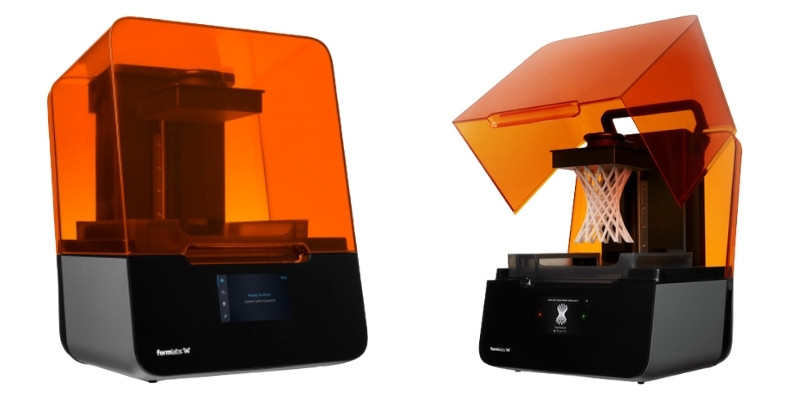
Pros
The Form 3 and Form 3+ are the best resin 3D printers under $5,000.
25-micron XY resolution makes for extremely precise details in dentistry, jewelry and general prototyping.
Cons
The standard Form 3 doesn’t have a large build volume, so you may need to upgrade to the larger version.
The Form 3+ is the one and only SLA resin printer on our list of the best 3D printers under $,5000. As with all resin printers, the benefit here is precision and the capacity to produce high-detail, feature-rich prints with flawless surface finish.
We’re talking an XY resolution of 25 microns and layer thickness ranging from 25 microns to 300 microns – suitable for high precision prints for dentistry, engineering, low tolerance end parts, prototyping, and the production of premium-grade miniatures for commercial ends.
The compromise here is a comparatively small 145 x 145 x 185 mm build volume, which does limit productivity somewhat especially compared to large format printers like the Modix Big 60. That said, the capacity here is relatively average from what we’ve come to expect from resin printers, even professional-grade models.

One of the biggest complaints thrown at resin printers is their slow speed. With the Form 3+ some clever software and hardware wizardry cuts down on print times. In particular, it’s a combination of FormLabs’ Adaptive Layer Thickness (which tunes prints to use thicker layers where appropriate to speed up print times), tuned settings for most types of resin, and finer calibration and stabilization between the light source and build plate to ensure resin is cured when and where it matters to reduce print times.
Worth mentioning as well is the Quick Release Technology on the build platform. Pull two leavers to flex the plate and release prints with little effort. In the same vein, the Form 3+ ‘s improved light touch support structures are designed to detach with little effort from parts to reduce post-processing time.
The printer also includes a swappable resin cartridge and tank system for hassle-free material management with 35 specialty resins for a range of applications and industries on offer. Remote print monitoring and management, and automated temperature control in the print chamber round off the printer’s convenience features.
Modix Big 60 – Best Large Format 3D Printer Under $5000
- Price: $4,500.00 – Available at Dynamism here / Matterhackers here
- Printing Technology: FDM
- Build Volume: 600 x 600 x 660 mm
- Layer height: 40 microns
- Max Nozzle Temperature: 285°C (500°C with upgrade)
- Max Bed Temperature: 120°C
- Filament Compatibility: PLA, ABS, Carbon fiber, Wood, Copper, Brass, Magnetic, PHA, PVA , Hips, Nylon, TPE, TPU, PC, PETG
- Connectivity: USB, SD Card, Wi-Fi

Pros
Excellent for large part prototyping – there are no real competitors in this price range for such a large yet accurate printer.
Premium parts – E3D hot ends and Duet3D controllers make for high-quality build and results.
Cons
Kit so needs to be assembled — rather than being plug’n’play. This is not a quick process either, so not ideal if you need to start printing prototypes or other parts right away.
The Modix Big 60’s defining feature is a huge 600 x 600 x 660 mm, which positions it as one of the best 3D printers under $5000 for the production of end use parts, full-sized prosthetic, large prototypes, and general productivity.
Such a size means the Modix Big 60 can no longer be classified as a desktop-format printer and takes on a large footprint. A point to consider if you’re working in a small lab or design studio.
The Modix Big 60 comes fully enclosed, lining it up for compatibility with a vast range of filament types, including stables like PLA and ABS, as well as more exotic and abrasive materials like carbon fiber, Nylon, HIPS, Wood-fill, Brass-fill, and plenty more beside. An upgraded PT-1000 temperature sensor add-on is available which will boost the max nozzle temperature to 500° C, further boosting compatibility to even the most challenging materials.
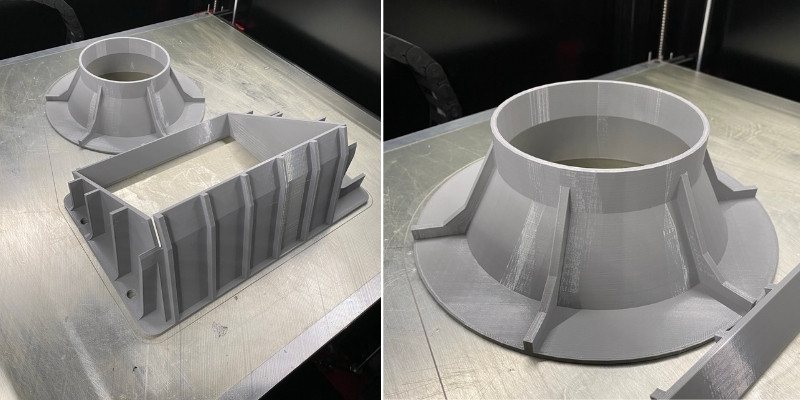
Throughout the Modix Big 60 you’ll find high-quality components. Running from the Hiwin MGW motion rails and premium powder coated laser cut chassis to the aluminum composite panels, the printer is built like a tank, but also has a light touch for those precision prints with a 40 micron layer height.
There’s also 100-point mesh automatic bed leveling, Wi-Fi connectivity, large 7” touch screen, milled cast aluminum print bed, and bespoke dual Griffin print heads paired with custom Bondtech extruders and custom hot ends. The latter allows for multi-material and multi-color printing.
If the standard configuration isn’t to your liking, Modix offers a wealth of options and add-ons you can pick and choose from to configure the perfect Big 60 for your needs. These include high temperature nozzles, different hot end, print surfaces, casters, air filters, and much more.
Raise3D E2CF – Best 3D Printer Under $5000 for Carbon Fiber
- Price: $4,499.00 – Available at Dynamism here / Matterhackers here
- Printing Technology: FDM
- Build Volume: 330 × 240 × 240 mm
- Print Speed: 30-150 mm/s
- Layer height: 100 – 250 microns
- Max Nozzle Temperature: 300°C
- Max Bed Temperature: 110°C
- Filament Compatibility: Carbon Fiber, PLA, ABS, HIPS, PC, TPU, TPE, NYLON, PETG, ASA, PP, PVA, Glass Fiber Infused, Carbon Fiber Infused, Metal Fill, Wood Fill
- Connectivity: USB, Wi-Fi, Ethernet

Pros
Convenient and hassle-free.
Durable silicon carbide nozzles.
Built-in air filtration system.
Cons
Smallish print volume.
The Raise3D E2CF’s independent dual extruder capabilities mean it deserves a spot on our list of the best 3D printers under $5000, but it’s the fact the printer has been optimized for carbon fiber printing is what makes it stand out from the crowd.
The Raise3D E2CF takes all of the convenience and hassle-free printing of the original E2, tuning them to pair with manufacturing, prototyping, medicine, and aviation/automotive/aerospace end-use parts made from carbon fiber.
It has high durability silicon carbide nozzles able to withstand the abrasive qualities of carbon fiber and CF composites. This tuning for carbon fiber also extends to the dual extruder system, a direct drive one no less, with gears produced using high-hardness steel and put through heat treatment to keep wear to a minimum, and a custom gear tooth profile to ensure the printer always has a sturdy and confident grip of the filament to guarantee reliable print quality.

The Raise3D E2CF also has an aluminum frame that props up a sealed enclosure with an in-built air filtration system, once again tuning it to carbon fiber printing and boosting safety in the process. The printer also features a built-in suspended filament dry box that mounts on the side of the printer, saving vertical space, but also ensuring smooth filament delivery and protecting material from external elements like moisture and dust.
Other convenience features include automatic bed leveling, a flexible build plate for easy print removal, Easy Swap Print Heads to easily change nozzle type and size to suit different projects and materials, power loss recovery, automatic print pausing when the door is open, and a 7” touch screen.
A smallish 330 × 240 × 240 mm print volume lets down the offering somewhat – we’re approaching what we’d expect from consumer-grade printers at a fraction of the cost. If carbon fiber printing isn’t all that important a feature, you’re likely better served with a larger format printer like the Modix Big 60 or BCN3D Sigma D25.
Makerbot Method X – Best 3D Printer Under $5000 for ABS
- Price: $4,874.00 – Available at Dynamism here / Matterhackers here
- Printing Technology: FDM
- Build Volume: 152 x 190 x 196 mm
- Layer height: 20 – 400 Microns
- Max Nozzle Temperature: 300°C
- Max Chamber Temperature: 110°C
- Filament Compatibility: PLA, PETG, Nylon, Carbon Fiber, ABS, PLA, PC, ASA, PETG, PVA
- Connectivity: USB, SD Card, Wi-Fi, Ethernet

Pros
Produces flawless prints while maintaining fast print speeds.
Has advanced features and technologies.
Reaches 100° C rapidly.
Cons
The build volume is pretty small.
If you’re looking to produce manufacturing parts and production parts using ABS, then the MakeBot Method X is one of the best options for under $5000. It features dual extruders, propped up by industrial-grade design from MakerBot owner Stratasys, to produce flawless prints while maintaining fast print speeds.
The MakerBot Method X is teeming with advanced features and technologies that take a step towards bringing the convenience of desktop-prints to professional applications and industries with results that adhere to the most demanding industrial standards.
The two extruders are crucial for producing complex industrial-grade parts, juggling ABS and soluble supports simultaneously. The Method X comes with MakerBot’s proprietary RapidRinse supports, which are water soluble, dissolving in a matter of minutes to speed up post-processing.

A Circulating Heated Chamber, as MakerBot coins it, ensures the chamber maintains a stable and even thermal temperature, reaching 110° C rapidly. This foregoes the usual heated build plate, which MakerBot estimates provide optimal print conditions from the first layer to the last.
The MakerBot Method X features a filament compartment to protect and feed filament to the printer seamlessly. It’s equipped with a range of sensors to keep the material in peak condition for printing while also relaying how much filament is available. The SmartAssist Material Loading system automates the loading process and it’s a case of simply dropping the spool into the compartment.
The printer comes sided by a host of convenience features ranging from cloud printing, a capacitive touch screen, automatic bed leveling, 15 patented environmental control features, a flexible build surface, built-in camera for remote monitoring, and interchangeable hardened nozzles should you want to use exotic or abrasive filaments like carbon fiber, Nylon, and more.
Best 3D Printers Under $5000 – Buyer’s Guide
Build Volume
At $5000, we’re looking at printers with typically larger build volumes, best illustrated by the Modix Big 60’s massive 600 x 600 x 660 mm capacity, which dwarfs entry-level consumer-grade printers.
What this extra space allows is for not just larger individual prints, but batch printing, a feature that lends itself well to professional applications, especially the production of end-use parts for commercial ends. That said, you can still print small end-use parts, prototypes, and proof-of-concept projects on small printers like the E2 and Ultimaker S3.

Print Technology
Though there are several underlying technologies that power 3D printers, the most common are FDM and SLA.
FDM stands for fused deposition modeling, which is the typical technology where an extruder feeds filament through to a hot end where it’s melted before being deposited by the nozzle on top the print surface.
SLA, or Stereolithography, sees liquid resin cured by targeted UV light layer by layer. Each has their pros and cons.
On a per-part basis, FDM printers are faster, but resin printers are faster at batch printing because they cure an entire layer at the same time. This means that whether you’re printing one part or ten as part of batch print, the print time is identical. On the other hand, an FDM printer must deposit filament for all ten parts across the build surface, which naturally takes longer.
Resin printers are capable of higher precision prints, which makes them popular for low tolerance prototyping and precise applications like jewelry production and dentistry. FDM printers are favored for rapid prototyping and design work, and prized among hobbyists for being easy to use and affordable.
Additionally, for the $2000-$5000 price range you can also opt for a 3D printer CNC machine, like the Snapmaker Artisan or the ZMorph Fab range. These 3-in-1 printers can not only 3D print (and the Artisan even has a dual extruder), but can CNC cut and laser cut with swappable modules.
Nozzle Temperature
One of the major differences between hobby budget printers and $5000 is nozzle temperature. The benefit is that a printer capable of reaching a higher temperature can print using high temperature filaments like ABS, Nylon, carbon fiber, and other tough/abrasive filaments.

300°C is a common nozzle temperature among the best 3D printers under $5000 and is recommended if you need the option of using a broader range of filament types. A printer with an enclosure is also a must-have when working with filament like ABS and Nylon, which benefit from the stable thermal environment offered by chambered 3D printers.
Bundled Software and Workflow
The main benefit of $5,000 printers is their focus on convenience and ease-of-use, something that is best reflected in the quality of the bundled software. Quality software is designed to accompany the printer to foster a streamlined workflow suited to businesses short on time and in need of repeatable results.
Dual Extruders
Dual extruders are a common feature found on the best 3D printers under $5,000. This configuration allows the printing of multiple colors, different materials, soluble supports, and in different modes such as mirrored and duplicated.
Not only does this speed up print times when batch printing, but allows for more advanced prototyping thanks to a broader set of printing options to iterate and improve on designs and concepts with ease.
Applications
Though you’ll find general-purpose 3D printers under $5000, many are geared for a specific application. This could be prototyping, dentistry, healthcare, product design, or small scale manufacturing to name a few. Unless you need a printer that does a bit of everything, then we recommend gravitating towards options that match your application plans, industry, or field.
You may also be interested in: