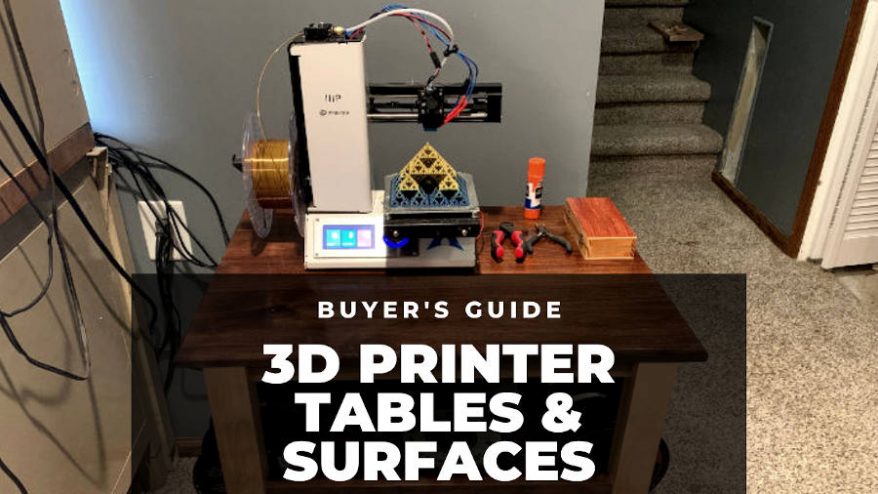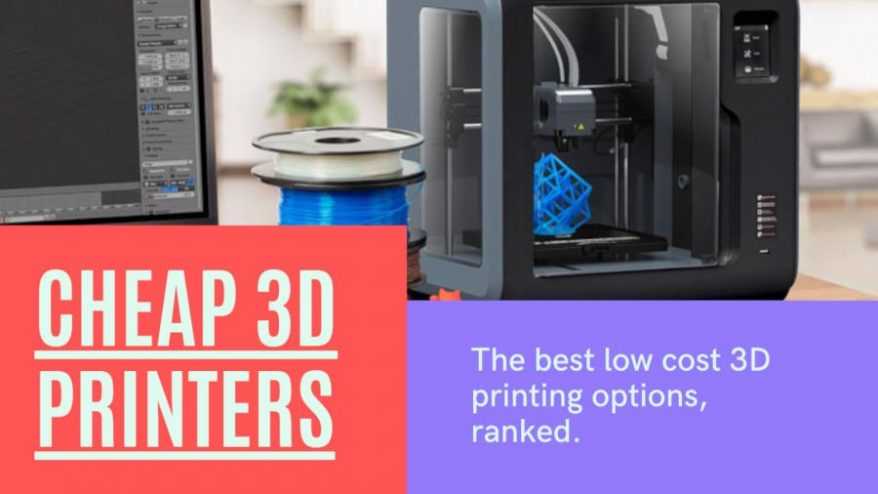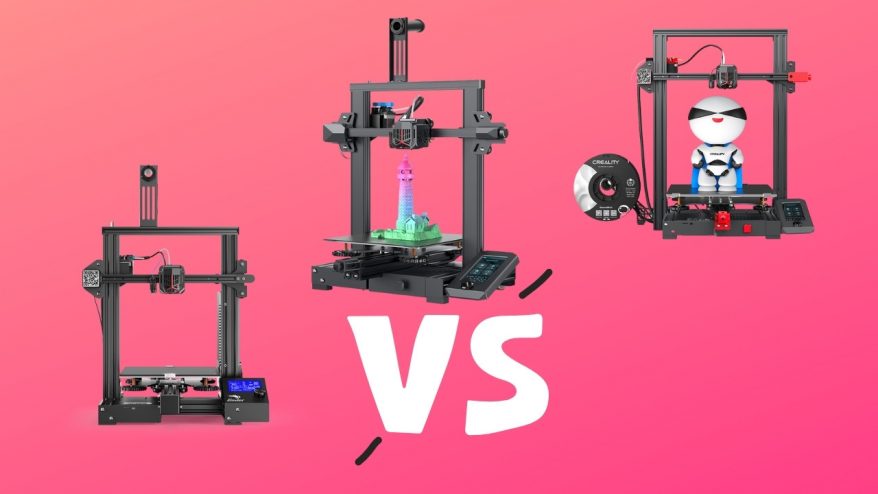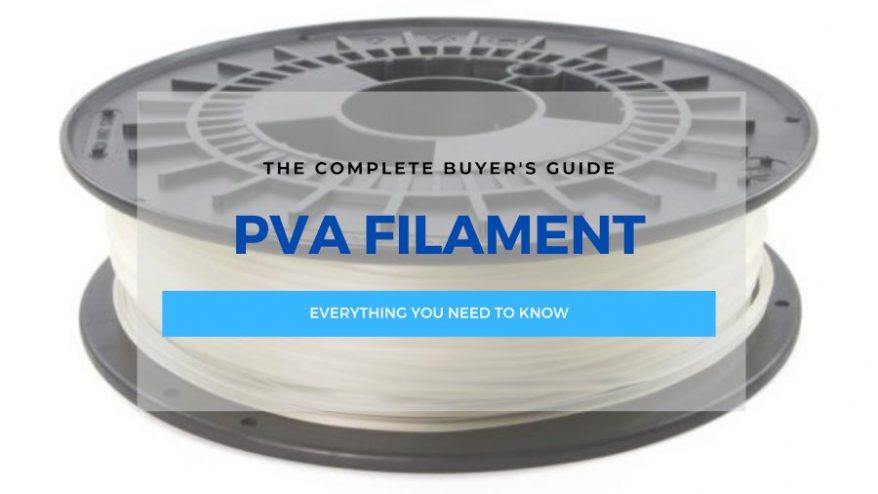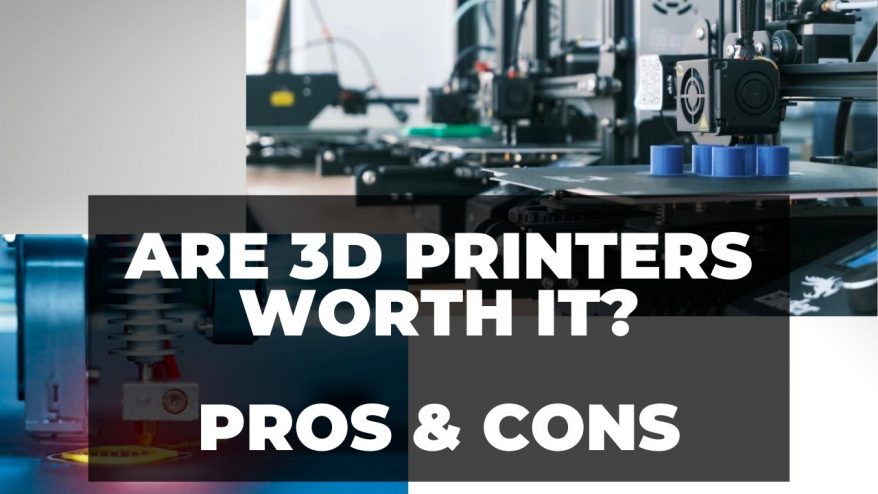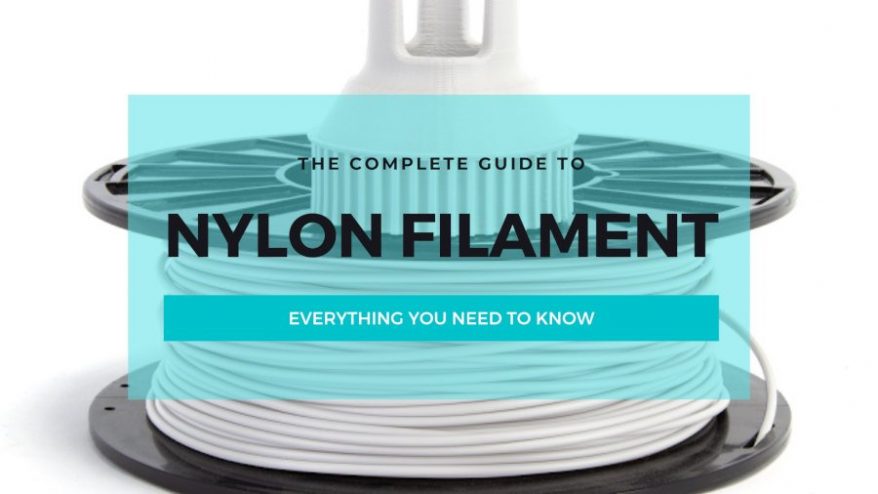How to Join, Fuse or Splice Filament Together


At 3DSourced we’ve covered everything 3D printing and 3D since 2017. Our team has interviewed the most innovative 3D printing experts, tested and reviewed more than 20 of the most popular 3D printers and 3D scanners to give our honest recommendations, and written more than 500 3D printing guides over the last 5 years.
How many times have you finished a 3D print, and the leftover filament on the spool isn’t quite enough to complete your next print?
Or worse – you finished a roll mid-print (the print then stops) and you’ve wasted all that filament and had to start again?
Well, you can avoid this frustration by learning to seamlessly join your spare filament together!
In this article, I’ll cover my top 3 methods for filament fusion – and share my tips to prevent any jams and inconsistencies that could arise if you’re not careful.
We’re also going to cover how to build your own rudimentary 3D printer filament joiner, as well as some pre-built options which you can use to splice nearly any 3D printer filament together.
Why You Would Want To Fuse Filament Together
While we don’t fully recommend fusing 3D printer filament together (if done poorly it can easily cause jams and inconsistencies in your prints), sometimes it is necessary for one of two reasons:
1. You’re printing something big, that’s larger than the commonly available 1kg spools, and thus you may need to join the ends of two or more spools together to make a seamless transition for a really big print.
Although we might suggest printing in smaller sections and gluing together once finished – as fusing could cause a jam, and who wants to risk that on a large print? You can also buy larger 3kg spools.
2. Or you may just have quite a few samples of various colors and want to create a rainbow effect on your prints – which is a far more fun reason. At least you can experiment this way, to get a feel for how your extruder responds to fusing before risking a larger print.

Despite the risks involved, there are some techniques you can use to get an acceptably accurate join, that’s less likely to ruin your print. Here we’ll cover our 3 favorite methods, and afterward, let’s see if you can create something fun (or useful) from your leftover filaments!
Following this guide by no means guarantees you can print flawlessly with joined filament, but will significantly increase your chances of having a trouble-free print.
As each of these methods are ‘hacks’ – it’s likely you’ll get increasingly nicer results with practice!
Things to Remember Before Trying to Fuse Filament
Regardless of your reasons for learning how to fuse pieces of filament together, there are the things you need to note beforehand:
- Never attempt to fuse different materials together, even if they have similar melting points. This could end in disaster for many reasons.
- Never attempt to fuse different brands of filament together. Two different brands of PLA may look like it’s doable, but as above – the melting points and makeup of the two brands can differ. Again this could cause jams in your extruder, or the join lengths of filament breaking apart and clogging your extruding motor.
- Regardless of what anyone says – don’t heat your filament for fusing with an open flame. You won’t know what temperature you’re using, and you could either not get a good enough bond, or you could even burn or boil the filament. For best results, you’re going to want to use an adjustable temperature soldering iron or another accurate heat source.
- Make sure you cut each end of the filament cleanly before joining. This isn’t completely necessary, but it will make the join easier and stronger.
The Ultra-Simple Way to Splice Filament
Here’s the simplest method by Xabbax on the Reprap forums. If you’re looking for a quick answer to how to fuse PLA filament, this could be it. It’s probably the simplest 3D printer filament joiner.

- Roll tin foil closely around the filament to form a tight-fitting metal tube. Here a triangle piece is used so that it can better stand the heat in the middle.
- Push each end into the foil tube, and heat with a temperature-controlled heating element or adjustable soldering iron to around 180°C for PLA or 250°C for ABS. These are guide temperatures only, the filament you have could differ greatly.
- Once hot enough, while still gently pushing together you should feel the filament melt and fuse together. Once done, leave to cool for a few minutes and remove from the foil tube. There you have it – a simple filament fuser!
A More Reliable Way to Fuse Filament:

If you’re finding that a bit fiddly, this method might be a bit easier to manage.
You’ll have to print the splicer tool itself, but it will give you better guidance if you’re not able to wrap foil around the filament (if the filament has a tight coil for example).
Note: With this example it’s likely you’ll need to shave off the bulge created from the join afterwards.
You can check out this handy, very quick-to-make tool here on Thingiverse.
And for Best Results Welding Your Filament:

The last tool to splice your filaments together takes a little more preparation, but should yield the most reliable results. It’s produced by RichRap – you can see the details for his tool here.
It uses an aluminum block that’s drilled out to form a clamp to seal around the ends of the filament. The block is then heated up as above, with a temperature-controlled heat source.
Richard seems to have gotten the best results from this. It’s well worth a read.
Regardless of what you plan on making, I hope this article lets you create what you want to.
Whether you’re working on a large print, you want to make a specially colored print, or maybe you just want to join a load of filament samples together to create something unusual – please comment below with your thoughts and hopefully some pictures of what you create!
Related articles: