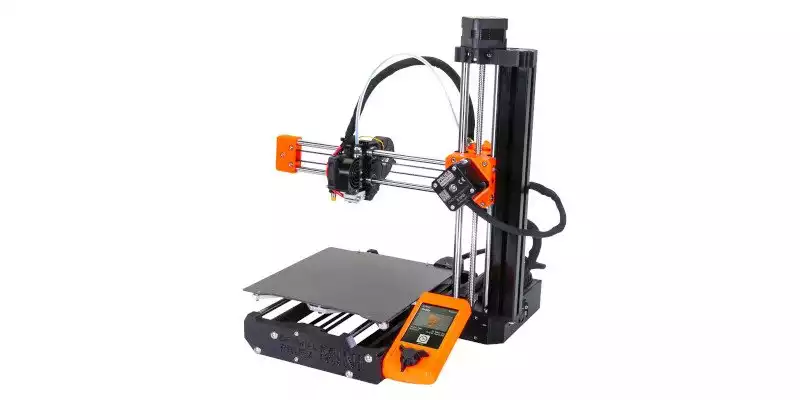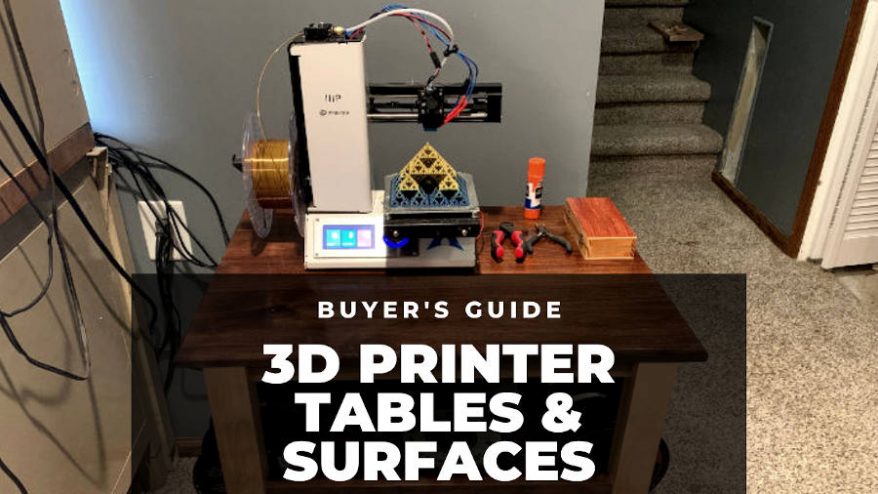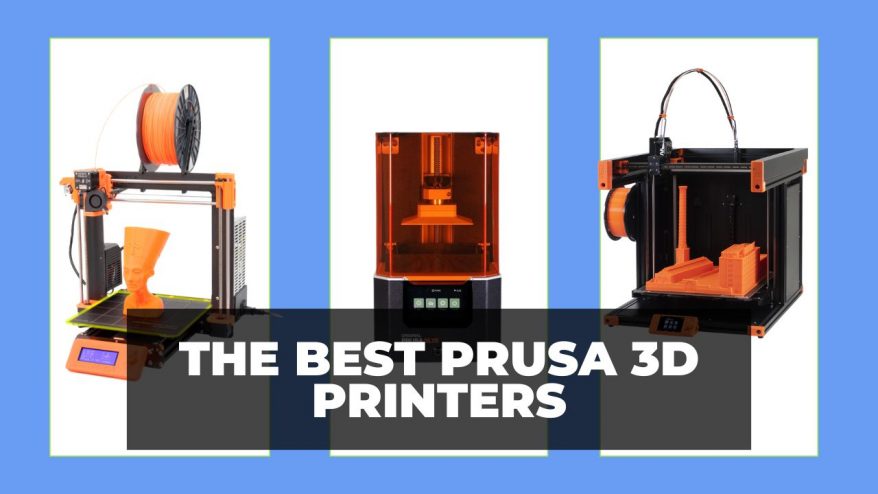
A household name in the 3D printing world, Prusa 3D printers have been known for their reliability and upgradability, but with all of the models available, it’s hard to decide which one is right for you.
With several 3D printers under their belt, you’ll need to do a little bit of research to figure out which one to go for. Naturally, the decision should be based on what your uses are, how new you are to 3D printing, and what kind of specs and details you’re on the lookout for.
|
|
|
|
|
$399
|
N/A
|
$1999-2299
|
|
|

Fortunately, we’ve got you covered.
Here we’re going to look at each model currently offered by Prusa, where they excel and where they fall short, and help you decide which of these great models you should add to your cart and why.
At a Glance
The Range
Each Prusa 3D printer has its ups and downs, prices and specs, etc.
The Prusa i3 MK3S+ and the Prusa MINI+ both come either pre-assembled or as kits, and the Prusa XL is still only available for pre-order right now. So researching for yourself comes with a lot more baggage than simply eyeing up the size and specs.
Kits and Pre-Assembled Models
When it comes to deciding between the pre-assembled models and the kits, Prusa itself recommends going for kits to get what they call the ‘Full Prusa Experience.’
The assembly time averages at around 8 hours, however, so you’ll need to clear out more than just the afternoon if that’s the option for you.

Of course, you can buy them pre-assembled, though you’ll be paying around $200 for the convenience.
The pre-assembled models also have faster delivery times, averaging 5-6 weeks, whereas the kits take around 6-16 weeks for delivery.
So another factor in deciding which to get will depend on how much of a hurry you’re in.
Overall, the choice of whether to go for kits largely comes down to how comfortable you are assembling your Prusa 3D printer yourself, and if you’re okay with putting a dollar amount on your time.
The rest of the printers all come ready out of the box, and we’re going to look at each one here.
Original Prusa i3 MK3S+
- Price: $749 (Kit) or $999 (Assembled)
- Build Volume: 250 x 210 x 210mm
- Layer Height: 0.05 – 0.35mm
- Max Extruder Temperature: 300℃
- Max Print Speed: 60mm/hr
- Compatible Materials: Thermoplastics (PETG, PLA, ABS, etc.), Woodfill, and Nylon
- Connectability: SD card (WiFi Connection possible with Raspberry Pi Upgrade)
- Ideal For: Beginners
Pros
Quiet operation.
Automatic bed leveling.
Affordable.
Perfect for beginners.
Cons
Can take a long time to build (pre-built option available).
The Original Prusa i3 MK3S+ is the (admittedly awkwardly-named) signature of Prusa’s line of FFF 3D printers.
Designed as an upgrade to their first model, it boasts quite a few advantageous improvements as Prusa has learned and grown.
The main draw of the Prusa i3 MK3S+ lies in its silence, which Prusa boasts as one of their more reliable qualities across their range. This makes it ideal for people like me with very thin walls, or people also like me who tend to get most of their creative work done at unreasonable hours.

The bed-leveling is automatic with this model, making it extremely easy to use if you’re a beginner as you won’t need to adjust as many settings.
This is thanks to the SuperPINDA probe detection system incorporated into the design, which automatically detects the necessary levels and adjusts accordingly.
The automatic sensors don’t stop there, as the i3 MK3S+ is also equipped with a filament sensor.
Prusa boasts that this sensor is resistant to wear, reliable in detecting filament type and color, and even detects if the filament has been inserted incorrectly in any way.
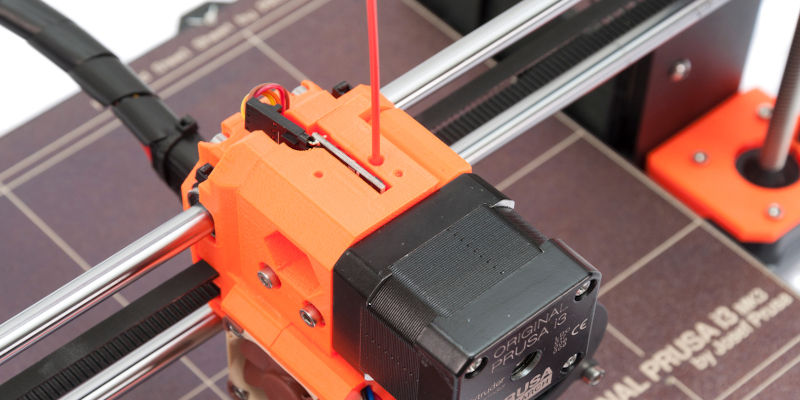
On top of this, Prusa has incorporated a power- and project-recovery system.
In the event of a blackout or other kind of power failure, the i3 MK3S+ will pick up from where you left off. This is excellent news for those of us who know the gigantic pain of having to restart long-haul projects from the beginning.
All of these features make the Original Prusa i3 MK3S+ ideal for beginners to 3D printing.
The fact that it’s available either pre-assembled or as a kit also gives you the option to get to work right out of the box. Personally, I recommend getting the kit over the pre-assembled model regardless of your experience.

The kit is far cheaper for a start, and when I was starting out with 3D printing I found that assembling the models myself gave me a greater appreciation for how the printer works.
Not to mention it can be pretty fun to put it all together yourself!
Another reason to get the kit is that it will set you up for what to expect should you decide to go for one of Prusa’s official upgrades further down the line.
These include the Multi-material Upgrade 2S, which makes the i3 MK3S+ capable of printing with up to five different filaments simultaneously.

If you’re new to 3D printing, or just want a generally hassle-free yet no-frills experience, I recommend the Prusa Original i3 MK3S+.
If you’ve only got smaller prints in mind and want to spend less money, then you should instead look at the Original Prusa MINI+ below.
Original Prusa MINI+
- Price: $375 (Kit) or $420 (Assembled)
- Build Volume: 180 x 180 x 180mm
- Layer Height: 0.05 – 0.25mm
- Max Extruder Temperature: 280℃
- Max Print Speed: –
- Compatible Materials: Thermoplastics (PETG, PLA, ABS, etc.), Woodfill, and Nylon
- Connectability: Ethernet Cable (optional WiFi upgrade available)
- Ideal For: Beginners on a Budget
Pros
Compact size.
Safe and easy to use.
Uses the SuperPINDA system for bed detection and automatic leveling.
One of the cheapest models Prusa offers.
Cons
Not ideal if you have grand 3D printing projects in mind.
The Original Prusa MINI+ 3D Printer is designed as a big printer in a small package. Naturally, its top-selling point is its compact size that doesn’t detract from its power.
While it has been seen as a smaller version of the original Prusa 3D printer lines, the MINI+ isn’t quite so simply described. Where the i3 MK3S+ is prized for its user-friendly features and silent printing, the MINI+ relies more on safety and ease of use.

The MINI+ also uses the SuperPINDA system for bed detection and automatic leveling, but it doesn’t include the easy restart options, making projects more vulnerable to power failures.
To compensate, the Prusa MINI+ comes with a well-tested and very reliable power supply, as well as early overheating detection to lessen the risk of shortages and fires.
As the name suggests, the Prusa MINI+ doesn’t have much by way of build volume at 7 x 7 x 7’’.
While this compact size is great for people with limited workspace (I’ve converted half my dining room table into an office space to compensate for the size of my apartment,) it’s not ideal if you have grander 3D printing projects in mind.

For minifigures and toys, the Prusa MINI+ is a great way to go, but don’t expect to print out your own vehicle parts or large decorative pieces unless you’ve got some glue on hand!
If you’re a beginner on a budget, then the Prusa MINI+ is right for you.
It’s one of the cheapest models that Prusa offers, and the price difference between the pre-assembled model and the kit is negligible.
If you’re happy to sacrifice build volume to save some cash, then the MINI+ is worth a look.

However, if you’ve got the money to spend and want a larger 3D printer, we recommend going for the Original Prusa i3 MK3S+ instead.
Original Prusa SL1S 3D Printer
- Price: $1,999 (Standalone) or $2,299 (Bundle)
- Build Volume: 127 x 80 x 150mm
- Layer Height: 0.025mm
- Max Extruder Temperature:
- Print Speed: 80mm/hr
- Compatible Materials: Resins
- Connectability: USB, WiFi, LAN
- Ideal For: Enthusiasts and Business Owners
Pros
Capable of printing highly detailed projects in record time.
Enclosed printing area to lessen the risk of failed prints
High-quality prints.
Cons
Expensive.
Only compatible with resin.
Resin printers are known for their high-quality and high-resolution prints, and the Prusa SL1S 3D printer is no exception.
Capable of printing highly detailed projects in record time, the SL1S model is made for those of you who don’t mind paying more and waiting less.

The enhanced speed of the Prusa SL1S is its main selling point, at a whopping 80mm/hr, you’ll be hard-pressed to find a faster machine. While it is on the more expensive end of Prusa 3D printers, a quick look at the specs will assure you that it’s worth the cost.
If you’re happy to spend a little more, then Prusa also offers the SL1S bundled with the CW1S curer and washer, which preheats the resin before printing for more efficient and reliable prints.
Needless to say, this printer as well as the discounted bundle are musts if you’re a 3D printing enthusiast who prizes detail and quality in their prints.

The quality of the prints is even more assured due to the sturdy aluminum body, which reduces shaking and protects your prints from movement-related warping.
The enclosed printing area also lessens the risk of failed prints by reducing exposure to external variables like breezes and dust.
Because of these benefits and features, the SL1S is ideal if you make money using your 3D printer. The high-quality prints and fast printing mean you’ll have no difficulty building a stock of products to sell.

Even if you don’t use your 3D printer in your business ventures, you’ll find that this printer is ideal for the serious hobbyist.
It is only compatible with resins, however, so you’ll probably want to go for a different model if you’re more comfortable with FDM printing. Doubly so if you’re on more of a budget.
Original Prusa XL
- Price: $1,999 (Pre-order)
- Build Volume: 360 x 360 x 360mm
- Layer Height: –
- Max Extruder Temperature: –
- Print Speed: –
- Compatible Materials: PLA, PETG, ABS, ASA…
- Connectability: Built-in Ethernet
- Ideal For: Professionals and Enthusiasts With Big Dreams
Pros
Complete automatic control over prints, filaments, and bed leveling.
One of the most powerful printers in this price range.
Versatile, able to handle more finicky filaments.
Cons
Expensive.
The latest model of the Prusa isn’t even out yet and we’re already excited to get talking about it.
Scheduled for release in mid-late 2022, the Prusa XL promises to be a top-of-the-line FFF 3D printer, boasting all the features Prusa 3D printers are known for and more.

The Prusa XL 3D printer will have complete automatic control over prints, filaments, and bed leveling.
It will calculate everything from necessary height to filament type to deliver the most reliably on-target prints possible. This is great news for any user, not just beginners, as it means a completely smooth transition from design to print.
Speaking of design, Prusa has updated their PrusaSlicer to match the power coming from the XL.
It’s complimentary as standard and has a range of ironed-out features so you’ll be able to send your designs to the XL with confidence.
These features include slicing, cutting, ironing, and optimizing settings for layer heights and filament types.

While Prusa has kept future upgrades a bit more secret, the XL is already equipped to handle any upgrade you need in the future. The motherboard is already equipped with an expansion slot for future tinkering.
The XL also promises versatility, being able to handle even the most finicky filaments with ease.
These include polycarbonate and polypropylene filaments as well as nylon and standard PETGs. What this means for your prints is that they’ll be as strong and sturdy as the XL itself.
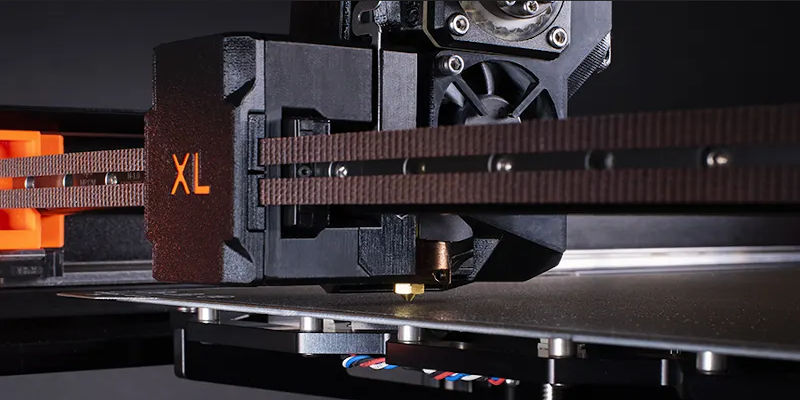
If you’re a business owner who makes money fully or partially with 3D printing, then you’ll want to put down your reservation deposit on the Prusa XL.
Spec-wise alone, it’s already looking like the most powerful printer available for home use that should still be within most budgets.
If you’re unsure or come across something else that strikes your fancy, you’ll be glad to know that the reservation deposit is fully refundable, so no worries if you happen to change your mind!

While we still haven’t gotten our hands on one ourselves, the XL looks to be an exciting addition to the workspace of any enthusiast or 3D printing professional.
However, if you’re on a budget or don’t particularly need a 3D printer of this kind of power, you’re better off going for one of the cheaper models.
Most expensive doesn’t always mean ‘best’ so we recommend being absolutely sure that the Prusa XL’s impressive features are completely necessary before you pony up the $2,000.
You may find the significantly cheaper Original Prusa i3 MK3S+ to be more worth your money if you don’t need such a large build volume.
Our Verdict
Prusa 3D printers are nothing if not reliable. They’re silent, they’re powerful, and they’ve got quite the pedigree.
All Prusa 3D printers are open source, and easy to customize and modify as you like. But the core question here is still which one you should opt for.
Best Prusa 3D Printers for Beginners
If you’re a beginner, then the i3 MK3S+ is the right choice for you.
The streamlined build and easy usability make it the top model for newcomers who just want to get on turning spools of filament into awesome projects.
Best Prusa 3D Printer if You’re on a Budget
If you’re looking to save money and are happy to stick to smaller prints, then the MINI+ should be your first stop.
The compact size shouldn’t be taken to mean it’s weak and is still an impressive machine that anyone on a budget should look to.

Best Prusa 3D Printer for Advanced Users and Business Owners
Professionally speaking, the SL1S 3D printer is your port of call if reliability and detail are your go-to priorities.
It costs a little more, but if you’re in the business of selling your prints then you’ll find it to be a worthwhile investment. Even as an enthusiast, the speed and resolution of the prints make the higher price tag well worth it.
Best Prusa 3D Printer for Big Dreamers
If you’re happy to open your wallet a little wider and don’t mind waiting for greatness, then pre-ordering the Prusa XL 3D printer is your best move.
It’s not that much more expensive than the SL1S and is already getting the 3D printing community talking due to its impressive array of industrial-quality features.

Everything from tool exchanges to designing and slicing looks to be streamlined and powerful without being overly expensive.
Articles we recommend: