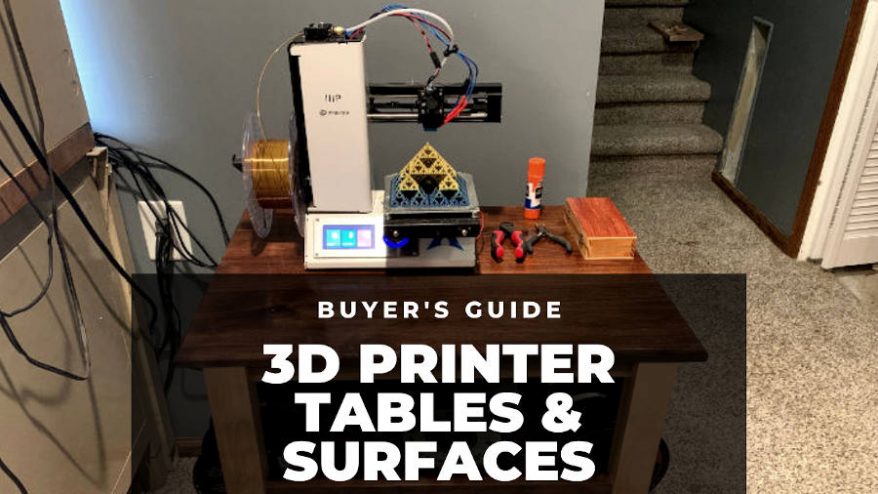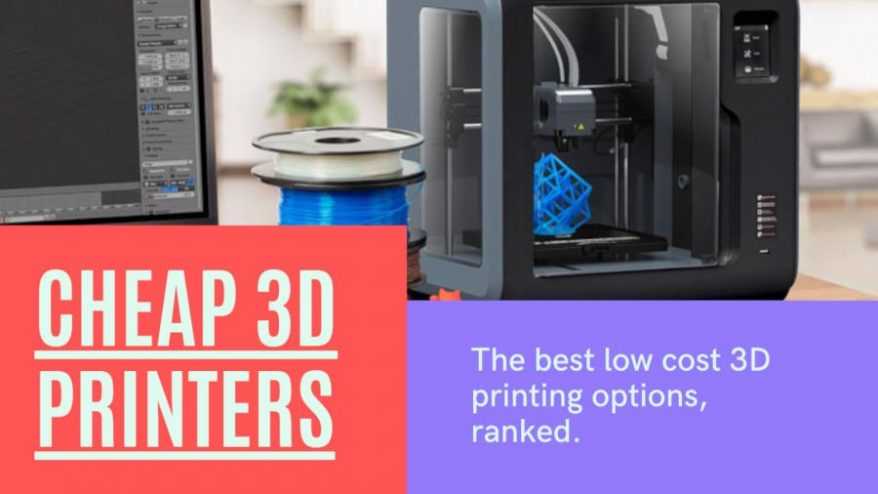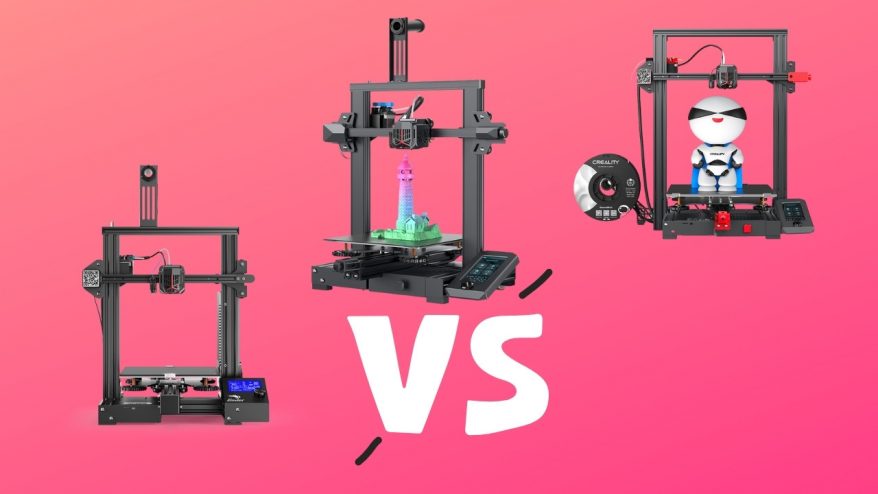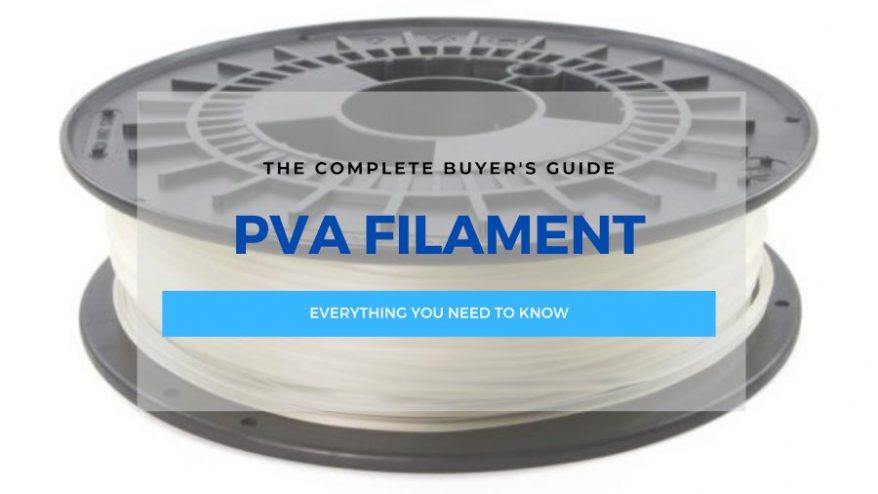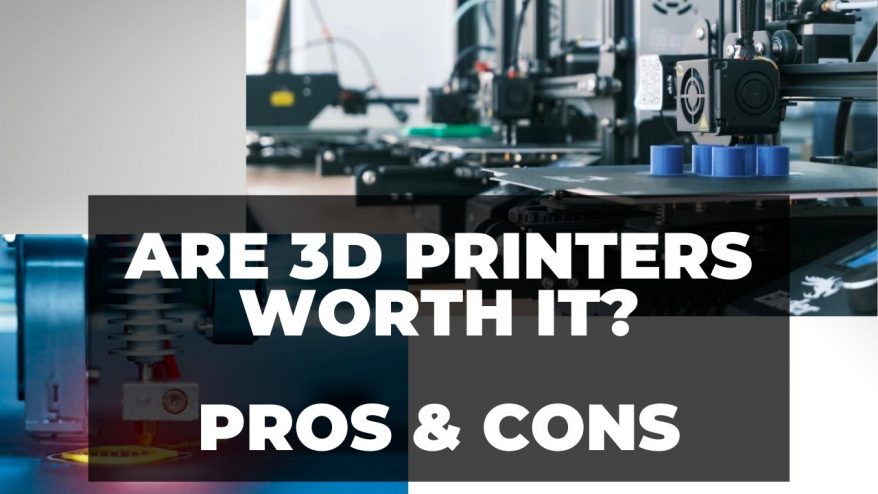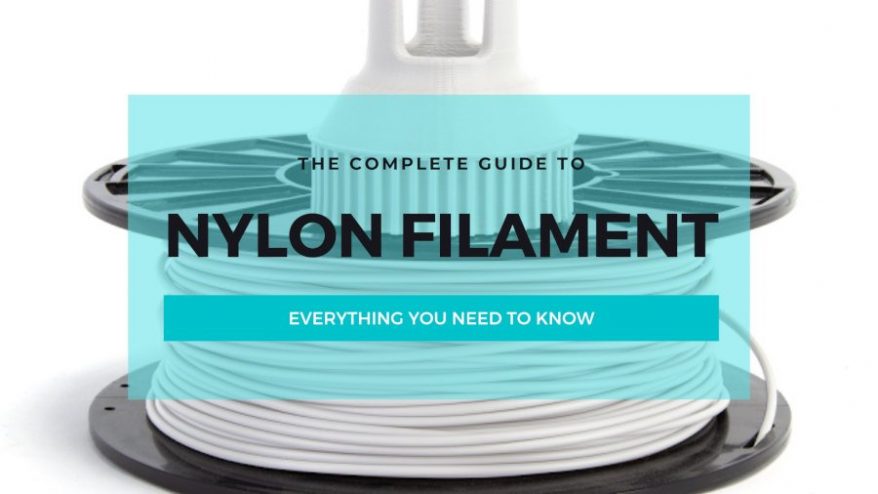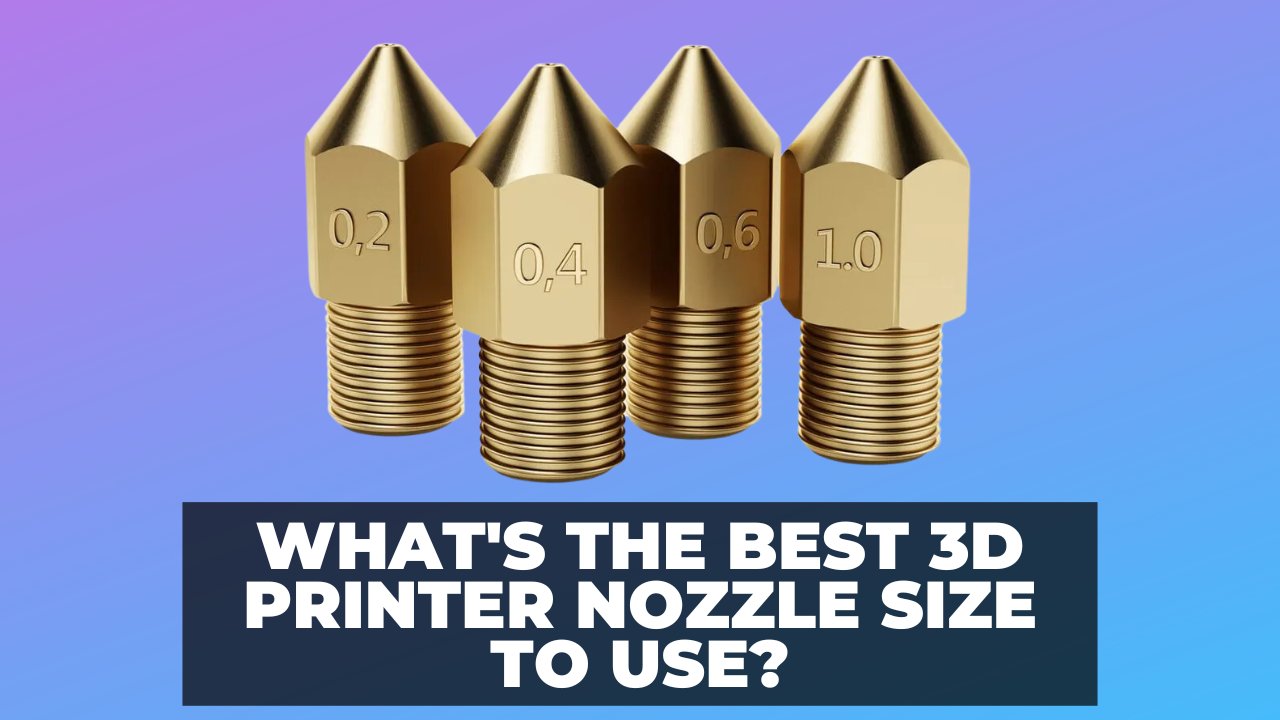
What’s the Best 3D Printer Nozzle Size to Use?
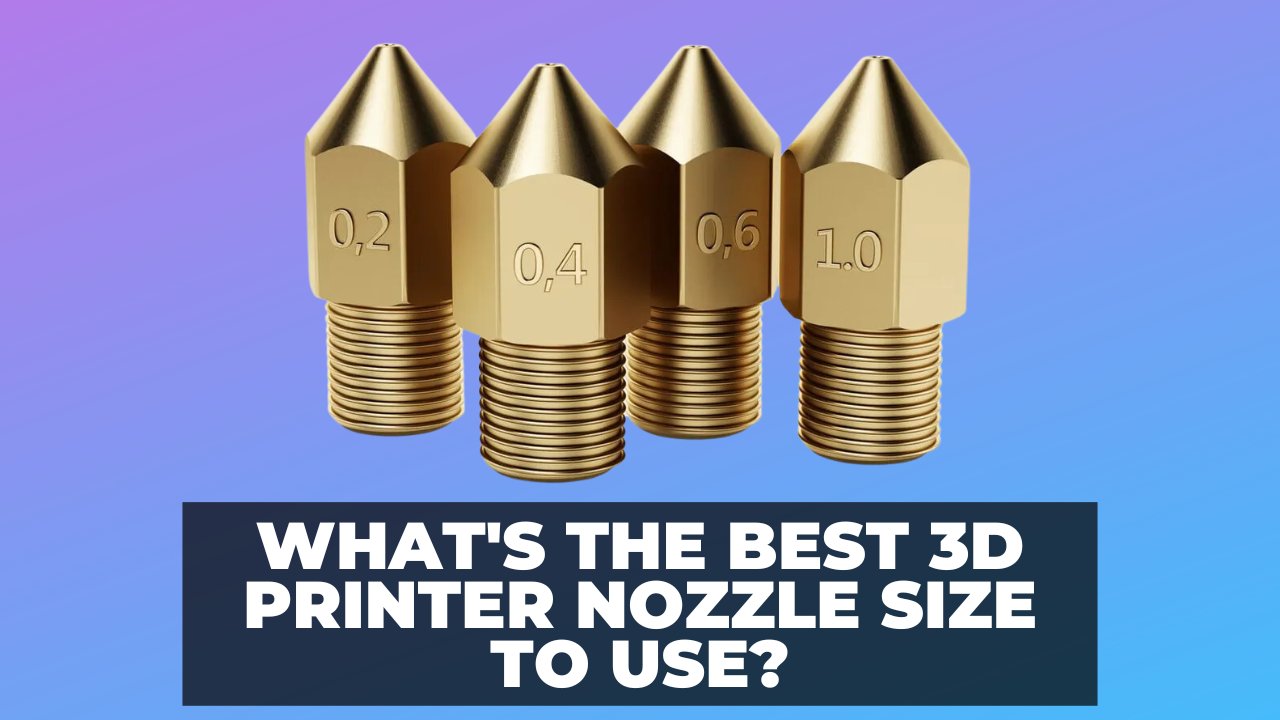

At 3DSourced we’ve covered everything 3D printing and 3D since 2017. Our team has interviewed the most innovative 3D printing experts, tested and reviewed more than 20 of the most popular 3D printers and 3D scanners to give our honest recommendations, and written more than 500 3D printing guides over the last 5 years.

When browsing for your last printer, 3D printer nozzle size may well have been the last thing on your mind. It’s an often overlooked detail.
Depending on what you need to print; the wrong setup could be holding you back.
The diameter of the nozzle affects the extrusion width of each line in a print, which impacts the amount of filament used and the printing time.
Smaller nozzle sizes allow for higher precision and detail, while larger nozzles can provide faster printing times and stronger prints.
In this article, we’ll take a look at the most common 3D printer nozzle sizes, and I’ll share which I’ve found to be best is best for different projects and materials.
We’ll also cover the relationship between nozzle size vs layer height and if in doubt, how to measure your nozzle diameter – so you can self-assess in the future!
How Does Nozzle Size Affect 3D Printing?
The nozzle diameter directly affects the 3D printer extrusion width of each line in your print. This has an effect on a few elements of your print.
If you 3D print for business (or doing large quantities of very similar prints) you’ll want to make sure your extruder is laying down the right amount.
Not too much (as you could be using more filament than necessary) and not too little (as your print times could be longer than they need to be).
Or perhaps you print various models, some very detailed and intricate, and some more practical prints (like a replacement doorknob for example) that just need to be printed quickly, and for maximum strength.
Either way, you’re going to need the right setup for you so you’re not wasting your time, wasting filament, or just coming out with undesirable print quality. You can treat this guide as a sort of 3d printer nozzle size comparison.
There’s no simple answer to what’s the best 3D printer nozzle size, you need to weigh up what you’re trying to achieve and what elements matter most to you.
Depending on your 3D printer, various nozzles can be interchanged reasonably easily (most are screw fit) and multipacks (with different sizes in) can be picked up quite cheaply.
The Standard 3D Printing Nozzle Sizes
The most common standard nozzle sizes are the 0.4mm (or 0.35mm) nozzle used by most current 3D printer manufacturers currently available. The reason for this, quite simply is that it’s a great all-rounder nozzle size.
This means you can print exceptional detail, and it won’t take forever.
That’s because you can print down to layer heights of just 0.1mm, or up to 0.3mm using a 0.4mm 3D print nozzle. The thinner the layer height, the better the detail (on the Z axis), and the thicker the layer height the fast your print will be, but with less detail.
This is more often than not, for most print jobs the best nozzle size for your 3D printer.
Well, maybe some prints take forever – but at least it’s an acceptable amount of time. A common misconception is that if someone isn’t getting good enough print quality from their printer running a 0.4mm nozzle, they immediately think they need a smaller 3D printing nozzle size.

Another common smaller size is 0.25mm. Some printers are now offering 0.2mm, 0.15mm and Mass Portal are even experimenting with 0.1mm 3D printer extruder nozzles.
These create some incredible results for FDM machines, they managed to print the inner workings of a watch in excellent detail.
3D Printer Resolution Explained
Now in theory, smaller 3D printer nozzle sizes do allow you to achieve better precision. But for a lot of printers, especially lower-priced or older models – a smaller-sized extruder nozzle isn’t necessarily going to make a difference unless your printer supports the higher resolution necessary.
Like putting low profile, performance tires on an old classic car – it won’t make it go any faster or necessarily handle the corners better.

It’s similar to how 3D printer specifications on paper (such as advertised resolution) won’t always translate to better print quality on the finished article.
Similar to how Ultimaker and Zortrax have very similar resolutions on paper, but in our unbiased opinion our Zortrax creates better quality prints than our Ultimaker 2 does – for example.
Check out the fine detail below for a 3D printing resolution comparison on very small nozzle sizes.

If you bought your 3D printer recently though, it’s likely you’re going to be able to benefit from a smaller nozzle size as the resolution across the board is getting really good.
Let’s take a look at the pros and cons of 3D printing with smaller nozzle sizes. Some are less obvious than others. Then we’ll take a look at the underrated larger nozzles available.
You’ve likely guessed already that the smaller the nozzle in your extruder, in theory the higher detail you can print.
This is great for those intricate prints, or if you need to print very thin walls for aircraft skin, or high transparency prints and similar reasons for example.
This photo of a ‘printed model plane skin was done in one layer thick on a regular 0.4mm nozzle. If we’d done it on a 0.2mm nozzle the weight (and strength) of the skin would be halved.

It’s worth noting though that a 0.2mm nozzle 3d printer does not extrude half the amount of filament that a 0.4mm nozzle does.
That means that halving the diameter actually means you’re looking at extruding just 25% of filament in an 0.2mm nozzle compared with a standard 0.4mm.
That could, if all other things are equal, increase printing time by a large margin. In real terms though, it’s likely to increase by about two times longer, as you’ll usually use less filament as you print thinner wall thicknesses and thinner infill supports.
So bear that in mind if you need really strong parts; high detail and strength can only both be achieved if you’re willing to wait a long time…
Basically the smaller the nozzle size, the higher you increase your chances of 3D printer problems. Especially if you’re using cheap filament – it might work fine with lower detail, thick nozzles, but if you want specialist prints with small nozzles, it’s key to using pure, high-quality filaments.
Other factors when printing with thin diameter nozzles are less obvious – like it’s harder to print with overhangs. This is because each layer has less width for the next layer to purchase on as your traverse an overhang for example. Bridging is also more challenging.
Psst: here’s how to print really good overhangs and bridges.
But there’s good news! Where overhangs are a little more tricky with a thinner nozzle, the supports are actually much easier to remove.
Because of the additional precision, your slicer can use the minimum filament necessary between your model and the supports, so they’ll break away more easily – and have less broken contact area that needs sanding.
One last point, that really is the elephant in the room is the ease with which very thin nozzles are clogged. If you get down to 0.2mm or even 0.1mm sizes, you only need a small particle to clog the hotend.
We’re not trying to plug our own product here (well, maybe a little) but it’s increasingly important to print with excellent quality filament the thinner you go.
No contaminants in your filament, and clean out the nozzle sufficiently and regularly and you’ll turn an otherwise problematic printing experiment into a reliable endeavor.
So it’s worth mentioning you’d benefit from using a filament dust catcher when printing with those extra fine nozzles.
Before we consider a wider selection of 3D printer nozzle diameter, it’s worth taking a moment to understand the relationship between nozzle size and layer thickness.
In short, the former dictates horizontal details (along the x and y axis), and the latter controls the resolution on the vertical, or z axis.
How Do I Measure Nozzle Size?
While the manufactured diameter of your nozzle should be engraved on the side of it, it’s not always possible to read this if it’s already mounted in your extruder, or if you’ve been printing with it for a while, you may not be confident it’s the same size as it was before.
Some materials can be more abrasive than others, wearing your nozzle to a larger diameter.
To work out what size your nozzle is really extruding, extrude some material into the air very slowly (fast can alter the shape or size) at the coolest setting you can extrude that material at, around 1mm/s.
Once cool, use a micrometer if you have one, they tend to be more accurate than digital calipers. You should find this is reasonably accurate.
Bear in mind it’s likely the filament will have expanded after extruding, but doing it this way should minimize this. Poor quality filament, or printing way too hot (especially if you’re extruding 1mm/s) will cause the material to expand more, giving an inaccurate reading.
Having said all this, it’s often useful to know the swollen die size that your filament is expanding to after extrusion if you’re working to get a really nice, precise finish on your prints. So feel free to experiment with a faster speed that’s a little more similar to your actual printing.
Ultimately the most important metric is volume of filament delivered. This is simply related to your actual filament diameter (not just the advertised diameter) and the speed you’re extruding.
That’s one of the reasons it’s so important your filament diameter is consistent to get nice-looking prints. So it pays to get good quality filament.
Layer Height vs Nozzle Size
Simply put, layer height it’s the thickness of each line of extruded material that makes up each layer of your print.
The thinner the layer height (or layer thickness) the finer the detail of the print on the Z axis (the vertical dimension of your print), but the more layers it will need. Leading to a longer print time.
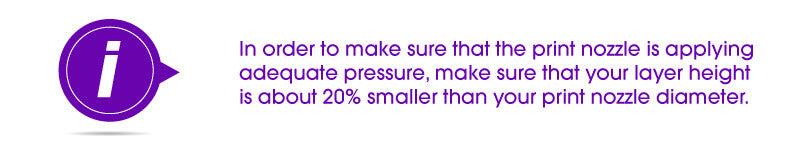
They are related but not completely independent from each other. For example, it is possible to print a thinner nozzle with a thicker layer height if vertical resolution is less important to you, and a thicker nozzle with very thin layer heights for vice versa priorities – but if you take this route to the extremes it will cause problems.
To maintain adequate pressure your layer height wants to be at the very least 20% smaller than the width of your nozzle – in most instances though we recommend it to be 50% for the best results.
How Do I Set the Correct Distance from Nozzle to Bed?
Getting this right can mean the difference between your print not even starting, and your print finishing with a perfectly smooth, glass-like surface under it.
People assume a feeler gauge 3D printer setup is required – but even this can be too thick. We recommend using very thin paper, like receipt paper to gauge the correct distance of your nozzle from the bed.
Please the receipt paper under the nozzle, and move the nozzle down step by step until the receipt paper has just a little resistance to it when you try to move it out. Printing at this height will give the bottom of your prints a professional glass-like finish.
Here’s our explanation for the best 3d printer layer height combo.
How to Choose the Right Layer Height Settings for 3D Printing
You don’t necessarily need a 3D printer layer height calculator, but a general rule of thumb is your max layer height is 50% the width of your nozzle. In some instances you can go higher (maybe 75%) but you may sacrifice reliability.
It’s best to experiment with the parameters of your print, as long as you understand the relationship between 3D printer nozzle size vs layer height you’ll be on track.
So for a 0.4mm nozzle, you’ll be looking to print at 0.2mm layer height, or up to 0.3mm. Your minimum would want to be around 0.1mm, any lower than this and you’re just increasing your waiting time for not much benefit (on the same 0.4mm size nozzle).
Just don’t forget to adjust filament flow rate or extrusion pressure to compensate for any layer height vs nozzle size changes. Though most updated slicers should handle standard extrusion width vs nozzle diameter for you automatically.
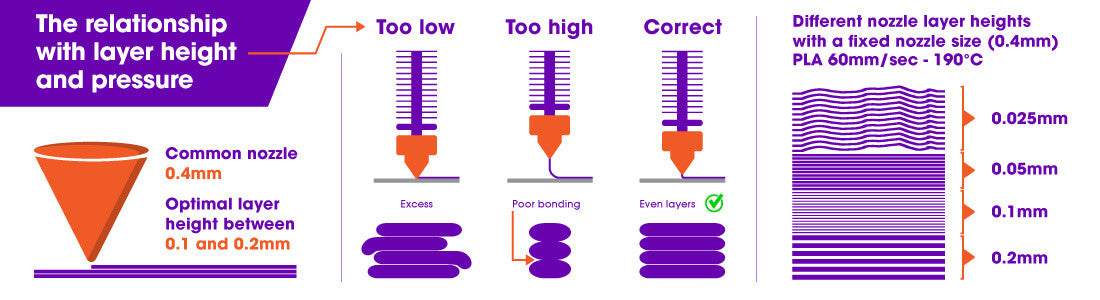
For most cases we recommend printing thinner layers with thinner nozzle diameters, and thicker layers with thicker nozzles, generally.
Just note that if you do print with a thicker nozzle diameter and a very thin layer height, you’ll need to bring your extrusion settings in the slicer way down to prevent over-extrusion.
It’s also worth noting, regardless of size, you’ll always want to make sure you have a clean 3d printer nozzle at all times. One of the easiest ways to do this is with high quality cleaning filament. You only need to use a few grams of it each time you clean, but it’ll prevent carbon build up over time.
If you’ve got a partially clogged nozzle, it’s effective enough to help with full nozzle cleaning too – flushing out all the impurities without being abrasive.
Another point to note, if you’re printing thicker layer heights (in proportion to nozzle diameter) your overhangs will look a bit messier.
In contrast to thinner layer heights, or better 3D printer layer resolution, will improve the detail on Z axis. Here’s a diagram to better illustrate layer height 3d printing.

Why Would I Use a 0.8mm or Thicker Nozzle?
These were more common on older machines, but they’re making a comeback. It’s all about using what you need, and no more. For a lot of prints, the stock 0.4mm that likely came with your printer could be overkill as far as detail is concerned.
If you want strength and speed and detail is less important, printing for a nozzle size comparison with a 0.8mm or even a 1.0mm nozzle could be your answer.
This is especially important if you’re printing for business.
Need to get more prints in a shorter time frame from your machine and increase profits? Switch up the nozzle size – remember a 0.8mm could reduce print times down to ¼ of a print done with a 0.4mm.
The savings could be massive.
And don’t forget, prints done with 0.8mm can still be impressively detailed depending on your printer.
The only slight downside could be that you use slightly more filament, but with the thicker part walls you can likely get away with lower infill to compensate.
There’s no single best printing nozzle size diameter for all prints, you just need to consider what’s appropriate for what you’re wanting to print.
Which leads us onto…
What Nozzle Size Should I Use For Composite Materials?
It’s worth noting that composite filaments (any particle based filaments like Woodfill, Copperfill, Carbon Fibre Nylon or Glass Reinforced Nylon) will have trouble extruding through a thinner 3D print head.
That’s because these filaments have particles that, although still nano-sized, can have issues flowing through nozzles under 0.4mm diameter. We recommend that the best printing nozzle diameter is 0.5mm for composite materials, and for any metal, glass or Carbon Fiber materials you’ll need a hardened nozzle.
The brass one that came with your printer likely won’t last, and will bore out to a larger size after a few hours of printing.
A 0.5mm stainless nozzle or tungsten nozzle will last much longer for composite filaments and cost £5-£20. Or you might want to really splash out on one of these.
So if you’re still wondering “What extruder size to choose?” let’s recap with the pros and cons of smaller nozzles so you can work out the best nozzle size for your 3D printer:
- Much finer details, providing your printer supports the additional resolution.
- Can take significantly longer to print, but thicker nozzles can cut the time down dramatically. Spending 5 mins changing the size on longer prints could be worth the time investment!
- Overhangs are a little more challenging to print, but supports break away more cleanly.
- You need seriously good filament, or your nozzle could block easily. Is it worth the risk?
Hopefully this article has shed some light on the options available to you. If it has, or you have further questions related to this, please do comment below so we can help – we love to hear your thoughts or even see photos of experiences you’ve had with different nozzle sizes.
When experimenting with various types of nozzle and rate of using filament, it may be useful to know the length of the remaining filament on the spool. We’ve put down a chart for various spool sizes and filament diameters for the different materials, you can find our filament length guide here.
- For any more nozzle information, read our full guide to 3D printer nozzles.
- We also have a guide to 3D printer hot ends
- How to unclog a clogged nozzle
- How to print overhangs and bridges over 45 degrees
- The best FDM 3D printers