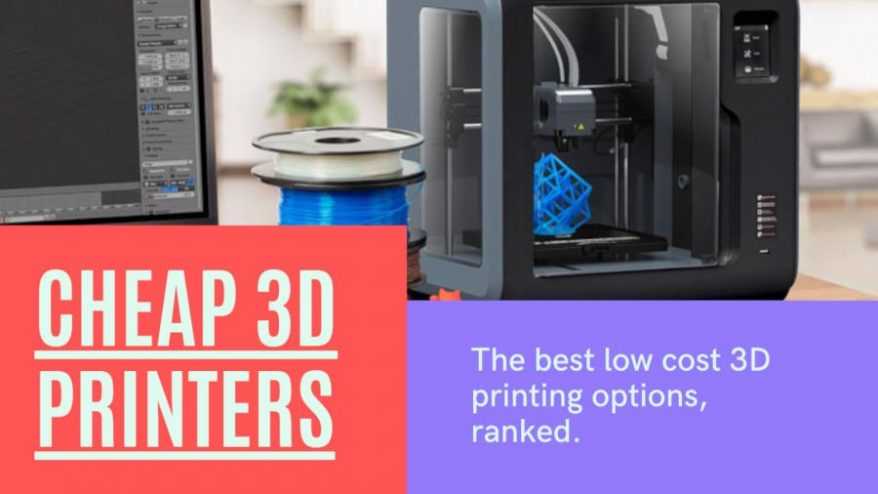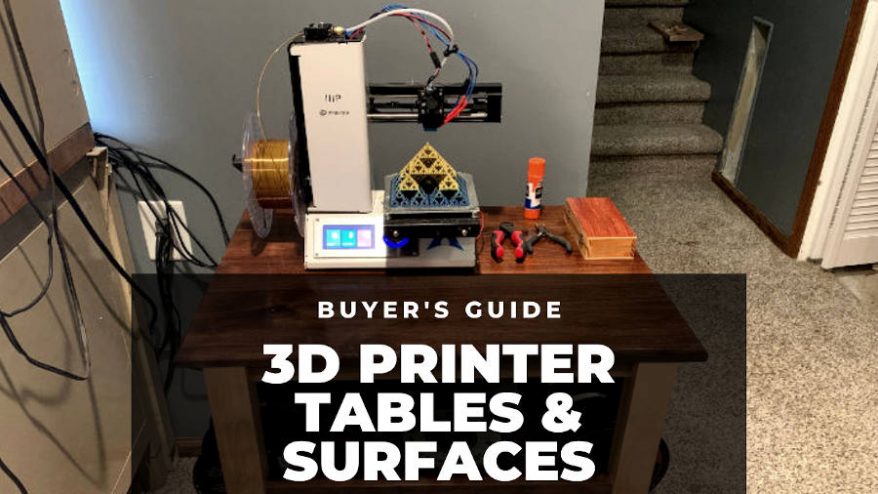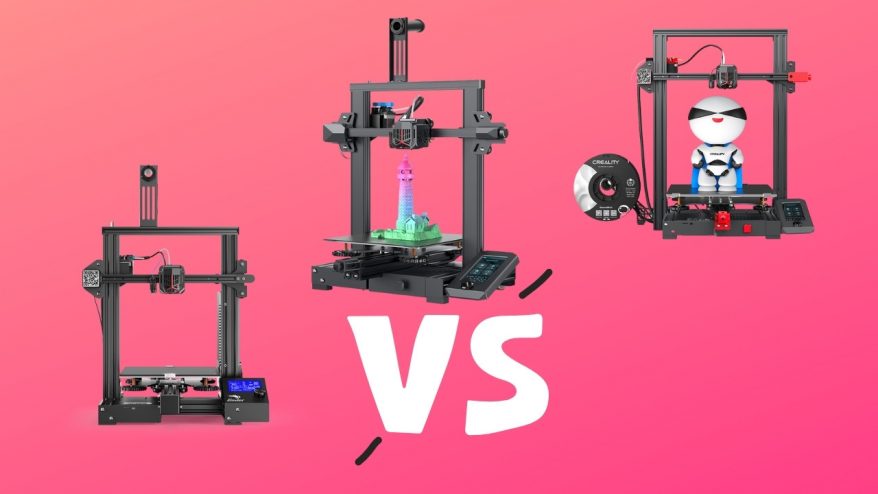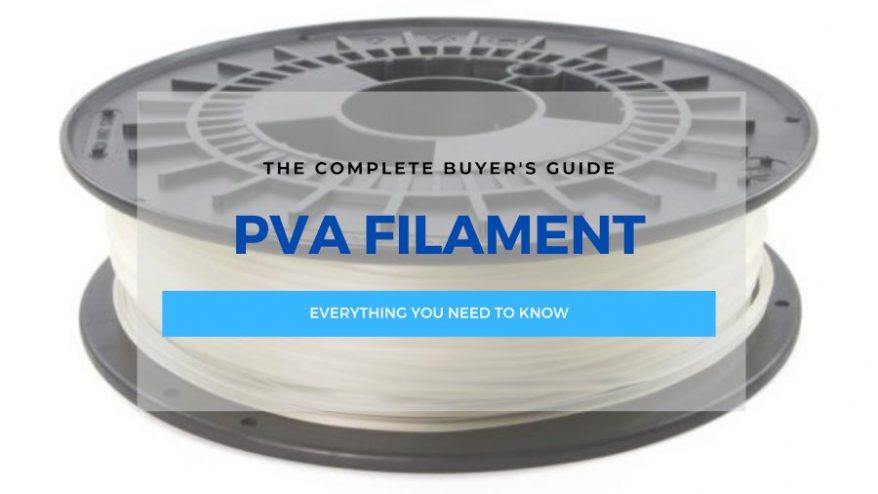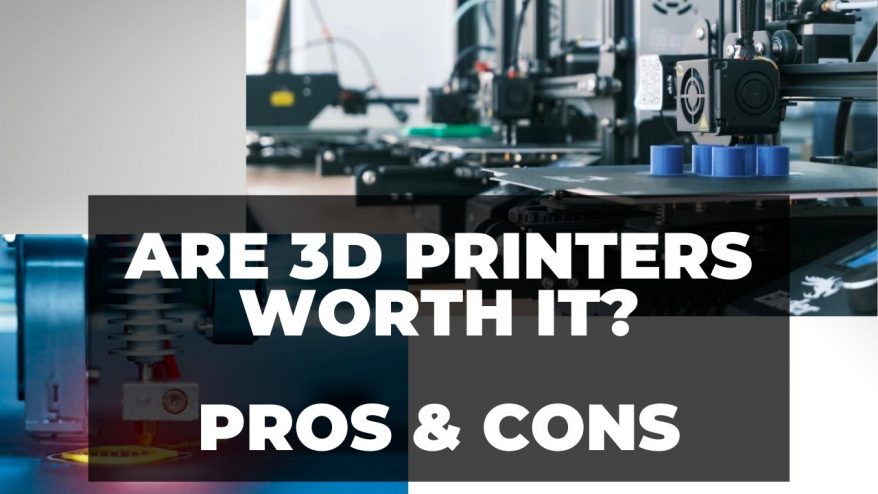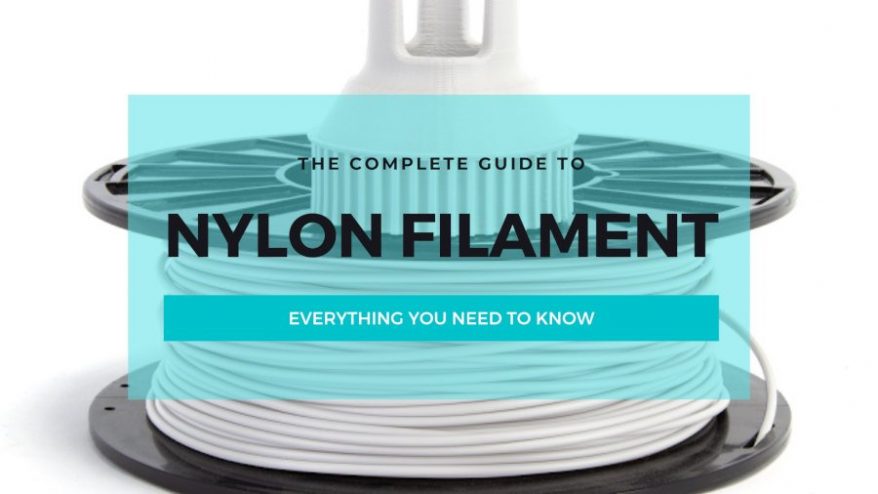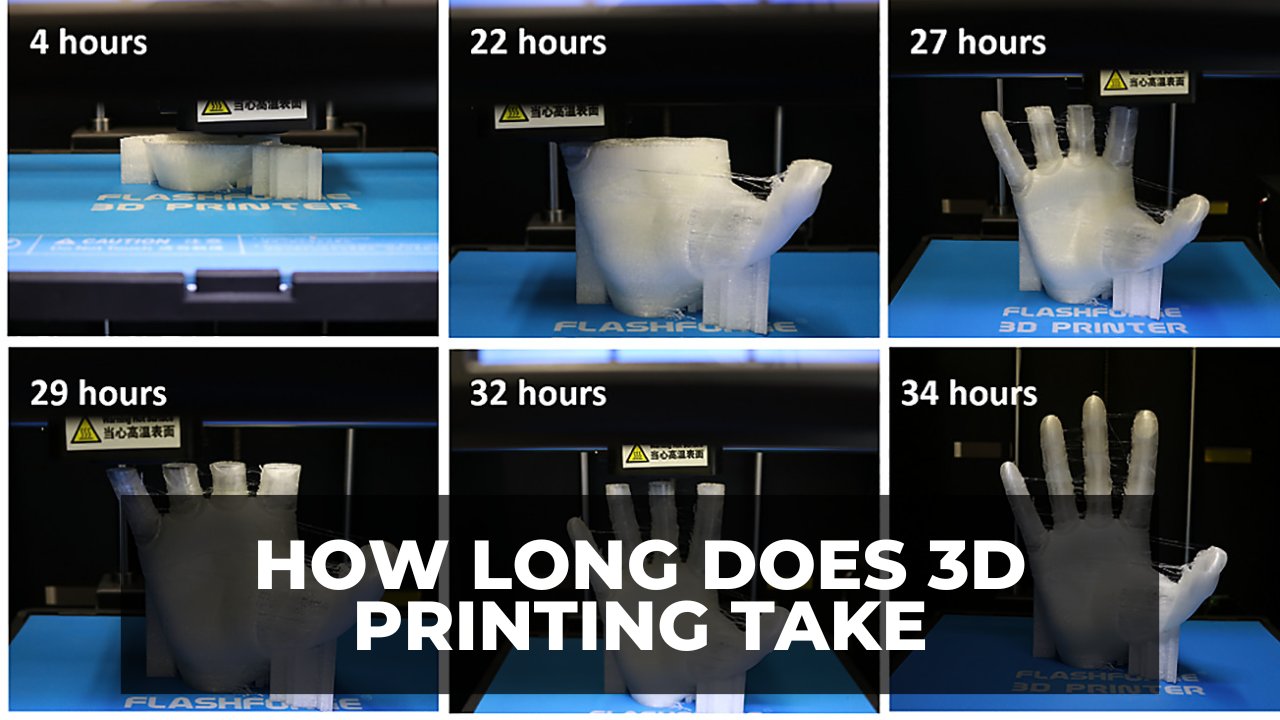
How Long Does 3D Printing Take? (Simply Explained)
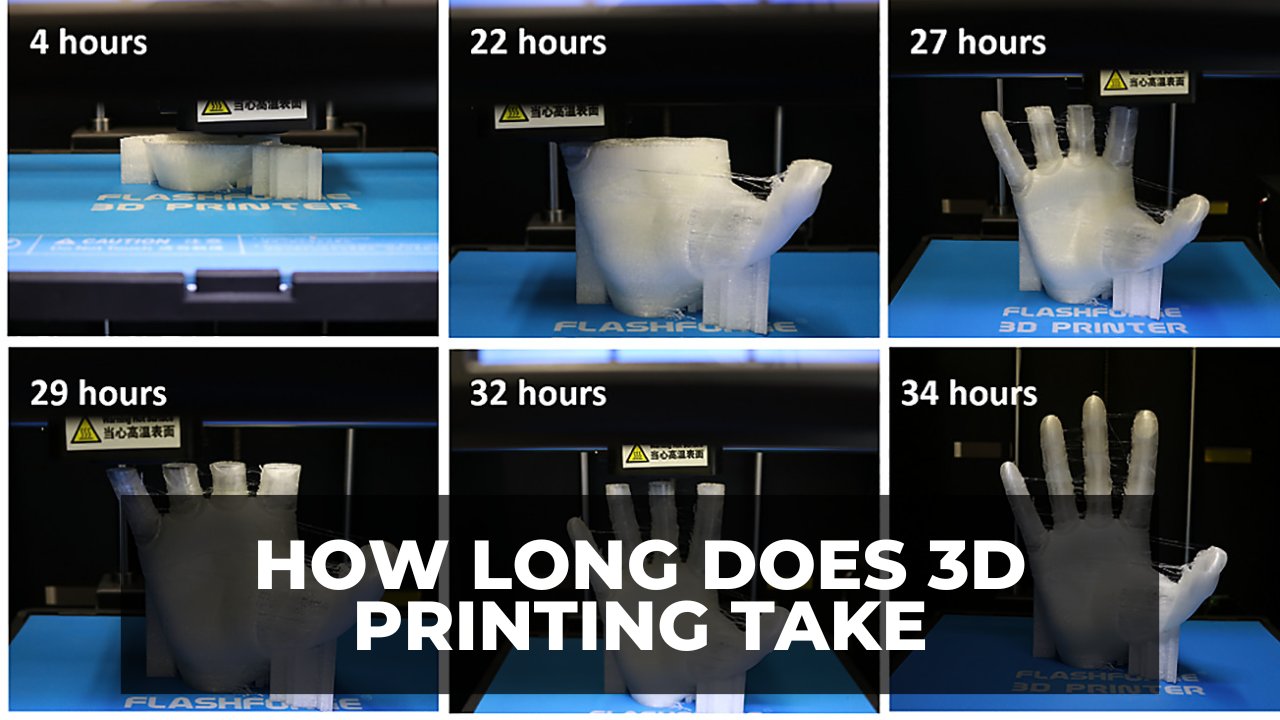

At 3DSourced we’ve covered everything 3D printing and 3D since 2017. Our team has interviewed the most innovative 3D printing experts, tested and reviewed more than 20 of the most popular 3D printers and 3D scanners to give our honest recommendations, and written more than 500 3D printing guides over the last 5 years.
3D printing can last 20 minutes, several hours, or even days. It all depends on your printer type, object size, and model complexity. Large objects with intricate shapes generally take longer than smaller ones with simple designs, but for a ballpark figure, the average 3D printing project takes between 2 and 6 hours to complete.
Want to learn more about 3D printing time? Read on to learn why 3D printing durations vary, how to reduce your printing time, and the estimated time frame for popular items.
- Why Does 3D Printing Take So Long?
- What Factors Affect the Speed of 3D Printing?
- Type of 3D Printer
- Type of Materials
- 3D Printing Settings
- Nozzle Size
- Size of the Print
- Part Complexity
- Print Quality
- How to Speed up the 3D Printing Process?
- 1. Optimize Your Print Settings
- 2. Batch Print
- 3. Use a Larger Nozzle
- 4. Reduce Print Size
- 5. Do Not Use Supports
- 6. Get a Faster 3D Printer
- How Long Do Particular Projects Take to 3D Print?
- How Long Does it Take to 3D Print a Miniature?
- How Long Does it Take to 3D Print a Pencil Holder?
- How Long Does it Take to 3D Print a Keychain?
- How Long Does it Take to 3D Print a Ring?
- How Long Does it Take to 3D Print a Chess Piece?
- How Long Does It Take To 3D Print a Phone Case?
- How Long Does It Take To 3D Print a Cube?
- FAQ:
Why Does 3D Printing Take So Long?
3D printing takes a long time because the printer has to construct an entire object by laying thin layers of it from bottom to top. A single layer is normally between 0.05 to 0.1 mm thick.
For FDM printers, material is heated to melting point and then deposited in thin layers, one at a time, on a print bed. This takes time to do accurately.
Resin printers operate differently, curing an entire layer of liquid resin in one go using UV lights – so you can print multiple models at once, as long as they all fit in the build area. If printing in batches therefore (for example, miniatures), resin printers print much faster.
What Factors Affect the Speed of 3D Printing?
The 3D printing technology, printing material, and size and complexity of a model influence how fast you can print a 3D object. Also, the nozzle size, print quality required, and layer thickness affect the 3D printing time estimate.
Here are the main factors that affect the speed of 3D printing and, therefore how long 3D printing takes:
Type of 3D Printer
Certain models of 3D printer, such as the FDM Flsun Super Racer and resin Phrozen Sonic Mega 8K, are better geared towards higher speed. This comes down to the quality of the construction and the choice of hardware.
The Super Racer is fast because it’s a delta 3D printer (and has a Bowden extruder), and these are generally faster than standard FDM Cartesian printers. Resin 3D printers are generally faster than FDM for batch printing.
From consumer to industrial-level printers, there are numerous types of 3D printers out there today. Here’s a breakdown of some different 3D printing technologies and their 3D printing speed:
| Type of Printer | Speed |
|---|---|
| LCD | Medium |
| Digital Light Processing (DLP) | Medium |
| Stereolithography (SLA) | Medium |
| Fused Deposition Modeling (FDM) | Medium |
| Laminated Object Manufacturing (LOM) / Selective Deposition Lamination (SDL) | High |
| Selective Laser Sintering (SLS) | Medium |
| Polyjet | High |
| Multi Jet Fusion (MJF) | High |
Type of Materials
Filaments like PLA and ABS handle faster speeds better than materials like TPU and PETG, which benefit from much slower printer speeds and, therefore, longer print times.
Resin is generally faster to print than filament, especially because you can print entire layers at once.
In contrast, industrial metal 3D printing with steel or titanium takes far longer than resin or filament because it requires extra aftercare, such as heat treatment.
3D Printing Settings
3D slicer settings arguably have the largest impact on print speeds.
Settings like layer height have a major impact on print speeds; the higher the layer height, the fewer layers involved in the print, and therefore the quicker the print (and fewer layers means less chance of errors).
Settings like infill pattern, infill density, supports, and support type also affect how long 3D printing takes.
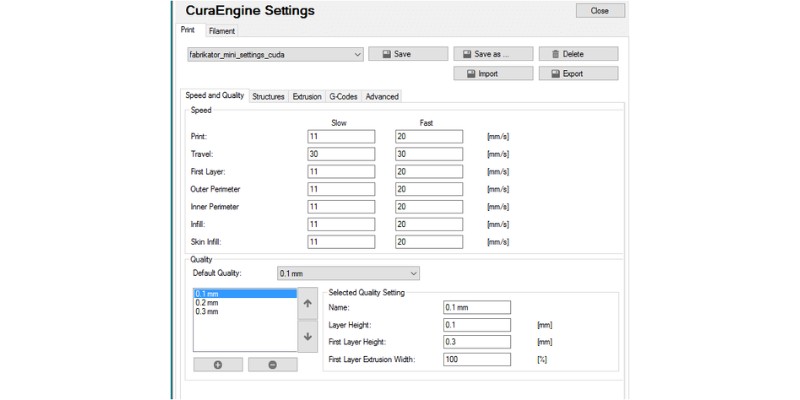
Layer Thickness
Layer thickness is the height of each layer of extruded material. Printing in thin layers delivers a smoother and better quality finish, but takes longer.
For example, if you print something with a layer thickness of 0.1 mm, that same part will take twice as long when you print it at 0.05 mm.
Nozzle Size
Nozzle size refers to the diameter of the nozzle. The larger the nozzle size, the faster an FDM printer can print.
Large nozzles can extrude more material than small nozzles in a given period, therefore completing the printing job faster. Smaller nozzles make printing longer, though they’re good for intricate details.

Size of the Print
Larger models take longer to print than small parts, requiring more filament, layers, and surface area to traverse. A large vase requires far more filament than a small keyring, for example, and will take longer to print.
Part Complexity
Parts with lots of intricate details, complex geometries, bridges, and overhangs take longer to print, as the print head needs to make far more adjustments and direction changes to deposit the individual layers than a simple model like a cube.
Print Quality
Do you want to print a high-quality vase with a silky-smooth finish, or a rugged door stopper?
On budget printers, cranking up the printing speed will get the job done, but you’ll likely end up with shifting and misaligned layers in your print. So, if the print quality is important to you, be ready to sacrifice some time.
How to Speed up the 3D Printing Process?
Here, we’ll break down several steps you can take to speed up and optimize the 3D printing process:
1. Optimize Your Print Settings
Raising your printing speed will reduce print times, but it will also create issues such as under extrusion.
A more subtle alternative is to play around with your slicer settings to find an equilibrium where you can print objects quickly while balancing print quality.
Some of the parameters that affect average 3D printing time include:
- Layer height: the smaller the layer height, the more layers required to complete a print, increasing printing time.
- Infill density/pattern: more infill density means longer printing time, but a stronger print. Complex infill patterns also take longer to print, but can make for more durable prints.
- Travel speed: how quickly the printhead moves when it’s not extruding material. Increasing travel speed can reduce printing time. Too much can create print flaws.
- Initial layer print speed: higher speeds can reduce printing time, but may cause poor first-layer adhesion.
- Initial layer travel speed – how quickly the printhead moves when not extruding material during initial layer printing. Increasing it can give you faster prints, but too much of it may force the nozzle to knock the bottom layer off the bed.
- Acceleration and jerk: how quickly the print head changes direction or leaves a position of rest. With a higher jerk setting, the printer will print models faster, but may affect quality.
- Wall thickness: lowering the wall thickness can reduce print times, but too much and it can affect the strength and finish quality of the print. Aim to hone in on the lowest wall thickness that doesn’t affect structural integrity and lead to failed prints or errors.
- Adaptive layers: a setting that has the printer use different layer sizes based on the geometry of the print to save time and filament.
- Supports: strategically placing supports manually, to reduce their number, but provide bridges and overhangs with the support they need to succeed.
2. Batch Print
A 3D printer with a large build volume gives you the real estate to print multiple parts in one job. Even in FDM printing, batch printing saves you time with cooling, clearing the build plate, and leveling your print bed.
There are two methods you can use to print objects simultaneously:
- Sequential printing: the printer prints each model set on the build plate one at a time before moving on to the next one.
- Single process printing: the printer prints the models on the build plate at the same time layer by layer.
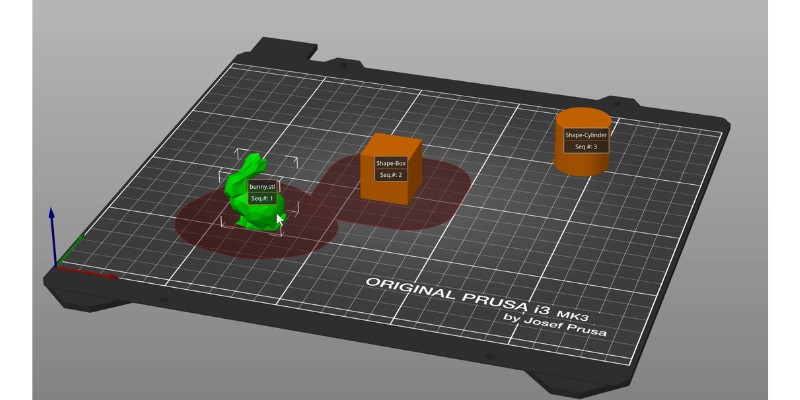
On a resin printer, batch printing works much faster as layers are cured one at a time, so it takes the same amount of time to print one model as it would to print 10, as long as they’re the same height.
3. Use a Larger Nozzle
A small nozzle is good at printing details, but at the cost of time. If you’re looking to lower print times, then consider swapping in a nozzle with a larger diameter. The standard nozzle diameter is 0.4 mm and it’s possible to buy 0.6 mm and 0.8 mm nozzles.

But, check your printer’s specifications to know your printer’s nozzle size, and use this guide on nozzle size before upgrading to a larger nozzle.
4. Reduce Print Size
Naturally, a smaller model requires less filament than a larger one. If a printer has less material to deposit, the printing process will take much less time.
If your project isn’t bound to tight tolerances or for functional applications, consider scaling down your print’s size to speed up the printing process. For example, lowering the breadth of your pencil holder by a couple of centimeters will dramatically reduce printing time while still giving you a functional product.
5. Do Not Use Supports
Some models cannot be 3D printed without supports, or they’ll fail and waste your filament.
But, you can test different ways of laying your model to prevent any areas that would cause drooping at over a 45-degree angle, and sometimes you can get away with it.

6. Get a Faster 3D Printer
All the above tips will lower printing time, but can affect print quality. For the best of both worlds, the best thing to do is get yourself a printer designed for speed and quality prints.
We’ve tried and tested plenty of speedy 3D printers in every price range to find out how fast these things can go without compromising quality. Here’s our hand-picked list of some of the fastest 3D printers.
But if you’re in a hurry, the Flsun Super Racer will offer you terrific speed at a pocket-friendly price for an FDM printer. And for resin, try the ever-efficient Anycubic Photon M3 Plus. For anyone that wants to go all out on speed while maintaining professional-grade quality, the Phrozen Sonic Mega 8K will do the trick.
How Long Do Particular Projects Take to 3D Print?
To understand how long 3D printing takes, we’ve pulled together the average print times of several popular projects.
These are averages, based on a layer height of 100 microns and 50-60 mm/s print speed:
| Project | Print Time |
|---|---|
| Calibration Cube | 30 – 60 mins |
| 28mm Miniature | 1-3 hours |
| 3D Benchy | 60 – 90 mins |
| Calibration Test | 2 – 3 hours |
| Happy Pot | 16 – 17 hours |
| Filament Clip | 5 mins |
| Low Poly Planter | 3 hours |
| Pencil Holder | 3 – 20 hours |
| Keychain | 45 – 60 mins |
| Ring | 5 – 60 mins |
| Chess Piece | 45 – 120 mins |
| Phone Case | 2 – 5 hours |
| Cookie Cutter | 20 – 40 mins |
How Long Does it Take to 3D Print a Miniature?
An average FDM printed 28 mm miniature can take anywhere from 1 to 3 hours depending on the complexity of the model, the layer height, and whether or not supports are used. Larger miniatures take roughly 2 to 6 hours, depending on the size, complexity, supports, and general printing settings.
How Long Does it Take to 3D Print a Pencil Holder?
An average pencil holder produced on an FDM printer using PLA filament takes around 14 hours to print, and can generally take 3 to 20 hours. Smaller pencil holders will take 6 to 10 hours, while the tallest pencil holders will take over 15 hours.
How Long Does it Take to 3D Print a Keychain?
A small keychain with a popular logo can take about 45 minutes to 2 hours to finish on an FDM printer with PLA. A name keychain can take 3-5 hours to complete, while small objects on a keychain can take 2-5 hours.
How Long Does it Take to 3D Print a Ring?
Due to their small size, rings are quick to print – anywhere from 5 minutes to 30 minutes. For example, a 3D printer can produce a low poly ring in a matter of minutes, while it will take up to 60 minutes if the ring has more intricate features.
How Long Does it Take to 3D Print a Chess Piece?
An average-sized king piece takes no more than 15 minutes to 3D print, while a smaller pawn can be printed in under 10 minutes. You can expect longer print times if the chess pieces feature unique details, features, or theming that add to their complexity. Generally, chess pieces take a considerably shorter time to print than most 3D printing projects.
How Long Does It Take To 3D Print a Phone Case?
A phone case takes roughly 2-4 hours to print. If the case has lots of detail and features, then print times can swell past 4 hours, especially if it features more complex geometry. Your layer height, and whether or not you plan on using several different colors for accents and textures, also affects print time.
How Long Does It Take To 3D Print a Cube?
You can make a 3D cube at an estimated time of about 20 minutes to 100 hours, depending on the size of the object. A hollow one can print for as low as 15 minutes while large solid cubes can take up to more than 100 hours to create.
FAQ:
How Long Does the Ender 3 Take To Print?
The Ender 3 can take anywhere from a handful of minutes to days to print a model or part. Print times on the Ender 3 vary depending on the size and complexity of a model, but factors like print settings (generally print at 40-60mm/s, but it maxes out at 200mm/s). For larger prints, such as a vase or life-size hand, this machine can run for 24-48 hours from start to finish. However, the Ender 3 isn’t known for its quick print times.
Can You Run a 3D Printer 24/7?
Yes, a 3D printer can run uninterrupted for days and even weeks, as long as you have enough filament. The only complication is that over a longer period of time, there’s a heightened risk of printer errors and failures rendering the print unusable.
So, though 3D printers can print uninterrupted for long periods of time, regular calibration and maintenance is recommended to get the best results.