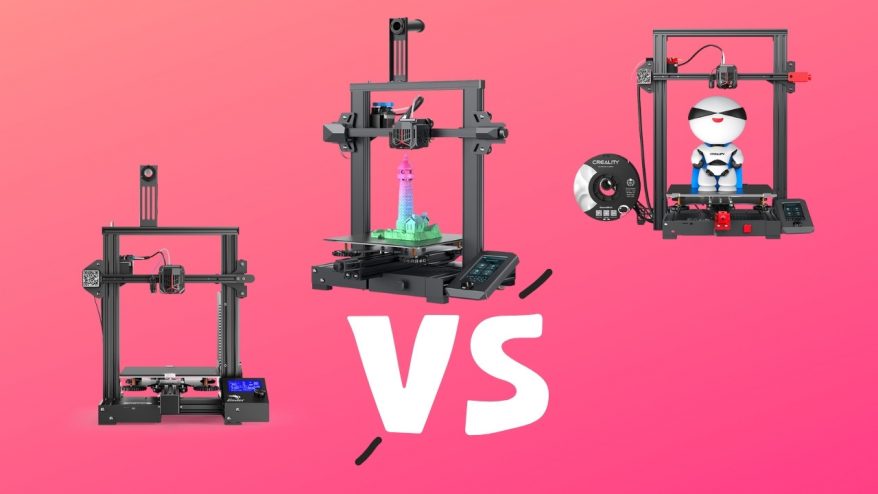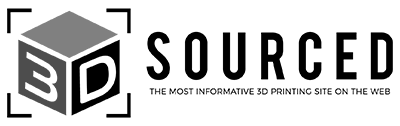Revopoint POP vs. POP 2 vs. MINI? Which one of Revopoint’s portable 3D scanners is best for your needs?
Revopoint’s small but powerful scanners have been turning heads since launch. What’s not to like about them? They are affordable, compact, accurate, and pump out quality scans suitable for everyone from DIY makers all the way to professional engineers.
|
|
|
|
$799
|
$699
|
|
|
To help you tell your POPs apart, we’ve pieced together this comparison guide to explore what makes them different from one another and offer our recommendations on which of Revopoint POP, POP 2, and MINI is best for you.
3DSourced is reader-supported. When you buy through links on our site, we may earn an affiliate commission. Learn more
The Revopoint 3D Scanners Compared
Revopoint POP
- Price: Check price at Revopoint here / Amazon here
- Precision: 0.3 mm
- Scan Speed: 8 FPS
- Minimum Scan Volume: 30 x 30 x 30 mm
- Single Capture Range: 210 x 130 mm
- Working Distance: 275 mm ± 100 mm
- Point Cloud Distance / Single-Frame Accuracy: 0.2 – 0.5 mm

Pros
One of the best affordably-priced portable 3D scanners.
Easy to use and seamless functionality.
Suitable for various applications.
Cons
The scanner can often lose track of the object.
Various features make the original Revopoint POP one of the best affordably-priced portable 3D scanners available today. It features a single-frame accuracy of 0.2 mm to create highly accurate scans in both precision and texturing scanning modes, a 30 x 30 x 30 mm minimum scan volume to capture small objects, and precision up to 0.03 mm.
Ease of use and seamless functionality are also baked in. The Revopoint POP works as a handheld scanner but doubles as a stationary scanner thanks to the included tripod. You can also pay extra for a premium package that includes a turntable. Automatic alignment technology ensures that whichever mode you use, scans offer a complete capture of the targeted model.
Better yet, the Revopoint POP is suitable for various applications, from subjects as large as the human face to small as figurines and models. It’s also suitable for both outdoor and indoor use.
With all these features in mind, the Revopoint POP is an excellent option for hobbyists, DIY makers, and professionals in design fields looking to capture medium to large objects. At $499.00, the Revopoint POP requires a decent stack of cash, but by 3D scanner standards, it’s by no means expensive, offering plenty of value for the price.
Revopoint POP 2
- Price: Check latest price at Revopoint here / Amazon here
- Precision: 0.05 mm
- Scan Speed: 10 FPS
- Minimum Scan Volume: 20 x 20 x 20 mm
- Single Capture Range: 210 x 130 mm
- Working Distance: 150 – 400 mm
- Point Cloud Distance / Single-Frame Accuracy: 0.15 mm

Pros
Offers great precision, color capture, and smooth operation.
Variety of application options to use it within.
Cons
There are better scanners out there with better specs (They cost a lot more, however)
The Revopoint POP 2 takes the blueprint established with the Revopoint POP and improves it with better precision, improved color capture, and smoother operation. Something that was apparent when we got some hands-on time with the POP for our review.
It expands the Revopoint POP’s application options even further in fields like 3D design, 3D printing, 3D modeling, reverse engineering, and more.

The specifications match this goal. The Revopoint POP 2 features an improved 0.15 mm point cloud distance, or in simple terms, precision. Alongside, it shifts the minimum scan volume down to 20 x 20 x 20 mm to allow the capture of the detail and features of smaller 3D objects. Lastly, the working distance has been improved to work at 150 mm in line with the better all-around precision.
The Revopoint POP 2 retains the user-friendly functionality of the original, borrowing the same dual handheld and stationary modes, while also upping the scan speed to 10 FPS to improve for better point cloud stitching and improved color accuracy thanks to synchronization between the camera and to a high-resolution global RGB exposure sensor.
Like the POP, you can pay a little extra for the premium package and get yourself a useful turntable to make stationary objects even more straightforward.
As for who’ll get the most out of the Revopoint POP 2, the more advanced set of features and scan quality makes it an excellent option for DIY makers who want to level up their 3D scanning. The Revopoint POP 2 should also suit small businesses looking for an affordable and compact scanner to prototype or develop products.
Read the full review: Revopoint POP 2 review
Revopoint MINI
- Price: Check latest price at Revopoint here
- Precision: 0.02 mm
- Scan Speed: 10 FPS
- Minimum Scan Volume: 10 x 10 x 10 mm
- Single Capture Range: 64 x 118 mm
- Working Distance: 100 – 200 mm
- Point Cloud Distance / Single-Frame Accuracy: 0.05 mm

Pros
Great for capturing smaller objects with intricate details.
Good precision and high resolution.
Cons
Not suited for medium to larger-sized projects.
The most recent of the Revopoint scanners, the Revopoint MINI shifts focus to the capture of smaller objects with intricate details for professional applications. The price follows these aims, and the Revopoint MINI is the most expensive scanner from the company yet.
That jump in prices comes with some major benefits over the POP duo. A precision of 0.05 mm combined with a 0.02 mm point cloud distance allows the MINI to scan much smaller objects with higher accuracy. The minimum scan distance shrinks accordingly to 10 x 10 x 10 mm, as does the single capture range to 64 x 118 mm.
Elsewhere, the MINI pivots to high-resolution structured blue light technology, which helps mitigate ambient light distorting scans. The dual handheld/stationary modes make a return, as does the 10 FPS scan speed from the Revopoint POP scanners. The premium package also comes with a turntable to simplify scanning small objects and speed up workflow.
With such a focus on delivering high-quality scans of small objects, the Revopoint MINI is best viewed as a portable industrial-grade scanner ideal for applications such as jewelry design, reverse engineering, industrial part design, 3D measurements, quality control, artifact archiving, coin archiving, and healthcare applications like medical analysis and data gathering.
Revopoint POP vs POP 2 vs MINI Head-to-Head Comparison
Precision and Accuracy
The Revopoint POP offers a precision of 0.03 mm coupled with a point cloud distance of 0.2 mm. The Revopoint POP 2 features precision up to 0.05 mm alongside a 0.15 mm point cloud distance. The Revopoint MINI’s precision hit 0.02 mm, while the point cloud distance is 0.05 mm.
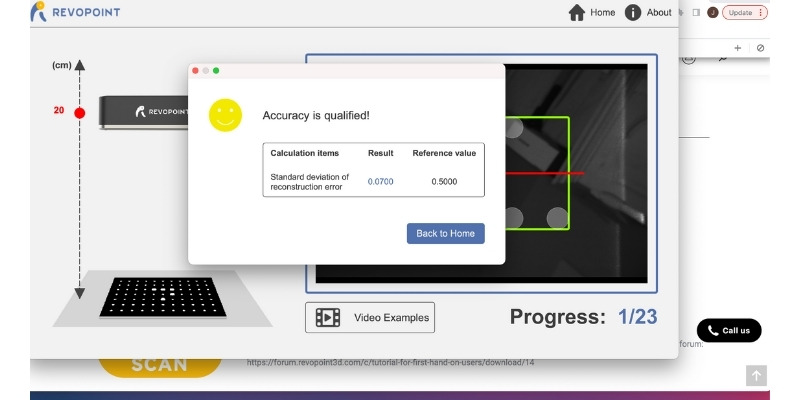
Numbers are great, but let’s translate what each one does best. The Revopoint POP and POP 2 are all about versatility with the ability to scan small to medium-sized objects, with the POP 2 taking the lead for overall accuracy and face/body modeling. On the other hand, the Revopoint MINI’s specifications make it suitable for capturing small objects with higher accuracy.
Cameras
The Revopoint POP leans on dual camera infrared structured light to produce scans. The camera setup consists of a Class 1 laser projector, two infrared sensors, and an RGB sensor.
The Revopoint POP 2 features two IR sensors, a Class 1 laser projector, and a high-resolution RGB sensor to deliver dual camera infrared structured light scanning.
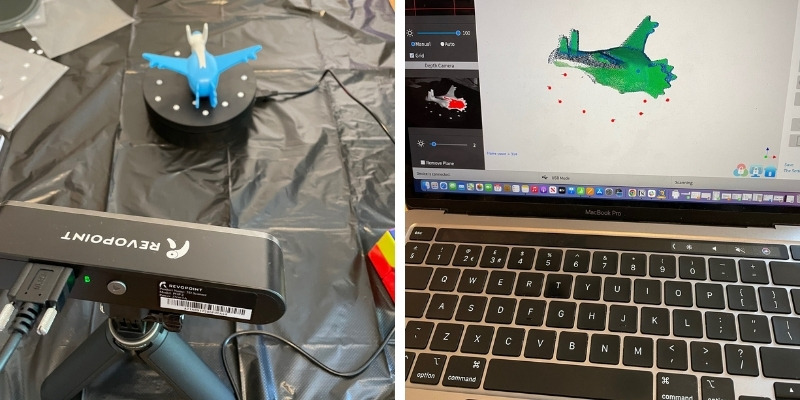
The Revopoint MINI employs dual camera blue structured light technology consisting of two IR sensors, a Class 1 blue light projector, and an RGB sensor.
The underlying technology is identical on all three devices, though the MINI opts for a blue light projector for its ability to resist ambient light. It’s also eye and skin safe.
Color Scanning
All three Revopoint scanners offer color scanning through high-precision color texture capture, but the Revopoint POP 2 pushes the envelope a little further than its siblings with improved color accuracy.
It features a high-resolution global RGB exposure sensor that synchronizes with the depth data captured by the IR camera to match the real-world color details of an object. The algorithm also works to align scan images based on color as well as markers and features to improve object color fidelity further.
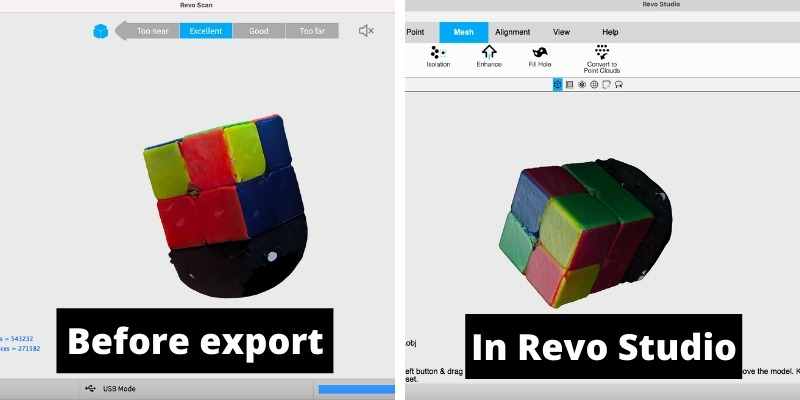
Scan Speed
- Revopoint POP: 8 FPS
- Revopoint POP 2: 10 FPS
- Revopoint MINI: 10 FPS
The Revopoint POP can scan up to a speed of 8 frames per second, while both the Revopoint POP 2 and MINI boost this to 10 frames per second. The difference is more or less marginal. You may see slightly shorter scan times on larger objects, but on small to medium objects, expect to carve off a few seconds here and there.
The difference is too small to select one or the other as unconditionally better than the other, but if you want a slightly faster scanning, opt for the Revopoint POP 2 or MINI.
Scan Modes
The Revopoint POP offers handheld scanning, stationary scanning (tripod included), and human scanning modes, all of which work both indoors or outdoors, with the best results obtained by avoiding direct sunlight, ideally one hour before sunset.
The Revopoint POP 2 includes handheld, stationary (tripod included), features, markers, body, face, dark/hair, and head scanning modes. It isn’t as well-suited for outdoor scanning as the original Revopoint POP because direct sunlight can interfere with the scanning process. Revopoint suggests using a cover to avoid intense light interference.
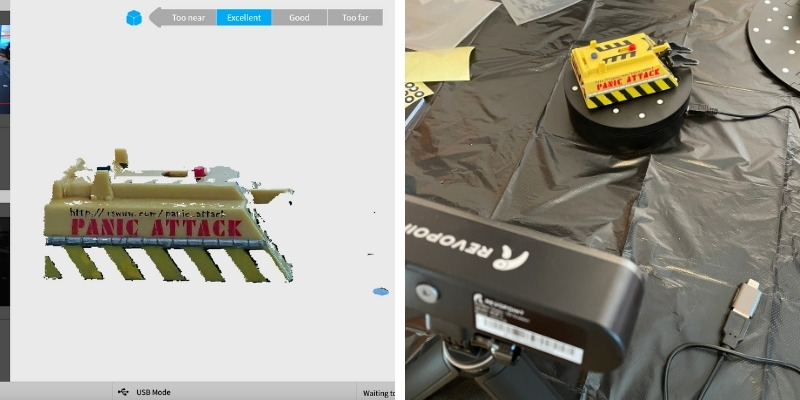
Lastly, the Revopoint MINI can be used both handheld and in stationary mode mounted on a provided dual-axis stationary scanner with a 30° pitch. The turntable is considerably better than on the POP devices, which helps reduce incomplete scan data and stitching issues by offering a more thorough capture of an object.
Handheld and stationary modes are available on all three, so there is no difference other than the MINI’s improved turntable. The utility of extra, more granular scanning modes, such as face and hair, depends on your needs. If you’ll make use of these, then the Revopoint POP 2 outclasses its sibling for versatility.
Software and File Compatibility
The Revopoint MINI ships with a trio of software applications. First, Revo scan, the application used for the scanning. Then, Revo studio, a professional-grade model editing program, perfect for more advanced applications. Lastly, Revo Calibration is designed to make calibrating the scanner simple and straightforward. As for file formats, the Revopoint exports to PLY, OBJ, and STL.
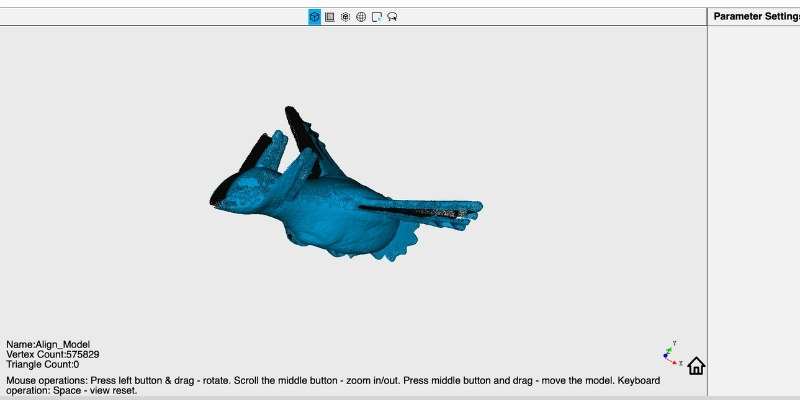
The Revopoint POP 2 comes with the Revo Scan scanning program and Revo Studio modeling program. Output formats are PLY, OBJ, and STL.
Lastly, the Revopoint POP ships exclusively with Revopoint’s scanning app, which is more than sufficient for hobbyists and small businesses. The familiar output formats of the more expensive Revopoint scanners return – PLY, OBJ, and STL.
Price
- Revopoint POP: $499 — Available here
- Revopoint POP 2: $699 — Available here
- Revopoint MINI: $769 — Available here
Considering that most commercial-grade 3D scanners cost anywhere from $1,500 upwards, the Revopoint line-up is well-priced across the board. Within the context of 3D scanners, all make a strong claim for affordability given the quality of the scans produced.
That said, there’s a sizable gap between the three. For makers, the Revopoint POP is likely the better option as it’s the lowest cost option of the three. The Revopoint POP 2 is well worth the extra $200 if you’ll make use of the added precision and improved colors.
Finally, at $769.00, the Revopoint MINI warrants its price tag, but only if you’ll make use of its ability to produce high-quality scans of small, intricate objects.
Revopoint POP vs POP 2 vs MINI – The Bottom Line
Due to their similarities and the fact they’re all three based on the same design and structured light technology, it’s challenging to select a clear winner. They are all three excellent choices suitable for a different set of users and applications.
The Revopoint POP is an excellent 3D scanner for makers and small businesses in need of an affordable, cost-effective scanner that’s compact, versatile, and can produce scans of objects both large and small.
The Revopoint POP 2 is a better option for more ambitious makers and businesses who need the added precision and color accuracy offered by its improved feature set. Think prototyping, product development, 3D modeling, and 3D design.
Finally, the Revopoint MINI shines brightest when scanning small, feature-rich objects. It produces superb scans, full of detail suitable for applications such as demanding quality control, measurements, reverse engineering, healthcare solutions, and archiving.
Read more: we also have an article comparing Revopoint vs Creality 3D scanners (featuring both company’s entire 3D scanner range)
Related posts: