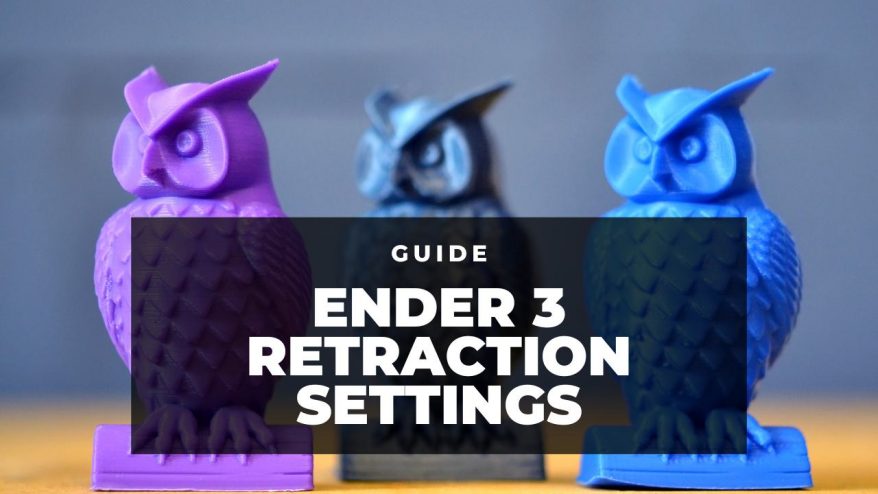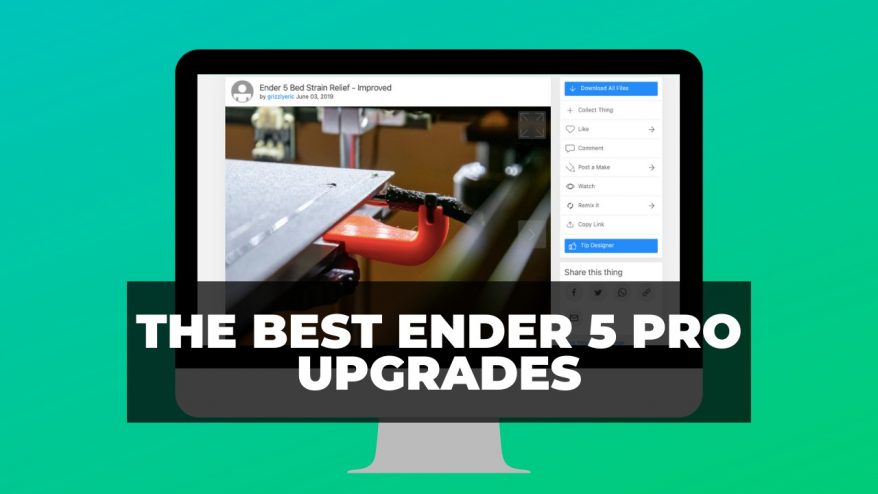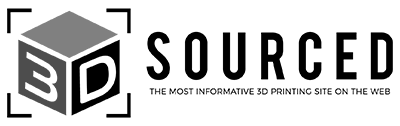Creality is well known for producing some of the most loved FDM printers, especially the hugely popular Ender 3 range. But, their resin printers, like the Creality Halot-One Plus I reviewed for this article, aren’t spoken about as often.
Overall, in my hands-on Creality Halot One Plus test, I had very little to complain about. It’s reliable and intuitive, and produced excellent-quality prints.
I had the odd failed print, but that’s mostly down to the wrong software settings, rather than the printer. It’s slightly more expensive than entry-level Anycubic or Elegoo printers, but with extras like Wifi and the larger build volume, it’s a fantastic option if you have the budget.
|
|
|
|
|
Build Volume:
172 x 102 x 160 mm
|
|
LCD size:
7.9" Mono LCD
|
|
LCD Resolution:
4320 x 2560 4K
|
|
Accuracy:
0.04 mm
|
|
Printing Speed:
1-4s/layer
|
|
Layer Thickness:
0.01-0.2mm
|
|
Interface:
5-inch touchscreen
|
|
UV Light:
integral light source 4500 UW/cm2, 405nm
|
|
Connectivity:
USB, WiFi
|
|
Pros:
|
|
Cons:
|
- Packed with features: usually only found on more expensive models.
- Excellent-quality prints: with an accuracy of 0.04mm and a printing speed of 1-4s/layer.
- Large build volume: 172 x 102 x 160 mm is larger than some of its competitors, and it has a 7.9" Mono LCD with a resolution of 4320 x 2560 4K.
- Easy to assemble: even for beginners, and comes with an instructional video and quick setup guide.
- WiFi: features both USB and WiFi connectivity.
- Easy-to-clean resin vat.
- Price: slightly higher than entry-level Anycubic or Elegoo printers, but it comes with extras like WiFi and a larger build volume.
- Equipment: doesn’t come with a pair of nitrile gloves or a robust metal scraper for removing prints, which may be a minor irritant for some users.
After putting it through its paces, we’re happy to report that the Halot One Plus is an impressive printer decked out with features you’d be hard-pressed to find on machines from leading resin manufacturers at a similar price.
It has a spec sheet that reads as prosumer thanks to advanced luxuries like WiFi, cloud services, a large touch screen, and an air filter, but it should be within reach of thriftier makers.
Initially pricier than what you’d expect for the build volume, it’s now on price parity with the Elegoo Mars 3 and Anycubic Photon M3 thanks to a recent price drop – down to just above $300.

Creality Halot One Plus Specifications
- Build Volume: 172 x 102 x 160 mm
- LCD: 7.9″ Mono LCD
- LCD Resolution: 4320 x 2560 4K
- Accuracy: 0.04 mm
- Printing Speed: 1-4s/layer
- Layer Thickness: 0.01-0.2mm
- Interface: 5-inch touchscreen
- UV Light: integral light source 4500 UW/cm2, 405nm
- Connectivity: USB, WiFi
Unboxing and Setup
The Creality Halot Plus ships in your typical assortment of card and layered cut-out foam pieces to keep the printer safe in transit. It’s clear Creality has put some thought in here as the more sensitive parts – the vat, film, and LCD screen – are bolstered with individually cut pads. Peelable plastic is wrapped around the UV cover and the LCD screen for that factory-fresh feel.
The printer comes with accessories including:
- Allen keys
- a plastic scraper
- replacement films
- a power cable
- a quick setup guide and other documentation
- and disposable paper funnels.
Creality opted not to include a pair of nitrile gloves, and the scraper is mostly unsuitable for removing prints. A minor annoyance, but one to keep in mind if you don’t own a more robust metal scraper.
As with most consumer-grade resin printers, assembly is straightforward. I used the clear instructional video and the provided quick setup guide.
Beginners won’t feel daunted, and the process will be all-too-familiar to seasoned resin printer users. The build platform slides into the arm, jutting out from the threaded rod, and is held in place with a large screw knob.
As for the vat, there are no grooves per se, but screw notches on the printer help you align it easily. Then, it’s a case of pushing through the provided screws and tightening them for a snug fit. With these in place, the Halot One Plus is ready to go, with only the plastic film to peel off.
Test Prints
The Halot One Plus prints in 4K and up to a pixel size of 40 microns, so I had high hopes for the quality of the prints. And after several prints, I was thoroughly impressed with its performance.
To start, I tried the trusty AmeraLabs town calibration print – it tests the printer’s ability to render fine details and complex geometries in small dimensions.
The print came off the bed flawless, something that doesn’t necessarily translate to the image here, which shows chipped and sheared parts – blame my overly playful kitten with sharp fangs.
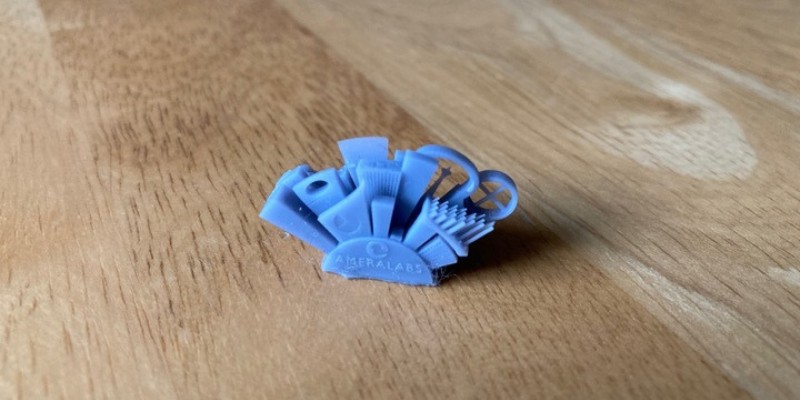
Satisfied with a quick print, I moved on to something more ambitious: a figurine of character Ranni from the popular video game Elden Ring.
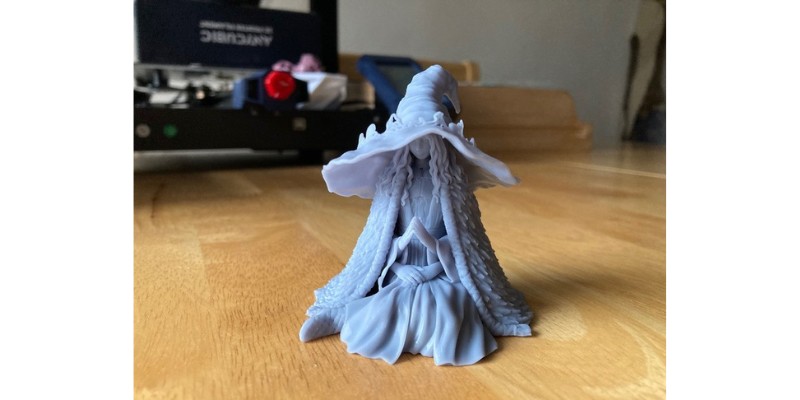
The model features a heavy selection of details, including a face, hands, and a complex pattern on the clothing, as well as the large hat to test the Halot One Plus’ performance. Though the print took seven hours to print, it was worth it!
A point to note here is how easily the support structures snapped off the print, leaving very few blemishes and marks to deal with in post-processing.
Next up was a model of an axolotl to test the Halot One Plus’ ability to render smooth surfaces. The print isn’t overly complex, but the printer performed fantastically when producing large, uniform surfaces, something you simply don’t get on FDM printers.

As our final test print, we loaded in a model of Warhammer Triarii to see how the printer fared on small minis – a potential application for many users.

Though not quite as impressive as our previous prints, the results were again good, with solid details throughout with no noticeable defects despite the demanding model (I accidentally snapped off the gun during post-processing – my fault, nothing to do with the printer).
With a bit of tweaking, I reckon I could get even better results – I just haven’t had enough time to further experiment with the printer yet.
Design and Features
Once assembled, the Halot One Plus has a nice heft – not too heavy, not too light, making it sturdy and solidly planted on any surface yet easily transportable.
The construction is what you’d expect in this price range, with lots of plastic covers, but it doesn’t feel cheap or like corners have been cut.
The blue UV cover is a welcome change from its competitors, giving the One Plus a sleek, understated design.
Connectivity and touchscreen
On the front is a large 5″ touch screen that’s bright and responsive. The menu arrangement is intuitive, and though it doesn’t feature an extensive set of options, all the basics are covered.
Two USB ports – one for connection to a PC, and another for USB sticks – sit next to the touch screen – a nice touch that avoids scrambling behind the back to connect a device or load up a print file.
Rod z-axes
Below the cover, we have a typical threaded rod Z-axis with dual rails, which in my experience, provide precise and controlled movement at every turn. Next to the rod assembly is the intake fan for the air filter, sucking up those smelly resin fumes.
Cover
With the cover on, that distinctive resin smell is barely noticeable unless you’re up close to the printer. The system is also very quiet, with the only peak in sound being that distinctive popping sound when cured resin snaps off the film during the printing process.
Vat
Finally, the vat is well designed with few grooves for the resin to find its way into souring the cleaning process.
It also features several fill markers – 250, 450, and 650 ml – to help you pour in the right amount of resin for your project. Creality also made the sound decision to implement a smooth cut-out on two corners to help remove resin from the vat after a print.
Build platform
The build platform is a chunky slab of metal with a subtly textured finish to improve adhesion and, in our case, a seemingly perfectly flat surface with no concave corners or imperfections.
The only gripe we had here is that Creality opted for four bolts to secure the platform to the arm, which dips into the resin during the printing process. The bolts have a cavity where you’d insert an Allen key where resin tends to lodge itself, which makes for tedious cleaning.
Again, this a minor issue, but one that may jar on heavy users having to carefully remove resin on, inside, and around the bolts after every print run.
Calibration
Though the Creality Halot One Plus requires manual calibration, it’s straightforward and accessible even for beginners to resin printing.
After removing the vat, simply raise the platform to the top of the threaded rod until the end stop prevents it from moving any further, and loosen the four bolts connecting the plate to the arm.
Place the provided calibration card on the LCD screen, then navigate and click on the Leveling function on the printer’s touchscreen to lower the platform. Once the plate touches the LCD, press down gently, then tighten the screws. Tug on the calibration card; if it won’t budge, the bed is leveled.
Software
The printer ships with a QR code to download a copy of Creality’s own Halot Box slicing software, developed specifically for the Halot 3D printer family.
While software wrangling is a big part of the resin printing experience, Creality has greatly simplified the process with a solid balance of intuitive design and more advanced options like hollowing, manual supports, and part slicing you’d find on competing slicers.
I also tried Lychee slicer to slice several prints for the Halot One Plus and found it paired well, though it lacks the specific settings for the printer that Halot Box offers. This might not bother experienced users, but beginners will appreciate Halot Box’s ease of use.
We used the standard settings for all our prints, only keying in our resin – an ordinary bottle of Anycubic Grey resin. Automatic support generation in Halot Box is solid, balancing the support you need for overhangs but without resorting to overkill.
WiFi connectivity test
Decked out with a WiFi controller, I tested the printer’s ability to receive prints remotely. The setup is simple and uses Halot Box. It took just a few clicks to have the STL file on the printer and ready to go.
Creality offers cloud services alongside the printer, and though we didn’t spend much time investigating, they seem useful – but may be surplus to requirements for most hobbyist makers. Small businesses may, however, find value here as it simplifies the transfer and storage of files, especially if you’re using your printer non-stop.
Creality Halot One Plus Review – Verdict
One of the most striking aspects of the Halot One Plus is how little there is to flag up or complain about in any meaningful sense. It works with little effort, is intuitive and user-friendly, and, most importantly, produces superb quality 4K prints.
It’s a sharp-looking, well-designed machine capable of producing all the richness of detail and precision we expect from modern resin printers, whether miniatures or large, ambitious figurines.
We had the odd failed print during our time with the printer, but this was almost exclusively linked to mismanagement during the software side of print prep rather than the printer itself.
At $400, it’s a little tricky to recommend the Halot One Plus over cheaper but equally impressive printers from Anycubic and Elegoo. But with the price now floating around $300 and the fact you get added niceties like WiFi connectivity and large build volume, we can happily recommend the One Plus alongside the Elegoo Mars 3 and Anycubic Photon M3. We’ve also tested and reviewed the Elegoo Mars 2 Pro if you don’t mind a 2K LCD screen, too.